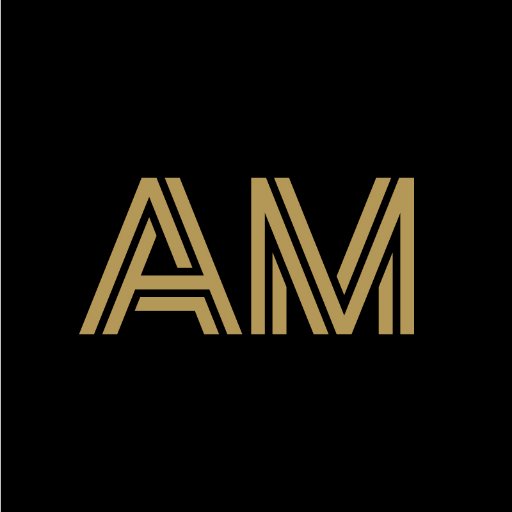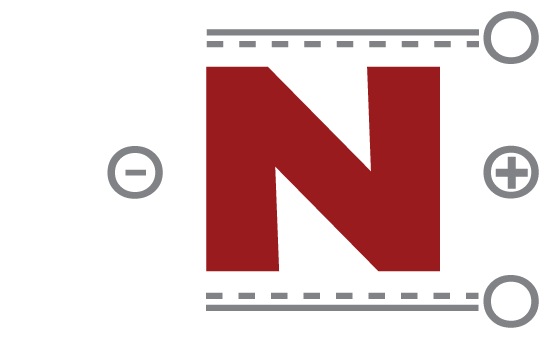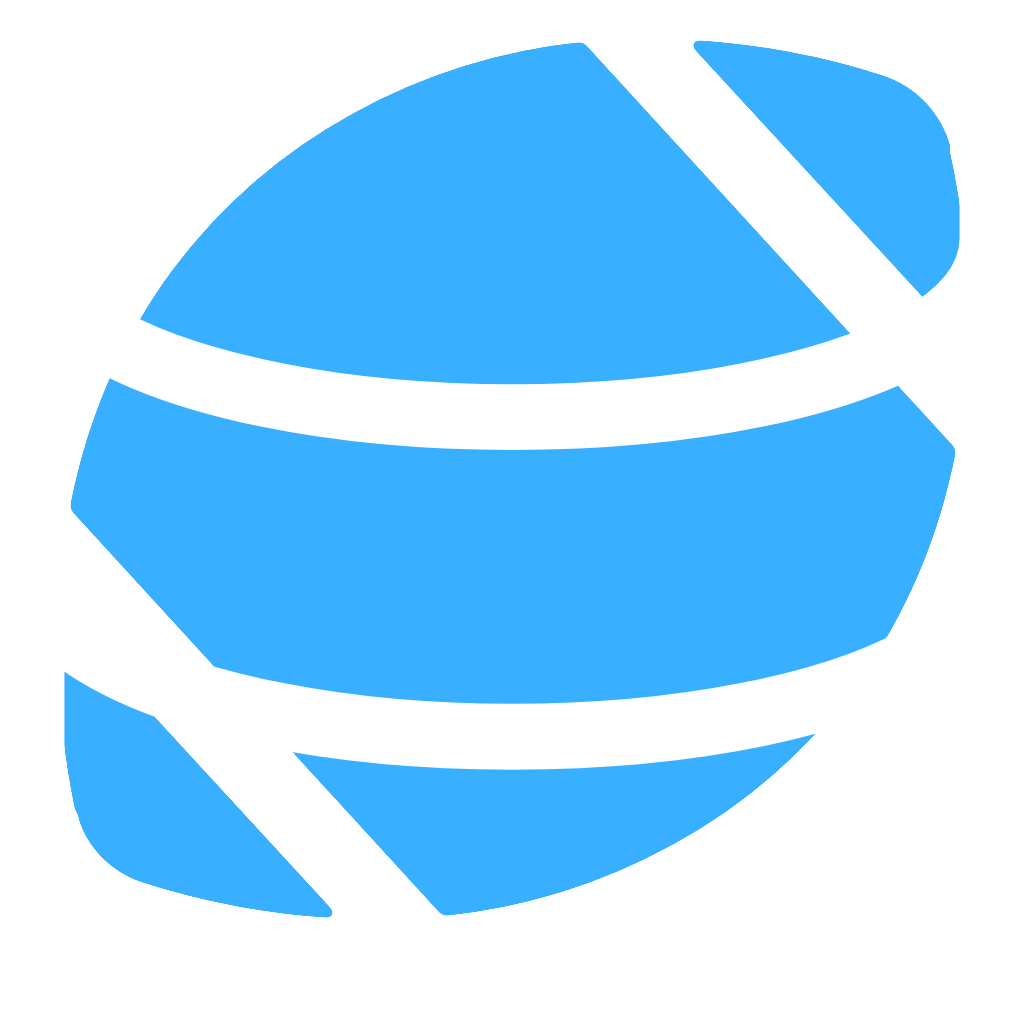United India Insurance Co. Ltd. is a Public Sector General Insurance Company incorporated in 1938, having its presence all over India providing risk cover to 1.74 Crore policyholders. General Insurance Policies such as Motor, Health, Personal Accident, Travel, e.t.c issued by United India Insurance Co. Ltd. (https://uiic.co.in/) are available to be downloaded by citizens of India to their DigiLocker account.
BC Laws is an electronic library providing free public access to the laws of British Columbia. BC Laws is hosted by the Queen's Printer of British Columbia and published in partnership with the Ministry of Justice and the Law Clerk of the Legislative Assembly.BC Laws contains a comprehensive collection of BC legislation and related materials. It is available on the internet in two forms:First: The library is available as a web site in which users can browse and search the laws of British Columbia.Second: The library is available as a portal to legislation in raw XML data format, accessible via the BC Laws API2. This direct access to raw data is intended to enable third parties to build or add their own custom applications based on the structure of the data and all the associated search functionality inherent in that structure. The BC Laws website itself is an example of one such application. Please note that you may experience issues when submitting requests to the delivery or test environment if using this [OpenAPI specification](https://github.com/bcgov/api-specs) in other API console viewers.
This is an API for accessing information about bicycling related incidents. You can find the source code on GitHub.
**Last Modified**: Wed Jan 4 12:47:29 UTC 2023
All endpoints are only accessible via HTTPS.
* All API endpoints are located at `https://platform.climate.com` (e.g.
`https://platform.climate.com/v4/fields`).
* The authorization token endpoint is located at
`https://api.climate.com/api/oauth/token`.
## Troubleshooting
`X-Http-Request-Id` response header will be returned on every call,
successful or not. If you experience an issue with our api and need
to contact technical support, please supply the value of the `X-Http-Request-Id`
header along with an approximate time of when the request was made.
## Request Limits
When you’re onboarded to Climate’s API platform, your `x-api-key` is assigned a custom usage plan. Usage plans are unique to each partner and have the following key attributes:
1. Throttling information
* burstLimit: Maximum rate limit over a period ranging from 1 second to a few seconds
* rateLimit: A steady-state rate limit
2. Quota information
* Limit: The maximum number of requests that can be made in a given month
When the request rate threshold is exceeded, a `429` response code is returned. Optionally, the [`Retry-After`](https://www.w3.org/Protocols/rfc2616/rfc2616-sec14.html#sec14.37) header may be returned:
Following are examples of rate limit errors:
1. Rate limit exceeded:
HTTP/1.1 429
Content-Type: application/json
Content-Length: 32
{"message":"Too Many Requests"}
2. Quota exhausted:
HTTP/1.1 429
Content-Type: application/json
Content-Length: 29
{"message":"Limit Exceeded"}
## Pagination
Pagination is performed via headers. Any request which returns a `"results"`
array may be paginated. The following figure shows how query results are laid out with
X-Limit=4 and no filter applied.
 * If there are no results, a response code of `304` will be returned.
* If the response is the last set of results, a response code of `200` or
`206` will be returned.
* If there are more results, a response code of `206` will be returned.
* If `X-Next-Token` is provided in the request headers but the token has
expired, a response code of `409` will be returned. This is only applicable
for some endpoints; see specific endpoint documentation below.
#### X-Limit
The page size can be controlled with the `X-Limit` header. Valid values are
`1-100` and defaults to `100`.
#### X-Next-Token
If the results are paginated, a response header of `X-Next-Token` will be
returned. Use the associated value in the subsequent request (via the `X-Next-Token`
request header) to retrieve the next page. The following sequence diagram shows how to
use `X-Next-Token` to fetch all the records.
* If there are no results, a response code of `304` will be returned.
* If the response is the last set of results, a response code of `200` or
`206` will be returned.
* If there are more results, a response code of `206` will be returned.
* If `X-Next-Token` is provided in the request headers but the token has
expired, a response code of `409` will be returned. This is only applicable
for some endpoints; see specific endpoint documentation below.
#### X-Limit
The page size can be controlled with the `X-Limit` header. Valid values are
`1-100` and defaults to `100`.
#### X-Next-Token
If the results are paginated, a response header of `X-Next-Token` will be
returned. Use the associated value in the subsequent request (via the `X-Next-Token`
request header) to retrieve the next page. The following sequence diagram shows how to
use `X-Next-Token` to fetch all the records.

Release notes can be found [here](https://dev.fieldview.com/drivers/adapt-release-notes.txt).
Download and use of the ADAPT plugin means that you agree to the EULA for use of the ADAPT plugin.
Please review the [EULA](https://dev.fieldview.com/EULA/ADAPT%20Plugin%20EULA-06-19.pdf) (last updated on June 6th, 2019) before download and use of the ADAPT plugin.
For more information, please refer to:
* [ADAPT Resources](https://adaptframework.org/)
* [ADAPT Overview](https://aggateway.atlassian.net/wiki/spaces/ADM/overview)
* [ADAPT FAQ](https://aggateway.atlassian.net/wiki/spaces/ADM/pages/165942474/ADAPT+Frequently-Asked+Questions+FAQ)
* [ADAPT Videos](https://adaptframework.org/adapt-videos/)
## Sample Test Data
Sample agronomic data:
* [asPlanted and asHarvested data](https://dev.fieldview.com/sample-agronomic-data/Planting_Harvesting_data_04_18_2018_21_46_18.zip)
* [asApplied data set 1](https://dev.fieldview.com/sample-agronomic-data/as-applied-data1.zip)
* [asApplied data set 2](https://dev.fieldview.com/sample-agronomic-data/as-applied-data2.zip)
To upload the sample data to your account, please follow the instructions in this [link](https://support.climate.com/kt#/kA02A000000AaxzSAC/en_US).
Sample soil data:
* [Sample soil data](https://dev.fieldview.com/sample-soil-data/soil-sample.xml)
---
You can use the CORE API to access the resources harvested and enriched by CORE. If you encounter any problems with the API, please report them to us.
Overview
The API is organised by resource type. The resources are articles, journals and repositories and are represented using JSON data format. Furthermore, each resource has a list of methods. The API also provides two global methods for accessing all resources at once.
Response format
Response for each query contains two fields: status and data. In case of an error status, the data field is empty. The data field contains a single object in case the request is for a specific identifier (e.g. CORE ID, CORE repository ID, etc.), or contains a list of objects, for example for search queries. In case of batch requests, the response is an array of objects, each of which contains its own status and data fields. For search queries the response contains an additional field totalHits, which is the total number of items which match the search criteria.
Search query syntax
Complex search queries can be used in all of the API search methods. The query can be a simple string or it can be built using terms and operators described in Elasticsearch documentation. The usable field names are title, description, fullText, authors, publisher, repositories.id, repositories.name, doi, oai, identifiers (which is a list of article identifiers including OAI, URL, etc.), language.name and year. Some example queries:
title:psychology and language.name:English
repositories.id:86 AND year:2014
identifiers:"oai:aura.abdn.ac.uk:2164/3837" OR identifiers:"oai:aura.abdn.ac.uk:2164/3843"
doi:"10.1186/1471-2458-6-309"
Retrieving the latest Articles
You can retrieve the harvested items since specific dates using the following queries:
repositoryDocument.metadataUpdated:>2017-02-10
repositoryDocument.metadataUpdated:>2017-03-01 AND repositoryDocument.metadataUpdated:<2017-03-31
Sort order
For search queries, the results are ordered by relevance score. For batch requests, the results are retrieved in the order of the requests.
Parameters
The API methods allow different parameters to be passed. Additionally, there is an API key parameter which is common to all API methods. For all API methods the API key can be provided either as a query parameter or in the request header. If the API key is not provided, the API will return HTTP 401 error. You can register for an API key here.