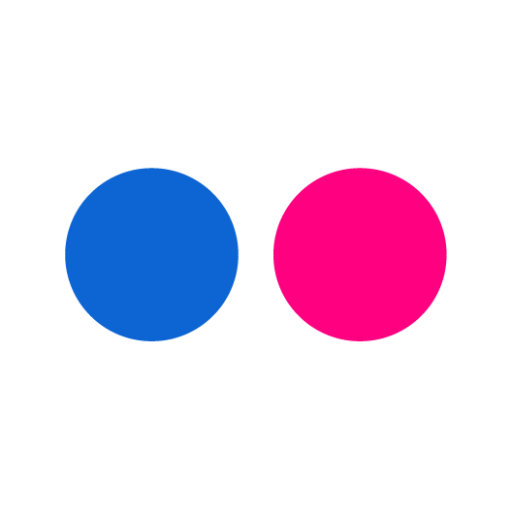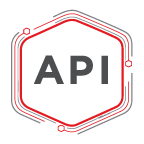This application programming interface (API) allows you to explore the way candidates and committees fund their campaigns.
The Federal Election Commission (FEC) API is a RESTful web service supporting full-text and field-specific searches on FEC data. [Bulk downloads](https://www.fec.gov/data/advanced/?tab=bulk-data) are available on the current site. Information is tied to the underlying forms by file ID and image ID. Data is updated nightly.
There are a lot of data, and a good place to start is to use search to find interesting candidates and committees. Then, you can use their IDs to find report or line item details with the other endpoints. If you are interested in individual donors, check out contributor information in the `/schedule_a/` endpoints.
Getting started with the openFEC API
If you would like to use the FEC's API programmatically, you can sign up for your own API key using our form. Alternatively, you can still try out our API without an API key by using the web interface and using DEMO_KEY. Note that when you use the openFEC API you are subject to the [Terms of Service](https://github.com/fecgov/FEC/blob/master/TERMS-OF-SERVICE.md) and [Acceptable Use policy](https://github.com/fecgov/FEC/blob/master/ACCEPTABLE-USE-POLICY.md).
Signing up for an API key will enable you to place up to 1,000 calls an hour. Each call is limited to 100 results per page. You can email questions, comments or a request to get a key for 7,200 calls an hour (120 calls per minute) to APIinfo@fec.gov. You can also ask questions and discuss the data in a community led [group](https://groups.google.com/forum/#!forum/fec-data).
The model definitions and schema are available at [/swagger](/swagger/). This is useful for making wrappers and exploring the data.
A few restrictions limit the way you can use FEC data. For example, you can’t use contributor lists for commercial purposes or to solicit donations. [Learn more here](https://www.fec.gov/updates/sale-or-use-contributor-information/).
[Inspect our source code](https://github.com/fecgov/openFEC). We welcome issues and pull requests!
Sign up for an API key
IOTVAS API enables you to discover IoT/Connected devices in the network and provides detailed real-time risk analysis, including firmware vulnerability analysis without requiring the user to upload the firmware file. Please visit the [signup page](https://iotvas-api.firmalyzer.com/portal/signup) to create an API key. IoTVAS API can be easily integrated with vulnerability scanning and network port scanner tools. For example, we have also released the [IOTVAS NSE script](https://github.com/firmalyzer/iotvas-nmap) that turns the nmap port scanner to a IoT/connected device discovery and real-time risk assessment tool. For more infromation on IoTVAS and other solutions please visit [Firmalyzer web site](https://www.firmalyzer.com).
Overview
FIRST/FMS FRC Events API is a service to return relevant information about the FIRST Robotics Competition (FRC). Information is made available from events operating around the world.
For FRC, information is made available by the Field Management System (FMS) server operating at each event site. The FMS will attempt to sync all data from the event to "the cloud" as long as internet is available at the venue. If internet is unavailable, or "goes down" during the event, the FMS will automatically sync all data from the time the system was offline as soon as the connection is restored. The API will provide data as soon as it has synced, and we do not add any artificial delays. If you are receiving "stale" data, it may be because of connectivity problems at the venue. We recommend you try again later, and post on the FIRST FMS TeamForge site if the problem persists. (Note: FMS does not sync while a match is running, so data that has to do with a particular match should become available once the score has been revealed to the audience at the event.)
Migration and Program Notes:
Pay close attention to the addresses for calling the various endpoints- as well as the notes regarding endpoints with multiple possible responses (i.e. score details and rankings).
Documentation Notes
All times are listed in the local time to the event venue. HTTP-date values will show their timezone.
If you specify a parameter, but no value for that parameter, it will be ignored. For example, if you request URL?teamNumber= the teamNumber parameter would be ignored.
We will continue to support the current version of the API plus one version older. Old APIs are depricated once a version "two times newer" is available, at minimum 6 months. For example, version 2.0 and 1.0 are supported right now, but 1.0 will not be supported once 2.1 (or 3.0) is available. Versions may also be retired earlier with prior notice here in the documentation.
The full host address of the API is needed in all calls. The version number is required in each call in order to ensure your requests are made (and responses are returned) in the formats you anticipate. The version number for this documentation is found on the top of the page, in the title. If you call this version number, the API responses will match the formats listed below.
All of the APIs are capable of accepting the Accept HTTP header with either application/xml or application/json based on the desired return type. Any API call that results in an HTTP Status Code other than 200 (OK) will only be shown here as an application/json response to save space, but the content is the same regardless of the request type. All response will have a Content-Length and Date response header, but those are not shown in the documentaiton.
For all APIs that accept a query string in addition to the URI base, the order of parameters do not matter, but the name shown in the documentation must match exactly, as does the associated value format as described in details.
For response codes that are not HTTP 200 (OK), the documentation will show a body message that represents a possible response value. While the "title" of the HTTP Status Code will match those shown in the response codes documentation section exactly, the body of the response will be a more detailed explanation of why that status code is being returned and may not always be exactly as shown in the examples.
None of the APIs will show possible return here in the documentation of HTTP 401 (Unauthorized), but that code applies to all APIs as a possible response if the request is made without a valid token.
Last-Modified, FMS-OnlyModifiedSince, and If-Modified-Since Headers
The FRC Events API utilizes the Last-Modified and If-Modified-Since Headers to communicate with consumers regarding the age of the data they are requesting. With a couple of exceptions, all calls will return a Last-Modified Header set with the time at which the data at that endpoint was last modified. The Header will always be set in the HTTP-date format, as described in the HTTP Protocol. There are two exceptions: the Last-Modified Header is not set if the endpoint returns no results (such as a request for a schedule with no matches) and will also not be set if the request was an HTTP DELETE.
Consumers should keep track of the Last-Modified Header, and return it on subsequent calls to the same endpoint as the If-Modified-Since. The server will recognize this request, and will only return a result if the data has been modified since the last request. If no changes have been made, an HTTP 304 will be returned. If data has been modified, ALL data on that call will be returned (for "only modified" data, see below).
The FRC Events API also allows a custom header used to filter the return data to a specific subset. This is done by specifying a FMS-OnlyModifiedSince header with each call. As with the If-Modified-Since header, consumers should keep track of the Last-Modified Header, and return it on subsequent calls to the same endpoint as the FMS-OnlyModifiedSince Header. The server will recognize this request, and will only return a result if the data has been modified since the last request, and, if returned, the data will only be those portions modified since the included date. If no changes, have been made, an HTTP 304 will be returned. Using this method, the server and consumer save processing time by only receiving modified data that is in need of update on the consumer side.
If the Headers are improperly passed (such as the wrong Day of Week for the matching date, or a date in the future), the endpoint will simply ignore the Header and return all results. If both headers are specified, the request will be denied.
Response Codes
The FRC Events API HTTP Status Codes correspond with the common codes, but occasionally with different "titles". The "title" used by the API is shown next to each of the below possible response HTTP Status Codes. Throughout the documentation, Apiary may automatically show the common "title" in example returns (like "Not Found" for 404) but on the production server, the "title" will instead match those listed below.
HTTP 200 - "OK"
The request has succeeded. An entity corresponding to the requested resource is sent in the response. This will be returned as the HTTP Status Code for all request that succeed, even if the body is empty (such as an event that has no rankings, but with a valid season and event code were used)
HTTP 304 - "Not Modified"
When utilizing a Header that allows filtered data returns, such as If-Modified-Since, this response indicates that no data meets the request.
HTTP 400 - "Invalid Season Requested"/"Malformed Parameter Format In Request"/"Missing Parameter In Request"/"Invalid API Version Requested":
The request could not be understood by the server due to malformed syntax. The client SHOULD NOT repeat the request without modifications. Specifically for this API, a 400 response indicates that the requested URI matches with a valid API, but one or more required parameter was malformed or invalid. Examples include an event code that is too short or team number that contains a letter.
HTTP 401 - "Unauthorized"
All requests against the API require authentication via a valid user token. Failing to provide one, or providing an invalid one, will warrant a 401 response. The client MAY repeat the request with a suitable Authorization header field.
HTTP 404 - "Invalid Event Requested"
Even though the 404 code usually indicates any not found status, a 404 will only be issued in this API when an event cannot be found for the requested season and event code. If the request didn't match a valid API or there were malformed parameters, the response would not receive a 404 but rather a 400 or 501. If this HTTP code is received, the season was a valid season and the event code matched the acceptable style of an event code, but there were no records of an event matching the combination of that season and event code. For example, HTTP 404 would be issued when the event had a different code in the requested season (the codes can change year to year based on event location).
HTTP 500 - "Internal Server Error"
The server encountered an unexpected condition which prevented it from fulfilling the request. This is a code sent directly by the server, and has no special alternate definition specific to this API.
HTTP 501 - "Request Did Not Match Any Current API Pattern"
The server does not support the functionality required to fulfill the request. Specifically, the request pattern did not match any of the possible APIs, and thus processing was discontinued. This code is also issued when too many optional parameters were included in a single request and fulfilling it would make the result confusing or misleading. Each API will specify which parameters or combination of parameters can be used at the same time.
HTTP 503 - "Service Unavailable"
The server is currently unable to handle the request due to a temporary overloading or maintenance of the server. The implication is that this is a temporary condition which will be alleviated after some delay. If known, the length of the delay MAY be indicated in a Retry-After header. This code will not always appear, sometimes the server may outright refuse the connection instead. This is a code sent directly by the server, and has no special alternate definition specific to this API.
See the notes at the top of this documentation for important information about HTTP Status Codes.
Authorization
In order to make calls against the FRC Events API, you must include an HTTP Header called Authorization with the value set as specified below. If a request is made without this header, processing stops and an HTTP 401 is issued. All Authorization headers follow the same format:
Authorization: Basic 000000000000000000000000000000000000000000000000000000000000
Where the Zeros are replaced by your Token. The Token can be formed by taking your username and your AuthorizationKey and adding a colon. For example, if your username is sampleuser and your AuthorizationKey is 7eaa6338-a097-4221-ac04-b6120fcc4d49 you would have this string:
sampleuser:7eaa6338-a097-4221-ac04-b6120fcc4d49
This string must then be encoded using Base64 Encoded to form the Token, which will be the same length as the example above, but include letters and numbers. For our example, we would have:
c2FtcGxldXNlcjo3ZWFhNjMzOC1hMDk3LTQyMjEtYWMwNC1iNjEyMGZjYzRkNDk=
NOTICE: Publicly distributing an application, code snippet, etc, that has your username and token in it, encoded or not, WILL result in your token being blocked from the API. Each user should apply for their own token.
If you wish to acquire a token for your development, you may do so by requesting a token through our automated system on this website.
AUTOMATED REMOVAL: If you do not activate your account within 72 hours of making your request for a token, or if you do not make at least one API request every twelve (12) months, your account/token will be marked as disabled for inactivity and subject to being deleted. (This policy does not apply to accounts with special operating agreements with FIRST)
HTTP401 and Authorization
Each Token can be individually enabled and disabled by FIRST. As such, a normally valid combination of username and AuthorizationToken could still be rejected. The possible return messages you may see in these instances are:
Incorrect Token (You supplied an AuthorizationToken, but it wasn't correct)
Account Disabled, Contact Support (You have been disabled for excessive traffic or abuse. Contact support)
Username Not Found (A username was found, but didn't match any on file)
Unable To Determine Authorization Token (The format of the Authorization header was incorrect)
The Flat API allows you to easily extend the abilities of the [Flat Platform](https://flat.io), with a wide range of use cases including the following: * Creating and importing new music scores using MusicXML, MIDI, Guitar Pro (GP3, GP4, GP5, GPX, GP), PowerTab, TuxGuitar and MuseScore files * Browsing, updating, copying, exporting the user's scores (for example in MP3, WAV or MIDI) * Managing educational resources with Flat for Education: creating & updating the organization accounts, the classes, rosters and assignments. The Flat API is built on HTTP. Our API is RESTful It has predictable resource URLs. It returns HTTP response codes to indicate errors. It also accepts and returns JSON in the HTTP body. The [schema](/swagger.yaml) of this API follows the [OpenAPI Initiative (OAI) specification](https://www.openapis.org/), you can use and work with [compatible Swagger tools](http://swagger.io/open-source-integrations/). This API features Cross-Origin Resource Sharing (CORS) implemented in compliance with [W3C spec](https://www.w3.org/TR/cors/). You can use your favorite HTTP/REST library for your programming language to use Flat's API. This specification and reference is [available on Github](https://github.com/FlatIO/api-reference). Getting Started and learn more: * [API Overview and introduction](https://flat.io/developers/docs/api/) * [Authentication (Personal Access Tokens or OAuth2)](https://flat.io/developers/docs/api/authentication.html) * [SDKs](https://flat.io/developers/docs/api/sdks.html) * [Rate Limits](https://flat.io/developers/docs/api/rate-limits.html) * [Changelog](https://flat.io/developers/docs/api/changelog.html)
With the Freesound APIv2 you can browse, search, and retrieve information about Freesound users, packs, and the sounds themselves of course. You can find similar sounds to a given target (based on content analysis) and retrieve automatically extracted features from audio files, as well as perform advanced queries combining content analysis features and other metadata (tags, etc...). With the Freesound APIv2, you can also upload, comment, rate and bookmark sounds!
Welcome to our current iteration of our REST API. While we encourage you to upgrade to v2.0 we will continue support for our [SOAP API](https://github.com/fulfillment/soap-integration). # Versioning The Fulfillment.com (FDC) REST API is version controlled and backwards compatible. We have many future APIs scheduled for publication within our v2.0 spec so please be prepared for us to add data nodes in our responses, however, we will not remove knowledge from previously published APIs. #### A Current Response ```javascript { id: 123 } ``` #### A Potential Future Response ```javascript { id: 123, reason: "More Knowledge" } ``` # Getting Started We use OAuth v2.0 to authenticate clients, you can choose [implicit](https://oauth.net/2/grant-types/implicit/) or [password](https://oauth.net/2/grant-types/password/) grant type. To obtain an OAuth `client_id` and `client_secret` contact your account executive. **Tip**: Generate an additional login and use those credentials for your integration so that changes are accredited to that "user". You are now ready to make requests to our other APIs by filling your `Authorization` header with `Bearer {access_token}`. ## Perpetuating Access Perpetuating access to FDC without storing your password locally can be achieved using the `refresh_token` returned by [POST /oauth/access_token](#operation/generateToken). A simple concept to achieve this is outlined below. 1. Your application/script will ask you for your `username` and `password`, your `client_id` and `client_secret` will be accessible via a DB or ENV. 2. [Request an access_token](#operation/generateToken) + Your function should be capable of formatting your request for both a `grant_type` of \"password\" (step 1) and \"refresh_token\" (step 4). 3. Store the `access_token` and `refresh_token` so future requests can skip step 1 4. When the `access_token` expires request anew using your `refresh_token`, replace both tokens in local storage. + If this fails you will have to revert to step 1. Alternatively if you choose for your application/script to have access to your `username` and `password` you can skip step 4. In all scenarios we recommend storing all credentials outside your codebase. ## Date Time Definitions We will report all date-time stamps using the [ISO 8601](https://en.wikipedia.org/wiki/ISO_8601) standard. When using listing API's where fromDate and toDate are available note that both dates are inclusive while requiring the fromDate to be before or at the toDate. ### The Fulfillment Process Many steps are required to fulfill your order we report back to you three fundamental milestones inside the orders model. * `recordedOn` When we received your order. This will never change. * `dispatchDate` When the current iteration of your order was scheduled for fulfillment. This may change however it is an indicator that the physical process of fulfillment has begun and a tracking number has been **assigned** to your order. The tracking number **MAY CHANGE**. You will not be able to cancel an order once it has been dispatched. If you need to recall an order that has been dispatched please contact your account executive. * `departDate` When we recorded your order passing our final inspection and placed with the carrier. At this point it is **safe to inform the consignee** of the tracking number as it will not change. ## Evaluating Error Responses We currently return two different error models, with and without context. All errors will include a `message` node while errors with `context` will include additional information designed to save you time when encountering highly probable errors. For example, when you send us a request to create a duplicate order, we will reject your request and the context will include the FDC order `id` so that you may record it for your records. ### Without Context New order with missing required fields. | Header | Response | | ------ | -------- | | Status | `400 Bad Request` | ```javascript { "message": "Invalid request body" } ``` ### With Context New order with duplicate `merchantOrderId`. | Header | Response | | ------ | -------- | | Status | `409 Conflict` | ```javascript { "message": "Duplicate Order", "context": { "id": 123 } } ``` ## Status Codes Codes are a concatenation of State, Stage, and Detail. `^([0-9]{2})([0-9]{2})([0-9]{2})$` | Code | State | Stage | Detail | | ---- | ------------------ | -------- | -------------- | | 010101 | Processing Order | Recieved | Customer Order | | 010102 | Processing Order | Recieved | Recieved | | 010201 | Processing Order | Approved | | | 010301 | Processing Order | Hold | Merchant Stock | | 010302 | Processing Order | Hold | Merchant Funds | | 010303 | Processing Order | Hold | For Merchant | | 010304 | Processing Order | Hold | Oversized Shipment | | 010305 | Processing Order | Hold | Invalid Parent Order | | 010306 | Processing Order | Hold | Invalid Address | | 010307 | Processing Order | Hold | By Admin | | 010401 | Processing Order | Address Problem | Incomplete Address | | 010402 | Processing Order | Address Problem | Invalid Locality | | 010403 | Processing Order | Address Problem | Invalid Region | | 010404 | Processing Order | Address Problem | Address Not Found | | 010405 | Processing Order | Address Problem | Many Addresses Found | | 010406 | Processing Order | Address Problem | Invalid Postal Code | | 010407 | Processing Order | Address Problem | Country Not Mapped | | 010408 | Processing Order | Address Problem | Invalid Recipient Name | | 010409 | Processing Order | Address Problem | Bad UK Address | | 010410 | Processing Order | Address Problem | Invalid Address Line 1 or 2 | | 010501 | Processing Order | Sku Problem | Invalid SKU | | 010501 | Processing Order | Sku Problem | Child Order has Invalid SKUs | | 010601 | Processing Order | Facility Problem | Facility Not Mapped | | 010701 | Processing Order | Ship Method Problem | Unmapped Ship Method | | 010702 | Processing Order | Ship Method Problem | Unmapped Ship Cost | | 010703 | Processing Order | Ship Method Problem | Missing Ship Method | | 010704 | Processing Order | Ship Method Problem | Invalid Ship Method | | 010705 | Processing Order | Ship Method Problem | Order Weight Outside of Ship Method Weight | | 010801 | Processing Order | Inventory Problem | Insufficient Inventory In Facility | | 010802 | Processing Order | Inventory Problem | Issue Encountered During Inventory Adjustment | | 010901 | Processing Order | Released To WMS | Released | | 020101 | Fulfillment In Progress | Postage Problem | Address Issue | | 020102 | Fulfillment In Progress | Postage Problem | Postage OK, OMS Issue Occurred | | 020103 | Fulfillment In Progress | Postage Problem | Postage Void Failed | | 020201 | Fulfillment In Progress | Postage Acquired | | | 020301 | Fulfillment In Progress | Postage Voided | Postage Void Failed Gracefully | | 020301 | Fulfillment In Progress | Hold | Departure Hold Requested | | 020401 | Fulfillment In Progress | 4PL Processing | | | 020501 | Fulfillment In Progress | 4PL Problem | Order is Proccessable, Postage Issue Occurred | | 020601 | Fulfillment In Progress | Label Printed | | | 020701 | Fulfillment In Progress | Shipment Cubed | | | 020801 | Fulfillment In Progress | Picking Inventory | | | 020901 | Fulfillment In Progress | Label Print Verified | | | 021001 | Fulfillment In Progress | Passed Final Inspection | | | 030101 | Shipped | Fulfilled By 4PL | | | 030102 | Shipped | Fulfilled By 4PL | Successfully Fulfilled, OMS Encountered Issue During Processing | | 030201 | Shipped | Fulfilled By FDC | | | 040101 | Returned | Returned | | | 050101 | Cancelled | Cancelled | | | 060101 | Test | Test | Test |