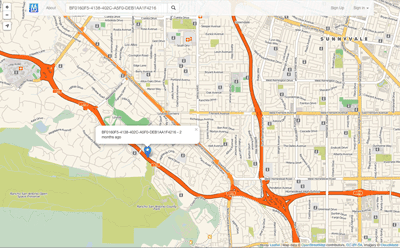The GeoDB API focuses on getting global city and region data. Easily obtain country, region, and city data for use in your apps!
- Filter cities by name prefix, country, location, time-zone, and even minimum population.
- Sort cities by name, country code, elevation, and population - or any combination of these.
- Get all country regions.
- Get all cities in a given region.
- Display results in multiple languages.
- RESTful API adheres to industry best-practices, including HATEOAS-style links to facilitate paging results.
- Backed by cloud-based load-balanced infrastructure for resiliency and performance!
- Data is periodically refreshed from GeoNames and WikiData.
Notes:
- Since the database is periodically updated, this may very rarely result in certain cities being marked deleted (e.g., duplicates removed). By default, endpoints returning city data will exclude cities marked deleted. However, in the unlikely event that this occurs while your app is paging through a set of affected results - and you care about the paged results suddenly changing underneath - specify includeDeleted=SINCE_YESTERDAY (or SINCE_LAST_WEEK if you're really paranoid!).
Useful Resources
The Miataru API is very simple and straight forward. Generally you're posting (HTTP POST) a JSON formatted request to a service method locations and you get back a JSON formatted answer. Please take into consideration that this has the request-for-comment status and that it can change while there's work done on client and server applications. Versioning therefore is done by prepending the version number - /v1/ for version 1 - to the method call.
> Version: **0.36.1** > > Date: **March 3, 2022** --- #### Available Documentation * [Postman](https://documenter.getpostman.com/view/224925/SzYgQufe) * [Open API](https://doc.mist-lab.fr/) --- #### Useful links * [Mist Homepage](https://www.mist.com) * [Mist Documentation](https://www.mist.com/documentation) * [Official API Documentation](https://api.mist.com/api/v1/docs/Home) (Mist account required) * [Mist Blog](https://www.mist.com/news/?md_post_type=post) * [Mist Updates](https://www.mist.com/documentation/category/product-updates/)
Musixmatch lyrics API is a robust service that permits you to search and retrieve lyrics in the simplest possible way. It just works. Include millions of licensed lyrics on your website or in your application legally. The fastest, most powerful and legal way to display lyrics on your website or in your application. #### Read musixmatch API Terms & Conditions and the Privacy Policy: Before getting started, you must take a look at the [API Terms & Conditions](http://musixmatch.com/apiterms/) and the [Privacy Policy](https://developer.musixmatch.com/privacy). We’ve worked hard to make this service completely legal so that we are all protected from any foreseeable liability. Take the time to read this stuff. #### Register for an API key: All you need to do is [register](https://developer.musixmatch.com/signup) in order to get your API key, a mandatory parameter for most of our API calls. It’s your personal identifier and should be kept secret: ``` https://api.musixmatch.com/ws/v1.1/track.get?apikey=YOUR_API_KEY ``` #### Integrate the musixmatch service with your web site or application In the most common scenario you only need to implement two API calls: The first call is to match your catalog to ours using the [track.search](#!/Track/get_track_search) function and the second is to get the lyrics using the [track.lyrics.get](#!/Lyrics/get_track_lyrics_get) api. That’s it! ## API Methods What does the musiXmatch API do? The musiXmatch API allows you to read objects from our huge 100% licensed lyrics database. To make your life easier we are providing you with one or more examples to show you how it could work in the wild. You’ll find both the API request and API response in all the available output formats for each API call. Follow the links below for the details. The current API version is 1.1, the root URL is located at https://api.musixmatch.com/ws/1.1/ Supported input parameters can be found on the page [Input Parameters](https://developer.musixmatch.com/documentation/input-parameters). Use UTF-8 to encode arguments when calling API methods. Every response includes a status_code. A list of all status codes can be consulted at [Status Codes](https://developer.musixmatch.com/documentation/status-codes). ## Music meta data The musiXmatch api is built around lyrics, but there are many other data we provide through the api that can be used to improve every existent music service. ## Track Inside the track object you can get the following extra information: ### TRACK RATING The track rating is a score 0-100 identifying how popular is a song in musixmatch. You can use this information to sort search results, like the most popular songs of an artist, of a music genre, of a lyrics language. ### INSTRUMENTAL AND EXPLICIT FLAGS The instrumental flag identifies songs with music only, no lyrics. The explicit flag identifies songs with explicit lyrics or explicit title. We're able to identify explicit words and set the flag for the most common languages. ### FAVOURITES How many users have this song in their list of favourites. Can be used to sort tracks by num favourite to identify more popular tracks within a set. ### MUSIC GENRE The music genere of the song. Can be used to group songs by genre, as input for similarity alghorithms, artist genre identification, navigate songs by genere, etc. ### SONG TITLES TRANSLATIONS The track title, as translated in different lanauages, can be used to display the right writing for a given user, example: LIES (Bigbang) becomes 在光化門 in chinese HALLELUJAH (Bigbang) becomes ハレルヤ in japanese ## Artist Inside the artist object you can get the following nice extra information: ### COMMENTS AND COUNTRY An artist comment is a short snippet of text which can be mainly used for disambiguation. The artist country is the born country of the artist/group There are two perfect search result if you search by artist with the keyword "U2". Indeed there are two distinct music groups with this same name, one is the most known irish group of Bono Vox, the other is a less popular (world wide speaking) group from Japan. Here's how you can made use of the artist comment in your search result page: U2 (Irish rock band) U2 (あきやまうに) You can also show the artist country for even better disambiguation: U2 (Irish rock band) from Ireland U2 (あきやまうに) from Japan ARTIST TRANSLATIONS When you create a world wide music related service you have to take into consideration to display the artist name in the user's local language. These translation are also used as aliases to improve the search results. Let's use PSY for this example. Western people know him as PSY but korean want to see the original name 싸이. Using the name translations provided by our api you can show to every user the writing they expect to see. Furthermore, when you search for "psy gangnam style" or "싸이 gangnam style" with our search/match api you will still be able to find the song. ### ARTIST RATING The artist rating is a score 0-100 identifying how popular is an artist in musixmatch. You can use this information to build charts, for suggestions, to sort search results. In the example above about U2, we use the artist rating to show the irish band before the japanese one in our serp. ### ARTIST MUSIC GENRE We provide one or more main artist genre, this information can be used to calculate similar artist, suggestions, or the filter a search by artist genre. ## Album Inside the album object you can get the following nice extra information: ### ALBUM RATING The album rating is a score 0-100 identifying how popular is an album in musixmatch. You can use this information to sort search results, like the most popular albums of an artist. ### ALBUM RATING The album rating is a score 0-100 identifying how popular is an album in musixmatch. You can use this information to sort search results, like the most popular albums of an artist. ### ALBUM COPYRIGHT AND LABEL For most of our albums we can provide extra information like for example: Label: Universal-Island Records Ltd. Copyright: (P) 2013 Rubyworks, under license to Columbia Records, a Division of Sony Music Entertainment. ALBUM TYPE AND RELEASE DATE The album official release date can be used to sort an artist's albums view starting by the most recent one. Album can also be filtered or grouped by type: Single, Album, Compilation, Remix, Live. This can help to build an artist page with a more organized structure. ### ALBUM MUSIC GENRE For most of the albums we provide two groups of music genres. Primary and secondary. This information can be used to help user navigate albums by genre. An example could be: Primary genere: POP Secondary genre: K-POP or Mandopop
This endpoint structures the APOD imagery and associated metadata so that it can be repurposed for other applications. In addition, if the concept_tags parameter is set to True, then keywords derived from the image explanation are returned. These keywords could be used as auto-generated hashtags for twitter or instagram feeds; but generally help with discoverability of relevant imagery
## Functionality at a glance The NBG "UK OPB - Account and Transaction v3.1.5" API follows the [UK Open Banking Specification v3.1.5](https://openbankinguk.github.io/read-write-api-site3/v3.1.5/profiles/account-and-transaction-api-profile.html) This Account and Transaction API Specification describes the flows and payloads for retrieving a list of accounts and their transactions. The API endpoints described here allow a AISP to: * Create the Consent with the appropriate permissions in order to be able to access the API Endpoints * Retrieve the list of accounts * Retrieve an account's details * Retrieve an account's balances * Retrieve an account's transactions * Retrieve an account's beneficiaries * Retrieve an account's standing orders * Retrieve an account's party * Retrieve an account's scheduled payments * Retrieve an account's statements ## Quick Getting Started 1. **Login/Register** to the NBG Technology HUB 2. Go to **"APPS"** 3. Select your Organization and go to step 4. If you want to create a new Organization click **\"CREATE AN ORGANIZATION\"** and follow the steps below: 1. Enter the title of your Organization 2. Enter a short description of your Organization (optional) 3. Click **"SUBMIT"** 4. Select the Organization of choice and click **"ADD AN APPLICATION"** 1. Fill in the forms (title and short description) 2. Check **\"Authorization Code\" and \"Client Credentials\"** 3. Enter the **OAuth Redirect and Post Logout URIs** (these are the URIs that we will redirect the user upon logging in and logging out respectively) You can use the following redirect URL to easily test the API through the portal: *https://developer.nbg.gr/oauth2/redoc-callback* 4. Click **"SUBMIT"** 5. Store the APPs **"Client ID"** and **"Client Secret"** 5. Go to **"API PRODUCTS"** and select the **ACCOUNT INFORMATION - UK OPEN BANKING API** 6. Click **\"START USING THIS API\"**, choose your app and click **"SUBSCRIBE"** 7. Get an Access Token using the Access Token Flow and the API scopes provided in the Authentication and Authorization (OAuth2) section below 8. Create a Sandbox 9. Play with the API ### Sandbox Flow The Sandbox Flow matches the Production Flow. The difference lies into the Data used. Instead of live data, the Sandbox flow uses mocked data. ### Production Flow The Production Flow is described in the [UK Open Banking v3.1.5 Specification](https://openbankinguk.github.io/read-write-api-site3/v3.1.5/profiles/account-and-transaction-api-profile.html) More details about the implementation specifics followed, please visit section **UK OPB Implementation Specifics** ## Authentication and Authorization (OAuth2) This API version uses the OAuth2 protocol for authentication and authorization, which means that a Bearer (access token) should be acquired. An access token can be retrieved using the client_id and client_secret of the APP that you created and subscribed in this API, and your own credentials (username, password) that you use to sign in the NBG Technology HUB. The scopes are defined below: **Authorization Endpoint:** https://my.nbg.gr/identity/connect/authorize **Token Endpoint:** https://my.nbg.gr/identity/connect/token ### Authorization Code ### **Sandbox Scopes:** sandbox-uk-account-info-api-v1 offline_access **Production Scopes:** accounts offline_access ### Client Credentials ### **Sandbox Scopes:** sandbox-uk-account-info-api-v1 **Production Scopes:** accounts See more [here](https://developer.nbg.gr/oauth-document) ## QWAC Certificates TPPs are required to present a QWAC certificate during API consumption. The API checks that this certificate has been provided and is valid. In sandbox mode the certificate validations are optional. To validate your certificate in sandbox implementation, please send us your QWAC certificate at developer@nbg.gr and set the HTTP Header **\"x-sandbox-qwac-certificate-check\"** with the value **\"true\"** in your requests. ## SMS Challenge (One Time Password) In order to successfully authorize an Accounts Access you will need to provide the SMS OTP (One Time Password) in the corresponding Accounts Consent UI Screen. By default the SMS OTP will be sent to the mobile number declared upon singing up in the NBG Technology HUB. ## Create your Sandbox Create a new Sandbox application by invoking the POST /sandbox. This call will generate a new Sandbox with a unique sandbox-id. __Important!__ Before proceeding save the sandbox id you just created. When you create a sandbox, users and sandbox specific data are generated as sample data. ## Start Testing Once you have your sandbox-id, you can start invoking the rest of the operations by providing the mandatory http header **sandbox-id** and the http headers described below. ## Important notes **Request headers** The following HTTP header parameters are required for every call: 1. Authorization. The Auth2 Token 2. sandbox-id. Your Sandbox ID **Consent** In order to be able to effectively start using the Endpoints the appropriate Consent needs to be created and set to the 'Authorised' status. In order to create the Consent you need to at least set the required **permissions** and the **Risk** sections. Optionally you may set the 1. ExpirationDateTime. When the Consent expires 2. TransactionFromDateTime. Start Date to retrieve the transactions 3. TransactionToDateTime. End Date to retrieve the transactions **Not Implemented Endpoints** The following endpoints are not implemented in the API 1. GET /balances 2. GET /transactions 3. GET /beneficiaries 4. GET /accounts/\{AccountId\}/direct-debits 5. GET /direct-debits 6. GET /standing-orders 7. GET /accounts/\{AccountId\}/product 8. GET /products 9. GET /accounts/\{AccountId\}/offers 10. GET /offers 11. GET /scheduled-payments 12. GET /statements ## Error Codes The error codes and their description can be found [here](https://openbankinguk.github.io/read-write-api-site3/v3.1.5/profiles/read-write-data-api-profile.html#error-response-structure) # UK OPB Implementation Specifics Below you may find more specific information & limitations regarding the implementation followed in the Production API. ## Token Endpoint Client Authentication At this point the supported __Client Authentication__ method is "__Client Secret Basic__" - usage of "Client ID" & "Client Secret". ## Consent Authorization For a PSU to Authorize a Consent, they need to be redirected to the appropriate Consent UI. For this redirection to take place the TPP needs to follow the Authorization Endpoint by amending the generated "Consent ID", like this: https://my.nbg.gr/identity/connect/authorize?consent_id={{consent_id}}&client_id={{client_id}}&scope={{scope}}&redirect_uri={{redirect_uri}}&response_type=code Once the PSU is redirected to the Consent Authorization Screen, they need to enter their IBank (Production) or Developer Portal (Sandbox) Credentials and either Authorize or Reject the Consent. At this point the Consent is binded with the PSU. ## Debtor Account Currently, only the "UK.OBIE.IBAN" scheme is supported. # Feedback and Questions We would love to hear your feedback and answer your questions. Send us at [developer@nbg.gr](developer@nbg.gr) Check out our [Sandbox Postman Collection](https://github.com/NBG-Developer-Portal/Account-Information-UK-Open-Banking)! ________________________________________ Created by [**NBG**](https://www.nbg.gr/). # Entities Below, the main entities are documented. <a name=OBExternalPermissions1Code></a> ## OBExternalPermissions1Code ### Attributes | Type| Description| Example| Values| | -----| -----| -----| -----| | enum| Specifies the Open Banking account access data types. This is a list of the data clusters being consented by the PSU, and requested for authorisation with the ASPSP.| <ul style="padding-left: 0"><li>ReadAccountsBasic</li><li>ReadAccountsDetail</li><li>ReadBalances</li><li>ReadBeneficiariesBasic</li><li>ReadBeneficiariesDetail</li><li>ReadDirectDebits</li><li>ReadOffers</li><li>ReadPAN</li><li>ReadParty</li><li>ReadPartyPSU</li><li>ReadProducts</li><li>ReadScheduledPaymentsBasic</li><li>ReadScheduledPaymentsDetail</li><li>ReadStandingOrdersBasic</li><li>ReadStandingOrdersDetail</li><li>ReadStatementsBasic</li><li>ReadStatementsDetail</li><li>ReadTransactionsBasic</li><li>ReadTransactionsCredits</li><li>ReadTransactionsDebits</li><li>ReadTransactionsDetail</li></ul>| <a name=OBReadData1></a> ## OBReadData1 ### Attributes | Name| Description| Values| | -----| -----| -----| | Permissions| Specifies the Open Banking account access data types. This is a list of the data clusters being consented by the PSU, and requested for authorisation with the ASPSP.| array[[OBExternalPermissions1Code](#OBExternalPermissions1Code)]| | ExpirationDateTime| Specified date and time the permissions will expire. If this is not populated, the permissions will be open ended. All dates in the JSON payloads are represented in ISO 8601 date-time format. All date-time fields in responses must include the timezone. An example is below: 2017-04-05T10:43:07+00:00| string| | TransactionFromDateTime| Specified start date and time for the transaction query period. If this is not populated, the start date will be open ended, and data will be returned from the earliest available transaction. All dates in the JSON payloads are represented in ISO 8601 date-time format. All date-time fields in responses must include the timezone. An example is below: 2017-04-05T10:43:07+00:00| string| | TransactionToDateTime| Specified end date and time for the transaction query period. If this is not populated, the end date will be open ended, and data will be returned to the latest available transaction. All dates in the JSON payloads are represented in ISO 8601 date-time format. All date-time fields in responses must include the timezone. An example is below: 2017-04-05T10:43:07+00:00| string| <a name=OBRisk2></a> ## OBRisk2 The Risk section is sent by the initiating party to the ASPSP. It is used to specify additional details for risk scoring for Account Info. ### Attributes | Name| Description| Values| | -----| -----| -----| <a name=OBReadConsent1></a> ## OBReadConsent1 ### Attributes | Name| Description| Values| | -----| -----| -----| | Data | Entity | <details><summary>[OBReadData1](#OBReadData1)</summary><ul><li>Permissions [array[[OBExternalPermissions1Code](#OBExternalPermissions1Code)]]</li> <li>ExpirationDateTime [string]</li> <li>TransactionFromDateTime [string]</li> <li>TransactionToDateTime [string]</li> </ul></details> | | Risk | Entity | <details><summary>[OBRisk2](#OBRisk2)</summary><ul></ul></details> | <a name=ErrorCode></a> ## ErrorCode ### Attributes | Type| Description| Example| Values| | -----| -----| -----| -----| | enum| This is Data Type gives a low level textual error code to help categorise an error response. The applicable HTTP response code is also given.| <ul style="padding-left: 0"><li>UK.OBIE.Field.Expected</li><li>UK.OBIE.Field.Invalid</li><li>UK.OBIE.Field.InvalidDate</li><li>UK.OBIE.Field.Missing</li><li>UK.OBIE.Field.Unexpected</li><li>UK.OBIE.Header.Invalid</li><li>UK.OBIE.Header.Missing</li><li>UK.OBIE.Resource.ConsentMismatch</li><li>UK.OBIE.Resource.InvalidConsentStatus</li><li>UK.OBIE.Resource.InvalidFormat</li><li>UK.OBIE.Resource.NotFound</li><li>UK.OBIE.Rules.AfterCutOffDateTime</li><li>UK.OBIE.Rules.DuplicateReference</li><li>UK.OBIE.Signature.Invalid</li><li>UK.OBIE.Signature.InvalidClaim</li><li>UK.OBIE.Signature.MissingClaim</li><li>UK.OBIE.Signature.Malformed</li><li>UK.OBIE.Signature.Missing</li><li>UK.OBIE.Signature.Unexpected</li><li>UK.OBIE.Unsupported.AccountIdentifier</li><li>UK.OBIE.Unsupported.AccountSecondaryIdentifier</li><li>UK.OBIE.Unsupported.Currency</li><li>UK.OBIE.Unsupported.EventType</li><li>UK.OBIE.Unsupported.Frequency</li><li>UK.OBIE.Unsupported.LocalInstrument</li><li>UK.OBIE.Unsupported.Scheme</li><li>UK.OBIE.Reauthenticate</li><li>UK.OBIE.Rules.ResourceAlreadyExists</li><li>UK.OBIE.UnexpectedError</li></ul>| <a name=OBError1></a> ## OBError1 ### Attributes | Name| Description| Values| | -----| -----| -----| | ErrorCode | Entity | <details><summary>[ErrorCode](#ErrorCode)</summary><ul></ul></details> | | Message| A description of the error that occurred. e.g., 'A mandatory field isn't supplied' or 'RequestedExecutionDateTime must be in future'OBIE doesn't standardise this field| string| | Path| Recommended but optional reference to the JSON Path of the field with error, e.g., Data.Initiation.InstructedAmount.Currency| string| <a name=OBErrorResponse1></a> ## OBErrorResponse1 An array of detail error codes, and messages, and URLs to documentation to help remediation. ### Attributes | Name| Description| Values| | -----| -----| -----| | Code| High level textual error code, to help categorize the errors.| string| | Id| A unique reference for the error instance, for audit purposes, in case of unknown/unclassified errors.| string| | Message| Brief Error message, e.g., 'There is something wrong with the request parameters provided'| string| | Errors| Gets or Sets Errors| array[[OBError1](#OBError1)]| <a name=OBExternalRequestStatus1Code></a> ## OBExternalRequestStatus1Code ### Attributes | Type| Description| Example| Values| | -----| -----| -----| -----| | enum| Specifies the status of consent resource in code form.| <ul style="padding-left: 0"><li>Authorised</li><li>AwaitingAuthorisation</li><li>Rejected</li><li>Revoked</li></ul>| <a name=OBReadDataConsentResponse1></a> ## OBReadDataConsentResponse1 ### Attributes | Name| Description| Values| | -----| -----| -----| | ConsentId| Unique identification as assigned to identify the account access consent resource.| string| | CreationDateTime| Date and time at which the resource was created. All dates in the JSON payloads are represented in ISO 8601 date-time format. All date-time fields in responses must include the timezone. An example is below: 2017-04-05T10:43:07+00:00| string| | Status | Entity | <details><summary>[OBExternalRequestStatus1Code](#OBExternalRequestStatus1Code)</summary><ul></ul></details> | | StatusUpdateDateTime| Date and time at which the resource status was updated. All dates in the JSON payloads are represented in ISO 8601 date-time format. All date-time fields in responses must include the timezone. An example is below: 2017-04-05T10:43:07+00:00| string| | Permissions| Specifies the Open Banking account access data types. This is a list of the data clusters being consented by the PSU, and requested for authorisation with the ASPSP.| array[[OBExternalPermissions1Code](#OBExternalPermissions1Code)]| | ExpirationDateTime| Specified date and time the permissions will expire. If this is not populated, the permissions will be open ended. All dates in the JSON payloads are represented in ISO 8601 date-time format. All date-time fields in responses must include the timezone. An example is below: 2017-04-05T10:43:07+00:00| string| | TransactionFromDateTime| Specified start date and time for the transaction query period. If this is not populated, the start date will be open ended, and data will be returned from the earliest available transaction. All dates in the JSON payloads are represented in ISO 8601 date-time format. All date-time fields in responses must include the timezone. An example is below: 2017-04-05T10:43:07+00:00| string| | TransactionToDateTime| Specified end date and time for the transaction query period. If this is not populated, the end date will be open ended, and data will be returned to the latest available transaction. All dates in the JSON payloads are represented in ISO 8601 date-time format. All date-time fields in responses must include the timezone. An example is below: 2017-04-05T10:43:07+00:00| string| <a name=Links></a> ## Links Links relevant to the payload ### Attributes | Name| Description| Values| | -----| -----| -----| | Self| -| string| | First| -| string| | Prev| -| string| | Next| -| string| | Last| -| string| <a name=Meta></a> ## Meta Meta Data relevant to the payload ### Attributes | Name| Description| Values| | -----| -----| -----| | TotalPages| -| integer| | FirstAvailableDateTime| All dates in the JSON payloads are represented in ISO 8601 date-time format. All date-time fields in responses must include the timezone.An example is below: 2017-04-05T10:43:07+00:00| string| | LastAvailableDateTime| All dates in the JSON payloads are represented in ISO 8601 date-time format. All date-time fields in responses must include the timezone.An example is below: 2017-04-05T10:43:07+00:00| string| <a name=OBReadConsentResponse1></a> ## OBReadConsentResponse1 ### Attributes | Name| Description| Values| | -----| -----| -----| | Data | Entity | <details><summary>[OBReadDataConsentResponse1](#OBReadDataConsentResponse1)</summary><ul><li>ConsentId [string]</li> <li>CreationDateTime [string]</li> <li><details><summary>Status [[OBExternalRequestStatus1Code](#OBExternalRequestStatus1Code)]</summary><ul></ul></details></li><li>StatusUpdateDateTime [string]</li> <li>Permissions [array[[OBExternalPermissions1Code](#OBExternalPermissions1Code)]]</li> <li>ExpirationDateTime [string]</li> <li>TransactionFromDateTime [string]</li> <li>TransactionToDateTime [string]</li> </ul></details> | | Risk | Entity | <details><summary>[OBRisk2](#OBRisk2)</summary><ul></ul></details> | | Links | Entity | <details><summary>[Links](#Links)</summary><ul><li>Self [string]</li> <li>First [string]</li> <li>Prev [string]</li> <li>Next [string]</li> <li>Last [string]</li> </ul></details> | | Meta | Entity | <details><summary>[Meta](#Meta)</summary><ul><li>TotalPages [integer]</li> <li>FirstAvailableDateTime [string]</li> <li>LastAvailableDateTime [string]</li> </ul></details> | <a name=OBExternalAccountType1Code></a> ## OBExternalAccountType1Code ### Attributes | Type| Description| Example| Values| | -----| -----| -----| -----| | enum| -| <ul style="padding-left: 0"><li>Business</li><li>Personal</li></ul>| <a name=OBExternalAccountSubType1Code></a> ## OBExternalAccountSubType1Code ### Attributes | Type| Description| Example| Values| | -----| -----| -----| -----| | enum| -| <ul style="padding-left: 0"><li>ChargeCard</li><li>CreditCard</li><li>CurrentAccount</li><li>EMoney</li><li>Loan</li><li>Mortgage</li><li>PrePaidCard</li><li>Savings</li></ul>| <a name=OBCashAccount5></a> ## OBCashAccount5 ### Attributes | Name| Description| Values| | -----| -----| -----| | SchemeName| Name of the identification scheme, in a coded form as published in an external list.| string| | Identification| Identification assigned by an institution to identify an account. This identification is known by the account owner.| string| | Name| The account name is the name or names of the account owner(s) represented at an account level, as displayed by the ASPSP's online channels. Note, the account name is not the product name or the nickname of the account.| string| | SecondaryIdentification| This is secondary identification of the account, as assigned by the account servicing institution. This can be used by building societies to additionally identify accounts with a roll number(in addition to a sort code and account number combination).| string| <a name=OBBranchAndFinancialInstitutionIdentification5></a> ## OBBranchAndFinancialInstitutionIdentification5 ### Attributes | Name| Description| Values| | -----| -----| -----| | SchemeName| Name of the identification scheme, in a coded form as published in an external list.| string| | Identification| Unique and unambiguous identification of the servicing institution.| string| <a name=OBAccount6></a> ## OBAccount6 Unambiguous identification of the account to which credit and debit entries are made. ### Attributes | Name| Description| Values| | -----| -----| -----| | AccountId| A unique and immutable identifier used to identify the account resource. This identifier has no meaning to the account owner.| string| | Currency| Identification of the currency in which the account is held. Usage: Currency should only be used in case one and the same account number covers several currencies and the initiating party needs to identify which currency needs to be used for settlement on the account.| string| | AccountType | Entity | <details><summary>[OBExternalAccountType1Code](#OBExternalAccountType1Code)</summary><ul></ul></details> | | AccountSubType | Entity | <details><summary>[OBExternalAccountSubType1Code](#OBExternalAccountSubType1Code)</summary><ul></ul></details> | | Description| Specifies the description of the account type.| string| | Nickname| The nickname of the account, assigned by the account owner in order to provide an additional means of identification of the account.| string| | OpeningDate| Date on which the account and related basic services are effectively operational for the account owner.All dates in the JSON payloads are represented in ISO 8601 date-time format. All date-time fields in responses must include the timezone. An example is below: 2017-04-05T10:43:07+00:00| string| | Account| Provides the details to identify an account.| array[[OBCashAccount5](#OBCashAccount5)]| | Servicer | Entity | <details><summary>[OBBranchAndFinancialInstitutionIdentification5](#OBBranchAndFinancialInstitutionIdentification5)</summary><ul><li>SchemeName [string]</li> <li>Identification [string]</li> </ul></details> | <a name=OBReadDataAccount5></a> ## OBReadDataAccount5 ### Attributes | Name| Description| Values| | -----| -----| -----| | Account| Unambiguous identification of the account to which credit and debit entries are made.| array[[OBAccount6](#OBAccount6)]| <a name=OBReadAccount5></a> ## OBReadAccount5 ### Attributes | Name| Description| Values| | -----| -----| -----| | Data | Entity | <details><summary>[OBReadDataAccount5](#OBReadDataAccount5)</summary><ul><li>Account [array[[OBAccount6](#OBAccount6)]]</li> </ul></details> | | Links | Entity | <details><summary>[Links](#Links)</summary><ul><li>Self [string]</li> <li>First [string]</li> <li>Prev [string]</li> <li>Next [string]</li> <li>Last [string]</li> </ul></details> | | Meta | Entity | <details><summary>[Meta](#Meta)</summary><ul><li>TotalPages [integer]</li> <li>FirstAvailableDateTime [string]</li> <li>LastAvailableDateTime [string]</li> </ul></details> | <a name=OBCreditDebitCode></a> ## OBCreditDebitCode ### Attributes | Type| Description| Example| Values| | -----| -----| -----| -----| | enum| -| <ul style="padding-left: 0"><li>Credit</li><li>Debit</li></ul>| <a name=OBBalanceType1Code></a> ## OBBalanceType1Code ### Attributes | Type| Description| Example| Values| | -----| -----| -----| -----| | enum| -| <ul style="padding-left: 0"><li>ClosingAvailable</li><li>ClosingBooked</li><li>ClosingCleared</li><li>Expected</li><li>ForwardAvailable</li><li>Information</li><li>InterimAvailable</li><li>InterimBooked</li><li>InterimCleared</li><li>OpeningAvailable</li><li>OpeningBooked</li><li>OpeningCleared</li><li>PreviouslyClosedBooked</li></ul>| <a name=OBActiveOrHistoricCurrencyAndAmount></a> ## OBActiveOrHistoricCurrencyAndAmount ### Attributes | Name| Description| Values| | -----| -----| -----| | Amount| A number of monetary units specified in an active currency where the unit of currency is explicit and compliant with ISO 4217.| string| | Currency| A code allocated to a currency by a Maintenance Agency under an international identification scheme, as described in the latest edition of the international standard ISO 4217 "Codes for the representation of currencies and funds".| string| <a name=OBExternalLimitType1Code></a> ## OBExternalLimitType1Code ### Attributes | Type| Description| Example| Values| | -----| -----| -----| -----| | enum| -| <ul style="padding-left: 0"><li>Available</li><li>Credit</li><li>Emergency</li><li>Pre-Agreed</li><li>Temporary</li></ul>| <a name=OBCreditLine1></a> ## OBCreditLine1 ### Attributes | Name| Description| Values| | -----| -----| -----| | Included| Indicates whether or not the credit line is included in the balance of the account. Usage: If not present, credit line is not included in the balance amount of the account.| boolean| | Type | Entity | <details><summary>[OBExternalLimitType1Code](#OBExternalLimitType1Code)</summary><ul></ul></details> | | Amount | Entity | <details><summary>[OBActiveOrHistoricCurrencyAndAmount](#OBActiveOrHistoricCurrencyAndAmount)</summary><ul><li>Amount [string]</li> <li>Currency [string]</li> </ul></details> | <a name=OBCashBalance1></a> ## OBCashBalance1 Set of elements used to define the balance details. ### Attributes | Name| Description| Values| | -----| -----| -----| | AccountId| A unique and immutable identifier used to identify the account resource. This identifier has no meaning to the account owner.| string| | CreditDebitIndicator | Entity | <details><summary>[OBCreditDebitCode](#OBCreditDebitCode)</summary><ul></ul></details> | | Type | Entity | <details><summary>[OBBalanceType1Code](#OBBalanceType1Code)</summary><ul></ul></details> | | DateTime| Indicates the date (and time) of the balance.All dates in the JSON payloads are represented in ISO 8601 date-time format. All date-time fields in responses must include the timezone. An example is below: 2017-04-05T10:43:07+00:00| string| | Amount | Entity | <details><summary>[OBActiveOrHistoricCurrencyAndAmount](#OBActiveOrHistoricCurrencyAndAmount)</summary><ul><li>Amount [string]</li> <li>Currency [string]</li> </ul></details> | | CreditLine| Set of elements used to provide details on the credit line.| array[[OBCreditLine1](#OBCreditLine1)]| <a name=OBReadDataBalance1></a> ## OBReadDataBalance1 ### Attributes | Name| Description| Values| | -----| -----| -----| | Balance| Set of elements used to define the balance details.| array[[OBCashBalance1](#OBCashBalance1)]| <a name=OBReadBalance1></a> ## OBReadBalance1 ### Attributes | Name| Description| Values| | -----| -----| -----| | Data | Entity | <details><summary>[OBReadDataBalance1](#OBReadDataBalance1)</summary><ul><li>Balance [array[[OBCashBalance1](#OBCashBalance1)]]</li> </ul></details> | | Links | Entity | <details><summary>[Links](#Links)</summary><ul><li>Self [string]</li> <li>First [string]</li> <li>Prev [string]</li> <li>Next [string]</li> <li>Last [string]</li> </ul></details> | | Meta | Entity | <details><summary>[Meta](#Meta)</summary><ul><li>TotalPages [integer]</li> <li>FirstAvailableDateTime [string]</li> <li>LastAvailableDateTime [string]</li> </ul></details> | <a name=OBBeneficiaryType1Code></a> ## OBBeneficiaryType1Code ### Attributes | Type| Description| Example| Values| | -----| -----| -----| -----| | enum| Specifies the Beneficiary Type.| <ul style="padding-left: 0"><li>Trusted</li><li>Ordinary</li></ul>| <a name=OBBeneficiary5></a> ## OBBeneficiary5 ### Attributes | Name| Description| Values| | -----| -----| -----| | AccountId| A unique and immutable identifier used to identify the account resource. This identifier has no meaning to the account owner.| string| | BeneficiaryType | Entity | <details><summary>[OBBeneficiaryType1Code](#OBBeneficiaryType1Code)</summary><ul></ul></details> | | CreditorAccount | Entity | <details><summary>[OBCashAccount5](#OBCashAccount5)</summary><ul><li>SchemeName [string]</li> <li>Identification [string]</li> <li>Name [string]</li> <li>SecondaryIdentification [string]</li> </ul></details> | <a name=OBReadDataBeneficiary5></a> ## OBReadDataBeneficiary5 ### Attributes | Name| Description| Values| | -----| -----| -----| | Beneficiary| -| array[[OBBeneficiary5](#OBBeneficiary5)]| <a name=OBReadBeneficiary5></a> ## OBReadBeneficiary5 ### Attributes | Name| Description| Values| | -----| -----| -----| | Data | Entity | <details><summary>[OBReadDataBeneficiary5](#OBReadDataBeneficiary5)</summary><ul><li>Beneficiary [array[[OBBeneficiary5](#OBBeneficiary5)]]</li> </ul></details> | | Links | Entity | <details><summary>[Links](#Links)</summary><ul><li>Self [string]</li> <li>First [string]</li> <li>Prev [string]</li> <li>Next [string]</li> <li>Last [string]</li> </ul></details> | | Meta | Entity | <details><summary>[Meta](#Meta)</summary><ul><li>TotalPages [integer]</li> <li>FirstAvailableDateTime [string]</li> <li>LastAvailableDateTime [string]</li> </ul></details> | <a name=OBParty2></a> ## OBParty2 ### Attributes | Name| Description| Values| | -----| -----| -----| | PartyId| A unique and immutable identifier used to identify the customer resource. This identifier has no meaning to the account owner.| string| | Name| Name by which a party is known and which is usually used to identify that party.| string| <a name=OBReadDataParty2></a> ## OBReadDataParty2 ### Attributes | Name| Description| Values| | -----| -----| -----| | Party | Entity | <details><summary>[OBParty2](#OBParty2)</summary><ul><li>PartyId [string]</li> <li>Name [string]</li> </ul></details> | <a name=OBReadParty2></a> ## OBReadParty2 ### Attributes | Name| Description| Values| | -----| -----| -----| | Data | Entity | <details><summary>[OBReadDataParty2](#OBReadDataParty2)</summary><ul><li><details><summary>Party [[OBParty2](#OBParty2)]</summary><ul><li>PartyId [string]</li> <li>Name [string]</li> </ul></details></li></ul></details> | | Links | Entity | <details><summary>[Links](#Links)</summary><ul><li>Self [string]</li> <li>First [string]</li> <li>Prev [string]</li> <li>Next [string]</li> <li>Last [string]</li> </ul></details> | | Meta | Entity | <details><summary>[Meta](#Meta)</summary><ul><li>TotalPages [integer]</li> <li>FirstAvailableDateTime [string]</li> <li>LastAvailableDateTime [string]</li> </ul></details> | <a name=OBReadDataParty3></a> ## OBReadDataParty3 ### Attributes | Name| Description| Values| | -----| -----| -----| | Party| -| array[[OBParty2](#OBParty2)]| <a name=OBReadParty3></a> ## OBReadParty3 ### Attributes | Name| Description| Values| | -----| -----| -----| | Data | Entity | <details><summary>[OBReadDataParty3](#OBReadDataParty3)</summary><ul><li>Party [array[[OBParty2](#OBParty2)]]</li> </ul></details> | | Links | Entity | <details><summary>[Links](#Links)</summary><ul><li>Self [string]</li> <li>First [string]</li> <li>Prev [string]</li> <li>Next [string]</li> <li>Last [string]</li> </ul></details> | | Meta | Entity | <details><summary>[Meta](#Meta)</summary><ul><li>TotalPages [integer]</li> <li>FirstAvailableDateTime [string]</li> <li>LastAvailableDateTime [string]</li> </ul></details> | <a name=SandboxRequest></a> ## SandboxRequest Request to create a new sandbox ### Attributes | Name| Description| Values| | -----| -----| -----| | sandboxId| Sandbox Id| string| <a name=ErrorResponse></a> ## ErrorResponse ### Attributes | Name| Description| Values| | -----| -----| -----| | errorMessage| -| string| <a name=SandboxRetryCacheEntry></a> ## SandboxRetryCacheEntry Keeps the number of calls without x-fapi-customer-ip-address header present ### Attributes | Name| Description| Values| | -----| -----| -----| | cacheKey| Cache key| string| | count| Number of retries ( up to 4 )| integer| | expirationTimestamp| Expiration timestamp of the entry| string| <a name=SandboxBankAccountInfo></a> ## SandboxBankAccountInfo General account information ### Attributes | Name| Description| Values| | -----| -----| -----| | currency| Currency (EUR, USD ...)| string| | iban| Account's IBAN| string| | accountType| Account's type (Business, Personal)| string| | accountSubType| Account's sub-type (ChargeCard, CreditCard, CurrentAccount ...)| string| | description| Account's description| string| | alias| Account's alias| string| | openingDate| Account's opening date| string| | availableBalance| Account's available balance| number| | ledgerBalance| Account's ledger balance| number| | overdraftLimit| Account's overdraft limit| number| <a name=SandboxParty></a> ## SandboxParty Connected party information ### Attributes | Name| Description| Values| | -----| -----| -----| | id| Party id| string| | name| Name| string| <a name=SandboxBeneficiary></a> ## SandboxBeneficiary Beneficiary information ### Attributes | Name| Description| Values| | -----| -----| -----| | name| Beneficiary name| string| <a name=SandboxStandingOrder></a> ## SandboxStandingOrder Standing order information ### Attributes | Name| Description| Values| | -----| -----| -----| | description| Standing order short description| string| | frequency| Standing order frequency| string| | firstPaymentDate| Standing order first collection date| string| | nextPaymentDate| Standing order next collection date| string| | finalPaymentDate| Standing order final collection date| string| | lastPaymentDate| Standing order last executed payment date| string| | status| Standing order status (Active, Inactive)| string| | amount| Standing order amount| number| <a name=SandboxScheduledPayment></a> ## SandboxScheduledPayment Scheduled payment information ### Attributes | Name| Description| Values| | -----| -----| -----| | description| Scheduled payment's short description| string| | executionDate| Scheduled payment's execution date| string| | amount| Amount| number| | senderReference| Debtor / Sender reference| string| <a name=SandboxStatement></a> ## SandboxStatement Statement information ### Attributes | Name| Description| Values| | -----| -----| -----| | number| Statement number| string| | year| Statement year| integer| | month| Statement month| integer| <a name=SandboxTransaction></a> ## SandboxTransaction Transaction information ### Attributes | Name| Description| Values| | -----| -----| -----| | reference| Transaction reference| string| | amount| Amount| number| | currency| Currency (EUR, USD ...)| string| | creditDebit| Credit / Debit indicator| string| | valueDateTime| Valeur| string| | bookingDateTime| Booking date time| string| | description| Description| string| | accountingBalance| Balance| number| | relatedAccount| Related account| string| | relatedName| Related account| string| | transactionCode| Transaction code| string| <a name=SandboxBankAccount></a> ## SandboxBankAccount Sandbox bank account ### Attributes | Name| Description| Values| | -----| -----| -----| | info | Entity | <details><summary>[SandboxBankAccountInfo](#SandboxBankAccountInfo)</summary><ul><li>currency [string]</li> <li>iban [string]</li> <li>accountType [string]</li> <li>accountSubType [string]</li> <li>description [string]</li> <li>alias [string]</li> <li>openingDate [string]</li> <li>availableBalance [number]</li> <li>ledgerBalance [number]</li> <li>overdraftLimit [number]</li> </ul></details> | | party | Entity | <details><summary>[SandboxParty](#SandboxParty)</summary><ul><li>id [string]</li> <li>name [string]</li> </ul></details> | | beneficiaries| List of account's beneficiaries| array[[SandboxBeneficiary](#SandboxBeneficiary)]| | standingOrders| List of account's standing orders| array[[SandboxStandingOrder](#SandboxStandingOrder)]| | scheduledPayments| List of account's scheduled payments| array[[SandboxScheduledPayment](#SandboxScheduledPayment)]| | statements| List of account's statements| array[[SandboxStatement](#SandboxStatement)]| | transactions| List of account's transactions| array[[SandboxTransaction](#SandboxTransaction)]| <a name=SandboxCardInfo></a> ## SandboxCardInfo Sandbox card information ### Attributes | Name| Description| Values| | -----| -----| -----| | number| Card number| string| | description| Description| string| | holderName| Holder name| string| | expiration| Expiration date (05/2022)| string| | type| Type| string| | subType| Sub type| string| | availableBalance| Available balance| number| | ledgerBalance| Ledger balance| number| | creditLimit| Credit limit ( applicable to credit cards )| number| <a name=SandboxCard></a> ## SandboxCard Sandbox card ### Attributes | Name| Description| Values| | -----| -----| -----| | info | Entity | <details><summary>[SandboxCardInfo](#SandboxCardInfo)</summary><ul><li>number [string]</li> <li>description [string]</li> <li>holderName [string]</li> <li>expiration [string]</li> <li>type [string]</li> <li>subType [string]</li> <li>availableBalance [number]</li> <li>ledgerBalance [number]</li> <li>creditLimit [number]</li> </ul></details> | | party | Entity | <details><summary>[SandboxParty](#SandboxParty)</summary><ul><li>id [string]</li> <li>name [string]</li> </ul></details> | | statements| Card statements| array[[SandboxStatement](#SandboxStatement)]| | transactions| Card transactions| array[[SandboxTransaction](#SandboxTransaction)]| <a name=SandboxUser></a> ## SandboxUser User data ### Attributes | Name| Description| Values| | -----| -----| -----| | userId| Connected user id| string| | retryCacheEntries| Retry cache entries| array[[SandboxRetryCacheEntry](#SandboxRetryCacheEntry)]| | accounts| List of accounts| array[[SandboxBankAccount](#SandboxBankAccount)]| | cards| List of cards| array[[SandboxCard](#SandboxCard)]| <a name=Sandbox></a> ## Sandbox Sandbox model ### Attributes | Name| Description| Values| | -----| -----| -----| | sandboxId| Sandbox id| string| | users| List of users| array[[SandboxUser](#SandboxUser)]| <a name=OBExternalScheduleType1Code></a> ## OBExternalScheduleType1Code ### Attributes | Type| Description| Example| Values| | -----| -----| -----| -----| | enum| -| <ul style="padding-left: 0"><li>Arrival</li><li>Execution</li></ul>| <a name=OBScheduledPayment3></a> ## OBScheduledPayment3 ### Attributes | Name| Description| Values| | -----| -----| -----| | AccountId| A unique and immutable identifier used to identify the account resource. This identifier has no meaning to the account owner.| string| | ScheduledPaymentId| A unique and immutable identifier used to identify the scheduled payment resource. This identifier has no meaning to the account owner.| string| | ScheduledPaymentDateTime| The date on which the scheduled payment will be made.All dates in the JSON payloads are represented in ISO 8601 date-time format. All date-time fields in responses must include the timezone.An example is below: 2017-04-05T10:43:07+00:00| string| | ScheduledType | Entity | <details><summary>[OBExternalScheduleType1Code](#OBExternalScheduleType1Code)</summary><ul></ul></details> | | Reference| Unique reference, as assigned by the creditor, to unambiguously refer to the payment transaction. Usage: If available, the initiating party should provide this reference in the structured remittance information, to enable reconciliation by the creditor upon receipt of the amount of money. If the business context requires the use of a creditor reference or a payment remit identification, and only one identifier can be passed through the end-to-end chain, the creditor's reference or payment remittance identification should be quoted in the end-to-end transaction identification.| string| | DebtorReference| A reference value provided by the PSU to the PISP while setting up the scheduled payment.| string| | InstructedAmount | Entity | <details><summary>[OBActiveOrHistoricCurrencyAndAmount](#OBActiveOrHistoricCurrencyAndAmount)</summary><ul><li>Amount [string]</li> <li>Currency [string]</li> </ul></details> | | CreditorAccount | Entity | <details><summary>[OBCashAccount5](#OBCashAccount5)</summary><ul><li>SchemeName [string]</li> <li>Identification [string]</li> <li>Name [string]</li> <li>SecondaryIdentification [string]</li> </ul></details> | <a name=OBReadDataScheduledPayment3></a> ## OBReadDataScheduledPayment3 ### Attributes | Name| Description| Values| | -----| -----| -----| | ScheduledPayment| -| array[[OBScheduledPayment3](#OBScheduledPayment3)]| <a name=OBReadScheduledPayment3></a> ## OBReadScheduledPayment3 ### Attributes | Name| Description| Values| | -----| -----| -----| | Data | Entity | <details><summary>[OBReadDataScheduledPayment3](#OBReadDataScheduledPayment3)</summary><ul><li>ScheduledPayment [array[[OBScheduledPayment3](#OBScheduledPayment3)]]</li> </ul></details> | | Links | Entity | <details><summary>[Links](#Links)</summary><ul><li>Self [string]</li> <li>First [string]</li> <li>Prev [string]</li> <li>Next [string]</li> <li>Last [string]</li> </ul></details> | | Meta | Entity | <details><summary>[Meta](#Meta)</summary><ul><li>TotalPages [integer]</li> <li>FirstAvailableDateTime [string]</li> <li>LastAvailableDateTime [string]</li> </ul></details> | <a name=OBExternalStandingOrderStatus1Code></a> ## OBExternalStandingOrderStatus1Code ### Attributes | Type| Description| Example| Values| | -----| -----| -----| -----| | enum| -| <ul style="padding-left: 0"><li>Active</li><li>Inactive</li></ul>| <a name=OBStandingOrder5></a> ## OBStandingOrder5 ### Attributes | Name| Description| Values| | -----| -----| -----| | AccountId| A unique and immutable identifier used to identify the account resource. This identifier has no meaning to the account owner.| string| | StandingOrderId| A unique and immutable identifier used to identify the standing order resource. This identifier has no meaning to the account owner.| string| | Frequency| Individual Definitions: IntrvlMnthDay - An interval specified in months(between 01, 02, 03, 04, 06, 12, 24), specifying the day within the month(01 to 31) Full Regular Expression: ^(IntrvlMnthDay:(0[1,2,3,4,6]|12|24):(0[1-9]|[12] [0-9]|3[01]))$| string| | Reference| Unique reference, as assigned by the creditor, to unambiguously refer to the payment transaction. Usage: If available, the initiating party should provide this reference in the structured remittance information, to enable reconciliation by the creditor upon receipt of the amount of money. If the business context requires the use of a creditor reference or a payment remit identification, and only one identifier can be passed through the end-to-end chain, the creditor's reference or payment remittance identification should be quoted in the end-to-end transaction identification.| string| | FirstPaymentDateTime| The date on which the first payment for a Standing Order schedule will be made.All dates in the JSON payloads are represented in ISO 8601 date-time format. All date-time fields in responses must include the timezone.An example is below: 2017-04-05T10:43:07+00:00| string| | NextPaymentDateTime| The date on which the next payment for a Standing Order schedule will be made.All dates in the JSON payloads are represented in ISO 8601 date-time format. All date-time fields in responses must include the timezone.An example is below: 2017-04-05T10:43:07+00:00| string| | LastPaymentDateTime| The date on which the last (most recent) payment for a Standing Order schedule was made.All dates in the JSON payloads are represented in ISO 8601 date-time format. All date-time fields in responses must include the timezone.An example is below: 2017-04-05T10:43:07+00:00| string| | FinalPaymentDateTime| The date on which the final payment for a Standing Order schedule will be made.All dates in the JSON payloads are represented in ISO 8601 date-time format. All date-time fields in responses must include the timezone.An example is below: 2017-04-05T10:43:07+00:00| string| | StandingOrderStatusCode | Entity | <details><summary>[OBExternalStandingOrderStatus1Code](#OBExternalStandingOrderStatus1Code)</summary><ul></ul></details> | | FirstPaymentAmount | Entity | <details><summary>[OBActiveOrHistoricCurrencyAndAmount](#OBActiveOrHistoricCurrencyAndAmount)</summary><ul><li>Amount [string]</li> <li>Currency [string]</li> </ul></details> | | NextPaymentAmount | Entity | <details><summary>[OBActiveOrHistoricCurrencyAndAmount](#OBActiveOrHistoricCurrencyAndAmount)</summary><ul><li>Amount [string]</li> <li>Currency [string]</li> </ul></details> | | LastPaymentAmount | Entity | <details><summary>[OBActiveOrHistoricCurrencyAndAmount](#OBActiveOrHistoricCurrencyAndAmount)</summary><ul><li>Amount [string]</li> <li>Currency [string]</li> </ul></details> | | FinalPaymentAmount | Entity | <details><summary>[OBActiveOrHistoricCurrencyAndAmount](#OBActiveOrHistoricCurrencyAndAmount)</summary><ul><li>Amount [string]</li> <li>Currency [string]</li> </ul></details> | | CreditorAccount | Entity | <details><summary>[OBCashAccount5](#OBCashAccount5)</summary><ul><li>SchemeName [string]</li> <li>Identification [string]</li> <li>Name [string]</li> <li>SecondaryIdentification [string]</li> </ul></details> | <a name=OBReadDataStandingOrder5></a> ## OBReadDataStandingOrder5 ### Attributes | Name| Description| Values| | -----| -----| -----| | StandingOrder| -| array[[OBStandingOrder5](#OBStandingOrder5)]| <a name=OBReadStandingOrder6></a> ## OBReadStandingOrder6 ### Attributes | Name| Description| Values| | -----| -----| -----| | Data | Entity | <details><summary>[OBReadDataStandingOrder5](#OBReadDataStandingOrder5)</summary><ul><li>StandingOrder [array[[OBStandingOrder5](#OBStandingOrder5)]]</li> </ul></details> | | Links | Entity | <details><summary>[Links](#Links)</summary><ul><li>Self [string]</li> <li>First [string]</li> <li>Prev [string]</li> <li>Next [string]</li> <li>Last [string]</li> </ul></details> | | Meta | Entity | <details><summary>[Meta](#Meta)</summary><ul><li>TotalPages [integer]</li> <li>FirstAvailableDateTime [string]</li> <li>LastAvailableDateTime [string]</li> </ul></details> | <a name=OBExternalStatementType1Code></a> ## OBExternalStatementType1Code ### Attributes | Type| Description| Example| Values| | -----| -----| -----| -----| | enum| -| <ul style="padding-left: 0"><li>AccountClosure</li><li>AccountOpening</li><li>Annual</li><li>Interim</li><li>RegularPeriodic</li></ul>| <a name=OBStatement2></a> ## OBStatement2 Provides further details on a statement resource. ### Attributes | Name| Description| Values| | -----| -----| -----| | AccountId| A unique and immutable identifier used to identify the account resource. This identifier has no meaning to the account owner.| string| | StatementId| Unique identifier for the statement resource within an servicing institution. This identifier is both unique and immutable.| string| | StatementReference| Unique reference for the statement. This reference may be optionally populated if available.| string| | Type | Entity | <details><summary>[OBExternalStatementType1Code](#OBExternalStatementType1Code)</summary><ul></ul></details> | | StartDateTime| Date and time at which the statement period starts.All dates in the JSON payloads are represented in ISO 8601 date-time format. All date-time fields in responses must include the timezone.An example is below: 2017-04-05T10:43:07+00:00| string| | EndDateTime| Date and time at which the statement period starts.All dates in the JSON payloads are represented in ISO 8601 date-time format. All date-time fields in responses must include the timezone.An example is below: 2017-04-05T10:43:07+00:00| string| | CreationDateTime| Date and time at which the statement period starts.All dates in the JSON payloads are represented in ISO 8601 date-time format. All date-time fields in responses must include the timezone.An example is below: 2017-04-05T10:43:07+00:00| string| <a name=OBReadDataStatement2></a> ## OBReadDataStatement2 ### Attributes | Name| Description| Values| | -----| -----| -----| | Statement| Provides further details on a statement resource.| array[[OBStatement2](#OBStatement2)]| <a name=OBReadStatement2></a> ## OBReadStatement2 ### Attributes | Name| Description| Values| | -----| -----| -----| | Data | Entity | <details><summary>[OBReadDataStatement2](#OBReadDataStatement2)</summary><ul><li>Statement [array[[OBStatement2](#OBStatement2)]]</li> </ul></details> | | Links | Entity | <details><summary>[Links](#Links)</summary><ul><li>Self [string]</li> <li>First [string]</li> <li>Prev [string]</li> <li>Next [string]</li> <li>Last [string]</li> </ul></details> | | Meta | Entity | <details><summary>[Meta](#Meta)</summary><ul><li>TotalPages [integer]</li> <li>FirstAvailableDateTime [string]</li> <li>LastAvailableDateTime [string]</li> </ul></details> | <a name=OBEntryStatus1Code></a> ## OBEntryStatus1Code ### Attributes | Type| Description| Example| Values| | -----| -----| -----| -----| | enum| -| <ul style="padding-left: 0"><li>Booked</li><li>Pending</li></ul>| <a name=ProprietaryBankTransactionCodeStructure1></a> ## ProprietaryBankTransactionCodeStructure1 Set of elements to fully identify a proprietary bank transaction code. ### Attributes | Name| Description| Values| | -----| -----| -----| | Code| Proprietary bank transaction code to identify the underlying transaction.| string| | Issuer| Identification of the issuer of the proprietary bank transaction code.| string| <a name=OBTransactionCashBalance></a> ## OBTransactionCashBalance Set of elements used to define the balance as a numerical representation of the net increases and decreases in an account after a transaction entry is applied to the account. ### Attributes | Name| Description| Values| | -----| -----| -----| | CreditDebitIndicator | Entity | <details><summary>[OBCreditDebitCode](#OBCreditDebitCode)</summary><ul></ul></details> | | Type | Entity | <details><summary>[OBBalanceType1Code](#OBBalanceType1Code)</summary><ul></ul></details> | | Amount | Entity | <details><summary>[OBActiveOrHistoricCurrencyAndAmount](#OBActiveOrHistoricCurrencyAndAmount)</summary><ul><li>Amount [string]</li> <li>Currency [string]</li> </ul></details> | <a name=OBCashAccount6></a> ## OBCashAccount6 Unambiguous identification of the account of the creditor, in the case of a debit transaction. ### Attributes | Name| Description| Values| | -----| -----| -----| | SchemeName| Name of the identification scheme, in a coded form as published in an external list.| string| | Identification| Identification assigned by an institution to identify an account. This identification is known by the account owner.| string| | Name| The account name is the name or names of the account owner(s) represented at an account level, as displayed by the ASPSP's online channels. Note, the account name is not the product name or the nickname of the account.| string| <a name=OBTransaction6></a> ## OBTransaction6 Provides further details on an entry in the report. ### Attributes | Name| Description| Values| | -----| -----| -----| | AccountId| A unique and immutable identifier used to identify the account resource. This identifier has no meaning to the account owner.| string| | TransactionReference| Unique reference for the transaction. This reference is optionally populated, and may as an example be the FPID in the Faster Payments context.| string| | CreditDebitIndicator | Entity | <details><summary>[OBCreditDebitCode](#OBCreditDebitCode)</summary><ul></ul></details> | | Status | Entity | <details><summary>[OBEntryStatus1Code](#OBEntryStatus1Code)</summary><ul></ul></details> | | BookingDateTime| Date and time when a transaction entry is posted to an account on the account servicer's books. Usage: Booking date is the expected booking date, unless the status is booked, in which case it is the actual booking date.All dates in the JSON payloads are represented in ISO 8601 date-time format. All date-time fields in responses must include the timezone.An example is below: 2017-04-05T10:43:07+00:00| string| | ValueDateTime| Date and time at which assets become available to the account owner in case of a credit entry, or cease to be available to the account owner in case of a debit transaction entry. Usage: If transaction entry status is pending and value date is present, then the value date refers to an expected/requested value date. For transaction entries subject to availability/float and for which availability information is provided, the value date must not be used.In this case the availability component identifies the number of availability days.All dates in the JSON payloads are represented in ISO 8601 date-time format. All date-time fields in responses must include the timezone.An example is below: 2017-04-05T10:43:07+00:00| string| | TransactionInformation| Further details of the transaction. This is the transaction narrative, which is unstructured text.| string| | Amount | Entity | <details><summary>[OBActiveOrHistoricCurrencyAndAmount](#OBActiveOrHistoricCurrencyAndAmount)</summary><ul><li>Amount [string]</li> <li>Currency [string]</li> </ul></details> | | ProprietaryBankTransactionCode | Entity | <details><summary>[ProprietaryBankTransactionCodeStructure1](#ProprietaryBankTransactionCodeStructure1)</summary><ul><li>Code [string]</li> <li>Issuer [string]</li> </ul></details> | | Balance | Entity | <details><summary>[OBTransactionCashBalance](#OBTransactionCashBalance)</summary><ul><li><details><summary>CreditDebitIndicator [[OBCreditDebitCode](#OBCreditDebitCode)]</summary><ul></ul></details></li><li><details><summary>Type [[OBBalanceType1Code](#OBBalanceType1Code)]</summary><ul></ul></details></li><li><details><summary>Amount [[OBActiveOrHistoricCurrencyAndAmount](#OBActiveOrHistoricCurrencyAndAmount)]</summary><ul><li>Amount [string]</li> <li>Currency [string]</li> </ul></details></li></ul></details> | | CreditorAccount | Entity | <details><summary>[OBCashAccount6](#OBCashAccount6)</summary><ul><li>SchemeName [string]</li> <li>Identification [string]</li> <li>Name [string]</li> </ul></details> | | DebtorAccount | Entity | <details><summary>[OBCashAccount6](#OBCashAccount6)</summary><ul><li>SchemeName [string]</li> <li>Identification [string]</li> <li>Name [string]</li> </ul></details> | <a name=OBReadDataTransaction6></a> ## OBReadDataTransaction6 ### Attributes | Name| Description| Values| | -----| -----| -----| | Transaction| Provides further details on an entry in the report.| array[[OBTransaction6](#OBTransaction6)]| <a name=OBReadTransaction6></a> ## OBReadTransaction6 ### Attributes | Name| Description| Values| | -----| -----| -----| | Data | Entity | <details><summary>[OBReadDataTransaction6](#OBReadDataTransaction6)</summary><ul><li>Transaction [array[[OBTransaction6](#OBTransaction6)]]</li> </ul></details> | | Links | Entity | <details><summary>[Links](#Links)</summary><ul><li>Self [string]</li> <li>First [string]</li> <li>Prev [string]</li> <li>Next [string]</li> <li>Last [string]</li> </ul></details> | | Meta | Entity | <details><summary>[Meta](#Meta)</summary><ul><li>TotalPages [integer]</li> <li>FirstAvailableDateTime [string]</li> <li>LastAvailableDateTime [string]</li> </ul></details> | # Authentication <!-- ReDoc-Inject: <security-definitions> -->