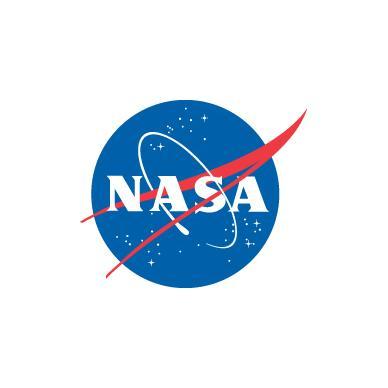#### Revised: 6/15/2018 ### Overview This API provides secure access to a SNAP-PAC-R or -S series controller's variable and I/O tags. Confidentiality for API transactions is provided by HTTPS. Authentication uses HTTP Basic Authentication with an API key. An API key ID is submitted in the Basic Authentication userid field and API key value in the password field. **For more information visit:** [developer.opto22.com](http://developer.opto22.com) ### Examples **Read an array** of all the integer32 variables defined in the PAC's strategy. For example, on your SNAP-PAC-R or -S series controller at IP address 1.2.3.4, you would use the URL: ``` https://1.2.3.4/api/v1/device/strategy/vars/int32s ``` and provide appropriate authentication. The GET response will be a JSON array of name-value pairs such as: ```json [ { "nMyVeryFavoriteNumber": 22 }, { "nWidgetsProducedToday": 22222 }, { "DELAY_LOOP_TIME_IN_MSECS" : 200 } ] ``` **Read the engineering units** (EU) of an analog input point configured in the PAC's strategy. For an analog input (I/O point) named aiTemperatureInDegreesF, use `https://1.2.3.4/api/v1/device/strategy/ios/analogInputs/aiTemperatureInDegreesF/eu` The GET response will be a single JSON name-value pair such as: ```json { "value": 72.22 } ``` ### Note on packet sizes: When doing POSTs or GETs, the JSON payload in the body should not exceed 3k (3072 bytes).
Welcome to the Daymet Single Pixel Extraction Tool API. You can use this API to download daily surface data within the Daymet database in a `csv` or `json` format for a single point. This API allows users to query a single geographic point by latitude and longitude in decimal degrees. A routine is executed that translates the (lon, lat) coordinates into projected Daymet (x,y) Lambert Conformal Coordinates. These coordinates are used to access the Daymet database of daily interpolated surface weather variables. Daily data from the nearest 1 km x 1 km Daymet grid cell are extracted from the database. If you would like to learn how to automate the download of multiple locations for the Daymet Single Pixel Extraction Tool, click [here](https://github.com/ornldaac/daymet-single-pixel-batch).
This is the full documentation of the [REST API](https://book.orthanc-server.com/users/rest.html) of Orthanc.
This reference is automatically generated from the source code of Orthanc. A [shorter cheat sheet](https://book.orthanc-server.com/users/rest-cheatsheet.html) is part of the Orthanc Book.
An earlier, manually crafted version from August 2019, is [still available](2019-08-orthanc-openapi.html), but is not up-to-date anymore ([source](https://groups.google.com/g/orthanc-users/c/NUiJTEICSl8/m/xKeqMrbqAAAJ)).
GoDaddy Abuse API Terms of Use:
GoDaddy’s Abuse API is provided to simplify and standardize the abuse reporting experience. To help us streamline the review of abuse reports, you acknowledge and agree that your use of GoDaddy’s Abuse API is subject to the following quality metrics and terms of use.
GoDaddy may, in its sole and absolute discretion, change or modify these terms, and such changes or modifications shall be effective immediately upon notice to you. Your use of GoDaddy’s Abuse API after such changes or modifications shall constitute your acceptance of these terms as last revised. If you do not agree to be bound by these terms as last revised, do not use (or continue to use) our Abuse API.
As an Abuse API user, you must only submit abuse reports via the API portal and cease all email submissions, including but not limited, to phishing@godaddy.com, netabuse@godaddy.com, malware@godaddy.com, or spam@godaddy.com, etc. Any additional or duplicate submission outside of the API portal will be deprioritized for review. Submissions related to trademark, copyright or content issues may still be sent to trademarkclaims@godaddy.com, coyprightclaims@godaddy.com, and contentcomplaints@godaddy.com, respectively. Our [Front of Site](https://supportcenter.godaddy.com/AbuseReport) also describes other scenarios not covered by the API.
When you submit abuse reports via GoDaddy’s Abuse API, you must ensure that you accurately categorize the abuse type of each report to match our definitions in the API documentations provided to you. Any submission that fails to match our definitions or is miscategorized will be marked as a false positive. Examples include, but are not limited to, submissions of trademark complaints marked as phishing or malware, or submissions of copyright complaints marked as phishing or malware, etc.
If, at any time, the false positive rate of submissions exceeds 40% of your total submissions, as determined by GoDaddy, GoDaddy may in its sole discretion deprioritize any subsequent reports submitted by you and/or your organization.
You acknowledge and agree that submitting every URL for a single domain is not necessary and will not expedite the review process. If your submissions exceed five (5) URLs for a single domain, your report will be marked as a duplicate submission taking into account that the final outcome of such submissions would yield the same result as the original report. GoDaddy may in its sole discretion deprioritize reports submitted by you and/or your organization in the event more than 20% of your submissions are classified as duplicate submissions.
You further acknowledge and agree that our Customer Support lines are not intended to address abuse reporting matters or your use of GoDaddy’s Abuse API. Contacting Customer Support will not expedite the review process and may result in abuse reports being deprioritized, to be determined in our sole discretion.
Should you have any questions about GoDaddy’s Abuse API or any of the terms and conditions set forth above, please contact abuseapisupport@godaddy.com.
# Introduction Whether you're looking to build an official Pandascore integration for your service, or you just want to build something awesome, [we can help you get started](/home). The API works over the HTTPS protocol, and is accessed from the `api.pandascore.co` domain. - The current endpoint is [https://api.pandascore.co](https://api.pandascore.co). - All data is sent and received as JSON by default. - Blank fields are included with `null` values instead of being omitted. - All timestamps are returned in ISO-8601 format ### About this documentation Clicking on a query parameter like `filter` or `search` will show you the available options:  You can also click on a response to see the detailed response schema:  ## Events hierarchy The PandaScore API allows you to access data about eSports events by using a certain structure detailed below. **Leagues** Leagues are the top level events. They don't have a date and represent a regular competition. A League is composed of one or several series. Some League of Legends leagues are: _EU LCS, NA LCS, LCK, etc._ Some Dota 2 leagues are: _ESL One, GESC, The International, PGL, etc._ **Series** A Serie represents an occurrence of a league event. The EU LCS league has two series per year: _spring 2017, summer 2017, spring 2016, summer 2016 etc._ Some Dota2 Series examples would be: _Changsha Major, Open Bucharest, Frankfurt, i-League Invitational etc._ **Tournaments** Tournaments groups all the matches of a serie under "stages" and "groups". The tournaments of the EU LCS of summer 2017 are: _Group A, Group B, Playoffs, etc._ Some Dota 2 tournaments are: _Group A, Group B, Playoffs, etc._ **Matches** Finally we have matches which have two players or teams (depending on the played videogame) and several games (the rounds of the match). Matches of the group A in the EU LCS of summer 2017 are: _G2 vs FNC, MSF vs NIP, etc._ Matches of the group A in the ESL One, Genting tournamnet are: _Lower Round 1, Quarterfinal, Upper Final, etc._ **Please note that some matches may be listed as "TBD vs TBD" if the matchup is not announced yet, for example the date of the Final match is known but the quarterfinal is still being played.**  ## Formats <!-- The API currently supports the JSON format by default, as well as the XML format. Add the desired extension to your request URL in order to get that format. --> The API currently supports the JSON format by default. Other formats may be added depending on user needs. ## Pagination The Pandascore API paginates all resources on the index method. Requests that return multiple items will be paginated to 50 items by default. You can specify further pages with the `page[number]` parameter. You can also set a custom page size (up to 100) with the `page[size]` parameter. The `Link` HTTP response header contains pagination data with `first`, `previous`, `next` and `last` raw page links when available, under the format ``` Link: <https://api.pandascore.co/{Resource}?page=X+1>; rel="next", <https://api.pandascore.co/{Resource}?page=X-1>; rel="prev", <https://api.pandascore.co/{Resource}?page=1>; rel="first", <https://api.pandascore.co/{Resource}?page=X+n>; rel="last" ``` There is also: * A `X-Page` header field, which contains the current page. * A `X-Per-Page` header field, which contains the current pagination length. * A `X-Total` header field, which contains the total count of items across all pages. ## Filtering The `filter` query parameter can be used to filter a collection by one or several fields for one or several values. The `filter` parameter takes the field to filter as a key, and the values to filter as the value. Multiples values must be comma-separated (`,`). For example, the following is a request for all the champions with a name matching Twitch or Brand exactly, but only with 21 armor: ``` GET /lol/champions?filter[name]=Brand,Twitch&filter[armor]=21&token=YOUR_ACCESS_TOKEN ``` ## Range The `range` parameter is a hash that allows filtering fields by an interval. Only values between the given two comma-separated bounds will be returned. The bounds are inclusive. For example, the following is a request for all the champions with `hp` within 500 and 1000: ``` GET /lol/champions?range[hp]=500,1000&token=YOUR_ACCESS_TOKEN ``` ## Search The `search` parameter is a bit like the `filter` parameter, but it will return all results where the values **contain** the given parameter. Note: this only works on strings. Searching with integer values is not supported and `filter` or `range` parameters may be better suited for your needs here. For example, to get all the champions with a name containing `"twi"`: ``` $ curl -sg -H 'Authorization: Bearer YOUR_ACCESS_TOKEN' 'https://api.pandascore.co/lol/champions?search[name]=twi' | jq -S '.[].name' "Twitch" "Twisted Fate" ``` ## Sorting All index endpoints support multiple sort fields with comma-separation (`,`); the fields are applied in the order specified. The sort order for each field is ascending unless it is prefixed with a minus (U+002D HYPHEN-MINUS, “-“), in which case it is descending. For example, `GET /lol/champions?sort=attackdamage,-name&token=YOUR_ACCESS_TOKEN` will return all the champions sorted by attack damage. Any champions with the same attack damage will then be sorted by their names in descending alphabetical order. ## Rate limiting Depending on your current plan, you will have a different rate limit. Your plan and your current request count [are available on your dashboard](https://pandascore.co/settings). With the **free plan**, you have a limit of 1000 requests per hour, others plans have a limit of 4000 requests per hour. The number of remaining requests is available in the `X-Rate-Limit-Remaining` response header. Your API key is included in all the examples on this page, so you can test any example right away. **Only you can see this value.** # Authentication The authentication on the Pandascore API works with access tokens. All developers need to [create an account](https://pandascore.co/users/sign_in) before getting started, in order to get an access token. The access token should not be shared. **Your token can be found and regenerated from [your dashboard](https://pandascore.co/settings).** The access token can be passed in the URL with the `token` query string parameter, or in the `Authorization: Bearer` header field. <!-- ReDoc-Inject: <security-definitions> -->