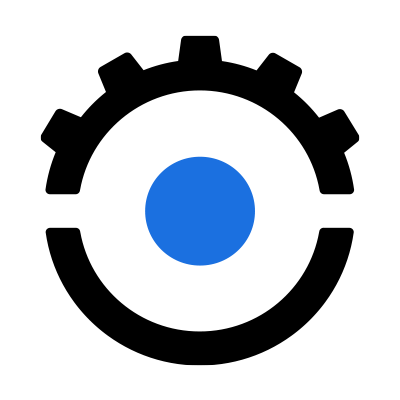Rev.ai provides quality speech-text recognition via a RESTful API. All public methods and objects are documented here for developer reference.
For a real-time speech to text solution, use Rev.ai's [Streaming API](/docs/streaming).
# Base Endpoint
The base url for this version of the API is
> `https://api.rev.ai/speechtotext/v1`
All endpoints described in this documentation are relative to this base url.
# Quick Start
Follow the [getting started checklist](https://www.rev.ai/getting_started)
## Get your Access Token
You can generate your [access token](#section/Authentication/Access-Token) on the [settings page](https://www.rev.ai/access_token) of your account. This access token only needs to be generated once and never expires. You can re-generate your token, however this will invalidate the previous token.
## Submit a File
To submit an audio file for transcription to Rev.ai:
```
curl -X POST "https://api.rev.ai/speechtotext/v1/jobs" -H "Authorization: Bearer $REV_ACCESS_TOKEN" -H "Content-Type: application/json" -d "{\"media_url\":\"https://www.rev.ai/FTC_Sample_1.mp3\",\"metadata\":\"This is a sample submit jobs option\"}"
```
You’ll receive a response like this:
~~~
{
"id": "Umx5c6F7pH7r",
"created_on": "2018-09-15T05:14:38.13",
"name": "sample.mp3",
"metadata": "This is a sample submit jobs option for multipart",
"status": "in_progress"
}
~~~
The `id` (in this case `Umx5c6F7pH7r`) will allow you to retrieve your transcript.
## Get Your Transcript
Once a transcription job's `status` becomes `transcribed`, you can retrieve the transcript in JSON format by running:
```
curl -X GET "https://api.rev.ai/speechtotext/v1/jobs/{id}/transcript" -H "Authorization: Bearer $REV_ACCESS_TOKEN" -H "Accept: application/vnd.rev.transcript.v1.0+json"
```
Alternatively you can get the plain text version by running:
```
curl -X GET "https://api.rev.ai/speechtotext/v1/jobs/{id}/transcript" -H "Authorization: Bearer $REV_ACCESS_TOKEN" -H "Accept: text/plain"
```
You can poll for the `status` of your job by querying for the job periodically:
```
curl -X GET https://api.rev.ai/speechtotext/v1/jobs/{id} -H "Authorization: Bearer $REV_ACCESS_TOKEN"
```
**Note:** Polling is NOT recommended in a production server. Rather, use [webhooks](#section/Webhooks) to asynchronously receive notifications once the transcription job completes
If you have any further questions, contact us at
Download OpenAPI specification: [openapi.yml](openapi.yml) # Introduction Rudder exposes a REST API, enabling the user to interact with Rudder without using the webapp, for example in scripts or cronjobs. ## Versioning Each time the API is extended with new features (new functions, new parameters, new responses, ...), it will be assigned a new version number. This will allow you to keep your existing scripts (based on previous behavior). Versions will always be integers (no 2.1 or 3.3, just 2, 3, 4, ...) or `latest`. You can change the version of the API used by setting it either within the url or in a header: * the URL: each URL is prefixed by its version id, like `/api/version/function`. ```bash # Version 10 curl -X GET -H "X-API-Token: yourToken" https://rudder.example.com/rudder/api/10/rules # Latest curl -X GET -H "X-API-Token: yourToken" https://rudder.example.com/rudder/api/latest/rules # Wrong (not an integer) => 404 not found curl -X GET -H "X-API-Token: yourToken" https://rudder.example.com/rudder/api/3.14/rules ``` * the HTTP headers. You can add the **X-API-Version** header to your request. The value needs to be an integer or `latest`. ```bash # Version 10 curl -X GET -H "X-API-Token: yourToken" -H "X-API-Version: 10" https://rudder.example.com/rudder/api/rules # Wrong => Error response indicating which versions are available curl -X GET -H "X-API-Token: yourToken" -H "X-API-Version: 3.14" https://rudder.example.com/rudder/api/rules ``` In the future, we may declare some versions as deprecated, in order to remove them in a later version of Rudder, but we will never remove any versions without warning, or without a safe period of time to allow migration from previous versions.
Existing versions
| Version | Rudder versions it appeared in | Description |
|---|---|---|
| 1 | Never released (for internal use only) | Experimental version |
| 2 to 10 (deprecated) | 4.3 and before | These versions provided the core set of API features for rules, directives, nodes global parameters, change requests and compliance, rudder settings and system API |
| 11 | 5.0 | New system API (replacing old localhost v1 api): status, maintenance operations and server behavior |
| 12 | 6.0 and 6.1 | Node key management |
| 13 | 6.2 |
|
| 14 | 7.0 |
|
| 15 | 7.1 |
|
| 16 | 7.2 |
|
| Field | Type | Description |
|---|---|---|
| prettify | boolean optional |
Determine if the answer should be prettified (human friendly) or not. We recommend using this for debugging purposes, but not for general script usage as this does add some unnecessary load on the server side.
Default value: |
| Field | Type | Description |
|---|---|---|
| reason | string optional or required |
Set a message to explain the change. If you set the reason messages to be mandatory in the web interface, failing to supply this value will lead to an error.
Default value: |
| changeRequestName | string optional |
Set the change request name, is used only if workflows are enabled. The default value depends on the function called
Default value: |
| changeRequestDescription | string optional |
Set the change request description, is used only if workflows are enabled.
Default value: |
Rumble Network Discovery is now runZero. Read the announcement.
This API is frozen and no longer being updated as of version 2.15.0.
See our latest API documentation at swaggerhub.com/apis-docs/runZero/runZero.
Provided by [Salesforce](https://www.einstein-hub.com/) � Copyright 2000�2020 salesforce.com, inc. All rights reserved. Salesforce is a registered trademark of salesforce.com, inc., as are other names and marks. Other marks appearing herein may be trademarks of their respective owners. **Last updated:** Aug 17, 2020
The Beta endpoints for the new Email Activity APIs - functionality is subject to change without notice. You may not have access to this Beta endpoint. Email Activity offers filtering and search by event type for two days worth of data. There is an optional add-on to store 60 days worth of data. This add-on also gives you access to the ability to download a CSV of the 60 days worth of email event data. The Beta endpoints for the new Email Activity APIs - functionality is subject to change without notice. You may not have access to this Beta endpoint. Email Activity offers filtering and search by event type for two days worth of data. There is an optional add-on to store 60 days worth of data. This add-on also gives you access to the ability to download a CSV of the 60 days worth of email event data.
# Introduction This API returns information about all of the verses in Rig Veda. The results are JSON objects that contain the name of the god, poet, and meter of the verses in Rig Veda, the category of the god and the poet, and the _mandal_ and _sukta_ number. The API uses the Swagger 2.0 specification. # Authentication This is an open API. # Try it out This sandbox can be used to get data for only one kind of resource, that is, to fetch the data for a category being sung to. The remaining resources work a similar fashion. For details, see the reference documentation.
# Introduction This API returns data regarding almost all nouns in vedic literature. The results are JSON objects that contain the word transliterated to the Roman script, the word in the Nagari script, the meaning of the word, and the category the word belongs to. Proper nouns are not included (yet). The API uses the Swagger 2.0 specification. # Authentication This is an open API. # Try it out This sandbox can be used to get data for only one kind of resource, that is, to fetch data for a string contained in the meaning of any of the words. The remaining resources work a similar fashion. For details, see the reference documentation.
ShipEngine's easy-to-use REST API lets you manage all of your shipping needs without worrying about the complexities of different carrier APIs and protocols. We handle all the heavy lifting so you can focus on providing a first-class shipping experience for your customers at the best possible prices. Each of ShipEngine's features can be used by itself or in conjunction with each other to build powerful shipping functionality into your application or service. ## Getting Started If you're new to REST APIs then be sure to read our [introduction to REST](https://www.shipengine.com/docs/rest/) to understand the basics. Learn how to [authenticate yourself to ShipEngine](https://www.shipengine.com/docs/auth/), and then use our [sandbox environment](https://www.shipengine.com/docs/sandbox/) to kick the tires and get familiar with our API. If you run into any problems, then be sure to check the [error handling guide](https://www.shipengine.com/docs/errors/) for tips. Here are some step-by-step **tutorials** to get you started: - [Learn how to create your first shipping label](https://www.shipengine.com/docs/labels/create-a-label/) - [Calculate shipping costs and compare rates across carriers](https://www.shipengine.com/docs/rates/) - [Track packages on-demand or in real time](https://www.shipengine.com/docs/tracking/) - [Validate mailing addresses anywhere on Earth](https://www.shipengine.com/docs/addresses/validation/) ## Shipping Labels for Every Major Carrier ShipEngine makes it easy to [create shipping labels for any carrier](https://www.shipengine.com/docs/labels/create-a-label/) and [download them](https://www.shipengine.com/docs/labels/downloading/) in a [variety of file formats](https://www.shipengine.com/docs/labels/formats/). You can even customize labels with your own [messages](https://www.shipengine.com/docs/labels/messages/) and [images](https://www.shipengine.com/docs/labels/branding/). ## Real-Time Package Tracking With ShipEngine you can [get the current status of a package](https://www.shipengine.com/docs/tracking/) or [subscribe to real-time tracking updates](https://www.shipengine.com/docs/tracking/webhooks/) via webhooks. You can also create [custimized tracking pages](https://www.shipengine.com/docs/tracking/branded-tracking-page/) with your own branding so your customers will always know where their package is. ## Compare Shipping Costs Across Carriers Make sure you ship as cost-effectively as possible by [comparing rates across carriers](https://www.shipengine.com/docs/rates/get-shipment-rates/) using the ShipEngine Rates API. Or if you don't know the full shipment details yet, then you can [get rate estimates](https://www.shipengine.com/docs/rates/estimate/) with limited address info. ## Worldwide Address Validation ShipEngine supports [address validation](https://www.shipengine.com/docs/addresses/validation/) for virtually [every country on Earth](https://www.shipengine.com/docs/addresses/validation/countries/), including the United States, Canada, Great Britain, Australia, Germany, France, Norway, Spain, Sweden, Israel, Italy, and over 160 others.