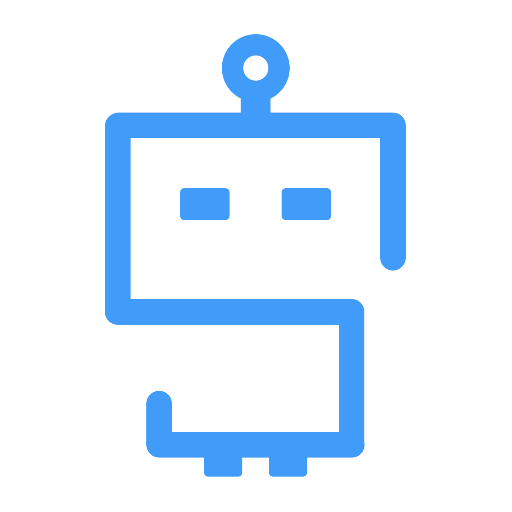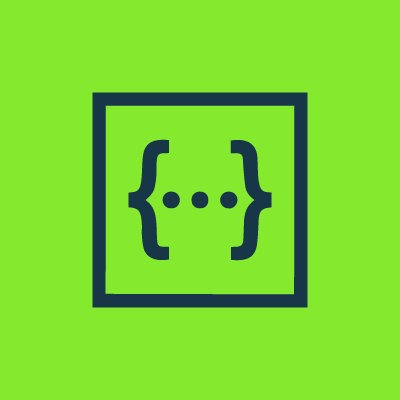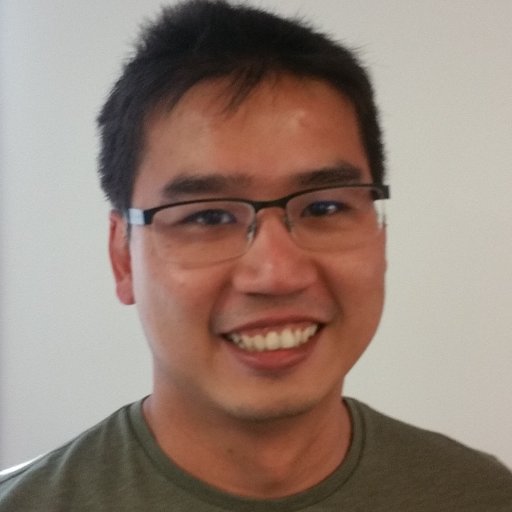You can use Spotify's Web API to discover music and podcasts, manage your Spotify library, control audio playback, and much more. Browse our available Web API endpoints using the sidebar at left, or via the navigation bar on top of this page on smaller screens. In order to make successful Web API requests your app will need a valid access token. One can be obtained through OAuth 2.0. The base URI for all Web API requests is `https://api.spotify.com/v1`. Need help? See our Web API guides for more information, or visit the Spotify for Developers community forum to ask questions and connect with other developers.
You can use Spotify's Web API to discover music and podcasts, manage your Spotify library, control audio playback, and much more. Browse our available Web API endpoints using the sidebar at left, or via the navigation bar on top of this page on smaller screens. In order to make successful Web API requests your app will need a valid access token. One can be obtained through OAuth 2.0. The base URI for all Web API requests is `https://api.spotify.com/v1`. Need help? See our Web API guides for more information, or visit the Spotify for Developers community forum to ask questions and connect with other developers.
API Reference:
The StatSocial API is organized around REST. Our API is designed to have predictable, resource-oriented URLs and to use HTTP response codes to indicate API errors. We use built-in HTTP features, like HTTP authentication and HTTP verbs, which can be understood by off-the-shelf HTTP clients, and we support cross-origin resource sharing to allow you to interact securely with our API from a client-side web application (remember that you should never expose your secret API key in any public website's client-side code). JSON will be returned in all responses from the API, including errors (though if you're using API bindings, we will convert the response to the appropriate language-specific object).
Contact help@statsocial.com to obtain a test API key
# Introduction Welcome to the SureVoIP RESTful hypermedia API (sometimes known as a VoIP REST API, Telecom REST API, SIP API, Hypermedia API or just VoIP API.) The SureVoIP API is a way for you to automate your interaction with the SureVoIP platforms. With the API, you can create your own scripts, applications or mashups which can: * List calls * create customers * search numbers * provision numbers * send SMS texts * create outbound calls * schedule announcements * schedule call hangups with an announcement * subscribe to events/alerts * track calls * retrieve invoices * grab your SIP details * check your IP address * be 100% self-sufficient * and much more!
This API provides locations of City of Surrey traffic loops and the corresponding traffic loop counts in 15 minute intervals. While the counts are broken up by 15 minute intervals, the data is currently loaded only once per day. We are hoping to increase this frequency to at least once every hour. The LOOP_ID field is common to both datasets and can be used to cross-reference them.
# Overview Use SwaggerHub Registry API to access, manage, and update the following resources in SwaggerHub, bypassing the web interface: * APIs * Domains * Integrations * Projects * Templates SwaggerHub also provides the [User Management API](https://app.swaggerhub.com/apis-docs/swagger-hub/user-management-api/) to get information about organizations and manage organization members. # Base URL Use the following base URL for SwaggerHub SaaS: http(s)://api.swaggerhub.com **Note:** This documentation is for SwaggerHub SaaS. On-Premise customers should use the bundled API definition, which can be found at the URLs provided below. Version 1.29.0 or later: http(s)://SERVER/v1/openapi.yaml - YAML version http(s)://SERVER/v1/openapi.json - JSON version Earlier versions: http(s)://SERVER/v1/swagger.yaml - YAML version http(s)://SERVER/v1/swagger.json - JSON version # Authentication Operations that update data or access private data require authentication using an API key. You can find your personal API key on the [API Keys](https://app.swaggerhub.com/settings/apiKey) page in your account settings. Send this key in the `Authorization` header when making requests to the Registry API: Authorization: YOUR_API_KEY To test API calls from this documentation page, click the **Authorize** button below and paste your API key there. **Important:** Keep the API key secure and do not store it directly in your code. # Tools In addition to calling the Registry API directly, you can use the following tools to interact with the API from the command line or CI/CD pipeline: * [SwaggerHub CLI](https://www.npmjs.com/package/swaggerhub-cli) * [Maven plugin](https://github.com/swagger-api/swaggerhub-maven-plugin) * [Gradle plugin](https://github.com/swagger-api/swaggerhub-gradle-plugin)