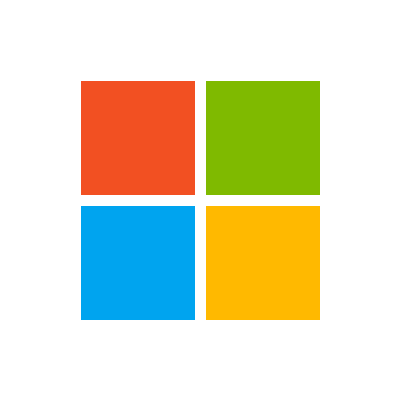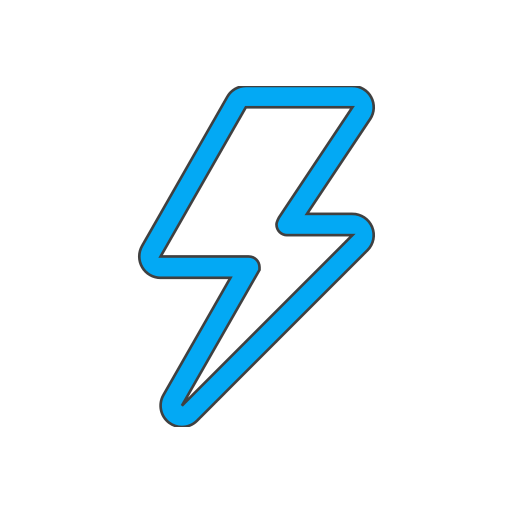The Local Search client lets you send a search query to Bing and get back search results that include local businesses such as restaurants, hotels, retail stores, or other local businesses. The query can specify the name of the local business or it can ask for a list (for example, restaurants near me).
The News Search API lets you send a search query to Bing and get back a list of news that are relevant to the search query. This section provides technical details about the query parameters and headers that you use to request news and the JSON response objects that contain them. For examples that show how to make requests, see [Searching the web for news](https://docs.microsoft.com/en-us/azure/cognitive-services/bing-news-search/search-the-web).
The Computer Vision API provides state-of-the-art algorithms to process images and return information. For example, it can be used to determine if an image contains mature content, or it can be used to find all the faces in an image. It also has other features like estimating dominant and accent colors, categorizing the content of images, and describing an image with complete English sentences. Additionally, it can also intelligently generate images thumbnails for displaying large images effectively.
The Video Search API lets you search on Bing for video that are relevant to the user's search query, for insights about a video or for videos that are trending based on search requests made by others. This section provides technical details about the query parameters and headers that you use to request videos and the JSON response objects that contain them. For examples that show how to make requests, see [Searching the Web for Videos](https://docs.microsoft.com/azure/cognitive-services/bing-video-search/search-the-web).
Visual Search API lets you discover insights about an image such as visually similar images, shopping sources, and related searches. The API can also perform text recognition, identify entities (people, places, things), return other topical content for the user to explore, and more. For more information, see [Visual Search Overview](https://docs.microsoft.com/azure/cognitive-services/bing-visual-search/overview). **NOTE:** To comply with the new EU Copyright Directive in France, the Bing Visual Search API must omit some content from certain EU News sources for French users. The removed content may include thumbnail images and videos, video previews, and snippets which accompany search results from these sources. As a consequence, the Bing APIs may serve fewer results with thumbnail images and videos, video previews, and snippets to French users.
The Labs64 NetLicensing RESTful API gives you access to NetLicensing’s core features.
Authentication
You authenticate to the NetLicensing API by providing your account credentials or simply use our demo account - demo:demo
Find out more about Labs64 NetLicensing at netlicensing.io
The _Open Build Service API_ is a XML API.
To authenticate, use [HTTP basic authentication](https://en.wikipedia.org/wiki/Basic_access_authentication) by passing the _Authorization_ header in the form of `Authorization: Basic