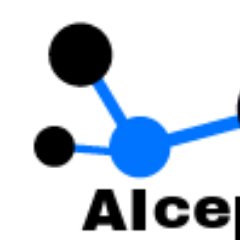### The Internet of Things for Everyone
The Adafruit IO HTTP API provides access to your Adafruit IO data from any programming language or hardware environment that can speak HTTP. The easiest way to get started is with [an Adafruit IO learn guide](https://learn.adafruit.com/series/adafruit-io-basics) and [a simple Internet of Things capable device like the Feather Huzzah](https://www.adafruit.com/product/2821).
This API documentation is hosted on GitHub Pages and is available at [https://github.com/adafruit/io-api](https://github.com/adafruit/io-api). For questions or comments visit the [Adafruit IO Forums](https://forums.adafruit.com/viewforum.php?f=56) or the [adafruit-io channel on the Adafruit Discord server](https://discord.gg/adafruit).
#### Authentication
Authentication for every API request happens through the `X-AIO-Key` header or query parameter and your IO API key. A simple cURL request to get all available feeds for a user with the username "io_username" and the key "io_key_12345" could look like this:
$ curl -H "X-AIO-Key: io_key_12345" https://io.adafruit.com/api/v2/io_username/feeds
Or like this:
$ curl "https://io.adafruit.com/api/v2/io_username/feeds?X-AIO-Key=io_key_12345
Using the node.js [request](https://github.com/request/request) library, IO HTTP requests are as easy as:
```js
var request = require('request');
var options = {
url: 'https://io.adafruit.com/api/v2/io_username/feeds',
headers: {
'X-AIO-Key': 'io_key_12345',
'Content-Type': 'application/json'
}
};
function callback(error, response, body) {
if (!error && response.statusCode == 200) {
var feeds = JSON.parse(body);
console.log(feeds.length + " FEEDS AVAILABLE");
feeds.forEach(function (feed) {
console.log(feed.name, feed.key);
})
}
}
request(options, callback);
```
Using the ESP8266 Arduino HTTPClient library, an HTTPS GET request would look like this (replacing `---` with your own values in the appropriate locations):
```arduino
/// based on
/// https://github.com/esp8266/Arduino/blob/master/libraries/ESP8266HTTPClient/examples/Authorization/Authorization.ino
#include
Before using this API, we recommend you read our **[Authorization Guide](https://developers.amadeus.com/self-service/apis-docs/guides/authorization)** for more information on how to generate an access token. Please also be aware that our test environment is based on a subset of the production, if you are not returning any results try with big cities/airports like LON (London) or NYC (New-York).
Instantly access empirical models of atmospheric density and composition that are recommended by the Committee on Space Research (COSPAR) for satellite drag calculations.
API requests must contain a key "API-Key" in the header (see code samples). Obtain a key from here.
Help us improve the quality of our web APIs by completing our 2 minute survey here.
Amentum Pty Ltd is not responsible nor liable for any loss or damage of any sort incurred as a result of using the API.
Copyright Amentum Pty Ltd 2021.
Our atmosphere protects us from a hostile space radiation environment comprising high energy particles of solar and intergalactic origin. Solar radiation is significant during unpredictable and short lived solar flares and coronal mass ejections (CMEs); however, galactic cosmic radiation (GCR) is omnipresent. The GCR intensity varies with latitude, longitude, and time due to effects of solar activity on the interplanetary magnetic field, as well as the Earth's magnetic field. Space radiation collides with gases in the atmosphere, leading to a complex shower of high energy radiation, the intensity and composition of which varies spatially and temporally. Excessive exposure to radiation can damage DNA and lead to long-term health effects such as an increased risk of cancer.
Resulting radiation levels at commercial aircraft altitudes are greater than at sea level. Aircrew are classified as radiation workers in some countries; however, planning to limit their exposure, and monitoring, is generally lacking. Both real-time measurements and predictive models of radiation in the atmosphere are important to mitigate the radiation risk to crew.
We host a RESTful API to models of cosmic ray induced ionising radiation in the atmosphere.
The CARI7 and PARMA endpoints use models developed by the US Federal Aviation Administration and the Japan Atomic Energy Agency to calculate cosmic radiation doses at a point.
The Route Dose API calculates the same quantities along a great circle route between two airports using CARI7.
API requests must contain a key "API-Key" in the header (see code samples). Obtain a key from here.
Help us improve the quality of our web APIs by completing our 2 minute survey here.
Amentum Pty Ltd is not responsible nor liable for any loss or damage of any sort incurred as a result of using the API.
Copyright Amentum Pty Ltd 2022.
The World Magnetic Model calculates the intensity and direction of the Earth's magnetic field on a specific date-time, geodetic altitude, latitude, and longitude. It is relied upon throughout the world for navigation, mineral exploration, atmospheric and space science, and is installed on billions of devices.
A comprehensive description of the World Magnetic Model, including its limitations, can be found here.
We provide a RESTful API to access the out-of-cycle World Magnetic Model (WMM2015v2) valid for years 2015.0 - 2020.0 and WMM2020 valid for years 2020.0 - 2025.0
API requests must contain a key "API-Key" in the header (see code samples). Obtain a key from here.
Amentum Pty Ltd is not responsible nor liable for any loss or damage of any sort incurred as a result of using the API.
Help us improve the quality of our web APIs by completing our 2 minute survey here.
Copyright Amentum Pty Ltd 2021.
The gravitational field of the earth is non-uniform. The geoid is the shape the
ocean surface would take if only gravity and the rotation of the Earth
were considered. The geoid is the surface that defines zero elevation.
The geoid height is the difference between an ideal reference ellipsoid and the geoid.
The gravity anomaly is the difference between the acceleration due to gravity on the Earth's surface and the value calculated assuming the reference ellipsoid.
The official Earth Gravitational Model EGM2008 was developed and released to the public by the National Geospatial-Intelligence Agency (NGA).
Our EGM2008 API provides on-demand access to the EGM2008 model, as implemented by the open-source GeographicLib Gravity library.
API requests must contain a key "API-Key" in the header (see code samples). Obtain a key from here.
Amentum Pty Ltd is not responsible nor liable for any loss or damage of any sort incurred as a result of using the API.
Copyright Amentum Pty Ltd 2021.
Space has a hostile radiation environment that increases the risk of cancers in humans and malfunctions in spacecraft electronics. The types of space radiation of primary concern are:
- Galactic Cosmic Rays from outside our solar system generated by supernovae and other phenomena;
- Solar Energetic Particles produced by the Sun during intense and sporadic bursts of activity; and
- Trapped Radiation: energetic particles confined by Earth's magnetic field, usually comprising an inner belt of mostly high energy protons and an outer belt dominated by lower energy electrons and plasma.
API requests must contain a key "API-Key" in the header (see code samples). Obtain a key from here.
Help us improve the quality of our web APIs by completing our 2 minute survey here.
Amentum Pty Ltd is not responsible nor liable for any loss or damage of any sort incurred as a result of using the API.
Copyright Amentum Pty Ltd 2022.
# Overview To facilitate management, Apache Airflow supports a range of REST API endpoints across its objects. This section provides an overview of the API design, methods, and supported use cases. Most of the endpoints accept `JSON` as input and return `JSON` responses. This means that you must usually add the following headers to your request: ``` Content-type: application/json Accept: application/json ``` ## Resources The term `resource` refers to a single type of object in the Airflow metadata. An API is broken up by its endpoint's corresponding resource. The name of a resource is typically plural and expressed in camelCase. Example: `dagRuns`. Resource names are used as part of endpoint URLs, as well as in API parameters and responses. ## CRUD Operations The platform supports **C**reate, **R**ead, **U**pdate, and **D**elete operations on most resources. You can review the standards for these operations and their standard parameters below. Some endpoints have special behavior as exceptions. ### Create To create a resource, you typically submit an HTTP `POST` request with the resource's required metadata in the request body. The response returns a `201 Created` response code upon success with the resource's metadata, including its internal `id`, in the response body. ### Read The HTTP `GET` request can be used to read a resource or to list a number of resources. A resource's `id` can be submitted in the request parameters to read a specific resource. The response usually returns a `200 OK` response code upon success, with the resource's metadata in the response body. If a `GET` request does not include a specific resource `id`, it is treated as a list request. The response usually returns a `200 OK` response code upon success, with an object containing a list of resources' metadata in the response body. When reading resources, some common query parameters are usually available. e.g.: ``` v1/connections?limit=25&offset=25 ``` |Query Parameter|Type|Description| |---------------|----|-----------| |limit|integer|Maximum number of objects to fetch. Usually 25 by default| |offset|integer|Offset after which to start returning objects. For use with limit query parameter.| ### Update Updating a resource requires the resource `id`, and is typically done using an HTTP `PATCH` request, with the fields to modify in the request body. The response usually returns a `200 OK` response code upon success, with information about the modified resource in the response body. ### Delete Deleting a resource requires the resource `id` and is typically executing via an HTTP `DELETE` request. The response usually returns a `204 No Content` response code upon success. ## Conventions - Resource names are plural and expressed in camelCase. - Names are consistent between URL parameter name and field name. - Field names are in snake_case. ```json { "name": "string", "slots": 0, "occupied_slots": 0, "used_slots": 0, "queued_slots": 0, "open_slots": 0 } ``` ### Update Mask Update mask is available as a query parameter in patch endpoints. It is used to notify the API which fields you want to update. Using `update_mask` makes it easier to update objects by helping the server know which fields to update in an object instead of updating all fields. The update request ignores any fields that aren't specified in the field mask, leaving them with their current values. Example: ``` resource = request.get('/resource/my-id').json() resource['my_field'] = 'new-value' request.patch('/resource/my-id?update_mask=my_field', data=json.dumps(resource)) ``` ## Versioning and Endpoint Lifecycle - API versioning is not synchronized to specific releases of the Apache Airflow. - APIs are designed to be backward compatible. - Any changes to the API will first go through a deprecation phase. # Trying the API You can use a third party client, such as [curl](https://curl.haxx.se/), [HTTPie](https://httpie.org/), [Postman](https://www.postman.com/) or [the Insomnia rest client](https://insomnia.rest/) to test the Apache Airflow API. Note that you will need to pass credentials data. For e.g., here is how to pause a DAG with [curl](https://curl.haxx.se/), when basic authorization is used: ```bash curl -X PATCH 'https://example.com/api/v1/dags/{dag_id}?update_mask=is_paused' \ -H 'Content-Type: application/json' \ --user "username:password" \ -d '{ "is_paused": true }' ``` Using a graphical tool such as [Postman](https://www.postman.com/) or [Insomnia](https://insomnia.rest/), it is possible to import the API specifications directly: 1. Download the API specification by clicking the **Download** button at top of this document 2. Import the JSON specification in the graphical tool of your choice. - In *Postman*, you can click the **import** button at the top - With *Insomnia*, you can just drag-and-drop the file on the UI Note that with *Postman*, you can also generate code snippets by selecting a request and clicking on the **Code** button. ## Enabling CORS [Cross-origin resource sharing (CORS)](https://developer.mozilla.org/en-US/docs/Web/HTTP/CORS) is a browser security feature that restricts HTTP requests that are initiated from scripts running in the browser. For details on enabling/configuring CORS, see [Enabling CORS](https://airflow.apache.org/docs/apache-airflow/stable/security/api.html). # Authentication To be able to meet the requirements of many organizations, Airflow supports many authentication methods, and it is even possible to add your own method. If you want to check which auth backend is currently set, you can use `airflow config get-value api auth_backends` command as in the example below. ```bash $ airflow config get-value api auth_backends airflow.api.auth.backend.basic_auth ``` The default is to deny all requests. For details on configuring the authentication, see [API Authorization](https://airflow.apache.org/docs/apache-airflow/stable/security/api.html). # Errors We follow the error response format proposed in [RFC 7807](https://tools.ietf.org/html/rfc7807) also known as Problem Details for HTTP APIs. As with our normal API responses, your client must be prepared to gracefully handle additional members of the response. ## Unauthenticated This indicates that the request has not been applied because it lacks valid authentication credentials for the target resource. Please check that you have valid credentials. ## PermissionDenied This response means that the server understood the request but refuses to authorize it because it lacks sufficient rights to the resource. It happens when you do not have the necessary permission to execute the action you performed. You need to get the appropriate permissions in other to resolve this error. ## BadRequest This response means that the server cannot or will not process the request due to something that is perceived to be a client error (e.g., malformed request syntax, invalid request message framing, or deceptive request routing). To resolve this, please ensure that your syntax is correct. ## NotFound This client error response indicates that the server cannot find the requested resource. ## MethodNotAllowed Indicates that the request method is known by the server but is not supported by the target resource. ## NotAcceptable The target resource does not have a current representation that would be acceptable to the user agent, according to the proactive negotiation header fields received in the request, and the server is unwilling to supply a default representation. ## AlreadyExists The request could not be completed due to a conflict with the current state of the target resource, e.g. the resource it tries to create already exists. ## Unknown This means that the server encountered an unexpected condition that prevented it from fulfilling the request.
# Overview To facilitate management, Apache Airflow supports a range of REST API endpoints across its objects. This section provides an overview of the API design, methods, and supported use cases. Most of the endpoints accept `JSON` as input and return `JSON` responses. This means that you must usually add the following headers to your request: ``` Content-type: application/json Accept: application/json ``` ## Resources The term `resource` refers to a single type of object in the Airflow metadata. An API is broken up by its endpoint's corresponding resource. The name of a resource is typically plural and expressed in camelCase. Example: `dagRuns`. Resource names are used as part of endpoint URLs, as well as in API parameters and responses. ## CRUD Operations The platform supports **C**reate, **R**ead, **U**pdate, and **D**elete operations on most resources. You can review the standards for these operations and their standard parameters below. Some endpoints have special behavior as exceptions. ### Create To create a resource, you typically submit an HTTP `POST` request with the resource's required metadata in the request body. The response returns a `201 Created` response code upon success with the resource's metadata, including its internal `id`, in the response body. ### Read The HTTP `GET` request can be used to read a resource or to list a number of resources. A resource's `id` can be submitted in the request parameters to read a specific resource. The response usually returns a `200 OK` response code upon success, with the resource's metadata in the response body. If a `GET` request does not include a specific resource `id`, it is treated as a list request. The response usually returns a `200 OK` response code upon success, with an object containing a list of resources' metadata in the response body. When reading resources, some common query parameters are usually available. e.g.: ``` v1/connections?limit=25&offset=25 ``` |Query Parameter|Type|Description| |---------------|----|-----------| |limit|integer|Maximum number of objects to fetch. Usually 25 by default| |offset|integer|Offset after which to start returning objects. For use with limit query parameter.| ### Update Updating a resource requires the resource `id`, and is typically done using an HTTP `PATCH` request, with the fields to modify in the request body. The response usually returns a `200 OK` response code upon success, with information about the modified resource in the response body. ### Delete Deleting a resource requires the resource `id` and is typically executing via an HTTP `DELETE` request. The response usually returns a `204 No Content` response code upon success. ## Conventions - Resource names are plural and expressed in camelCase. - Names are consistent between URL parameter name and field name. - Field names are in snake_case. ```json { "name": "string", "slots": 0, "occupied_slots": 0, "used_slots": 0, "queued_slots": 0, "open_slots": 0 } ``` ### Update Mask Update mask is available as a query parameter in patch endpoints. It is used to notify the API which fields you want to update. Using `update_mask` makes it easier to update objects by helping the server know which fields to update in an object instead of updating all fields. The update request ignores any fields that aren't specified in the field mask, leaving them with their current values. Example: ``` resource = request.get('/resource/my-id').json() resource['my_field'] = 'new-value' request.patch('/resource/my-id?update_mask=my_field', data=json.dumps(resource)) ``` ## Versioning and Endpoint Lifecycle - API versioning is not synchronized to specific releases of the Apache Airflow. - APIs are designed to be backward compatible. - Any changes to the API will first go through a deprecation phase. # Trying the API You can use a third party client, such as [curl](https://curl.haxx.se/), [HTTPie](https://httpie.org/), [Postman](https://www.postman.com/) or [the Insomnia rest client](https://insomnia.rest/) to test the Apache Airflow API. Note that you will need to pass credentials data. For e.g., here is how to pause a DAG with [curl](https://curl.haxx.se/), when basic authorization is used: ```bash curl -X PATCH 'https://example.com/api/v1/dags/{dag_id}?update_mask=is_paused' \ -H 'Content-Type: application/json' \ --user "username:password" \ -d '{ "is_paused": true }' ``` Using a graphical tool such as [Postman](https://www.postman.com/) or [Insomnia](https://insomnia.rest/), it is possible to import the API specifications directly: 1. Download the API specification by clicking the **Download** button at top of this document 2. Import the JSON specification in the graphical tool of your choice. - In *Postman*, you can click the **import** button at the top - With *Insomnia*, you can just drag-and-drop the file on the UI Note that with *Postman*, you can also generate code snippets by selecting a request and clicking on the **Code** button. ## Enabling CORS [Cross-origin resource sharing (CORS)](https://developer.mozilla.org/en-US/docs/Web/HTTP/CORS) is a browser security feature that restricts HTTP requests that are initiated from scripts running in the browser. For details on enabling/configuring CORS, see [Enabling CORS](https://airflow.apache.org/docs/apache-airflow/stable/security/api.html). # Authentication To be able to meet the requirements of many organizations, Airflow supports many authentication methods, and it is even possible to add your own method. If you want to check which auth backend is currently set, you can use `airflow config get-value api auth_backends` command as in the example below. ```bash $ airflow config get-value api auth_backends airflow.api.auth.backend.basic_auth ``` The default is to deny all requests. For details on configuring the authentication, see [API Authorization](https://airflow.apache.org/docs/apache-airflow/stable/security/api.html). # Errors We follow the error response format proposed in [RFC 7807](https://tools.ietf.org/html/rfc7807) also known as Problem Details for HTTP APIs. As with our normal API responses, your client must be prepared to gracefully handle additional members of the response. ## Unauthenticated This indicates that the request has not been applied because it lacks valid authentication credentials for the target resource. Please check that you have valid credentials. ## PermissionDenied This response means that the server understood the request but refuses to authorize it because it lacks sufficient rights to the resource. It happens when you do not have the necessary permission to execute the action you performed. You need to get the appropriate permissions in other to resolve this error. ## BadRequest This response means that the server cannot or will not process the request due to something that is perceived to be a client error (e.g., malformed request syntax, invalid request message framing, or deceptive request routing). To resolve this, please ensure that your syntax is correct. ## NotFound This client error response indicates that the server cannot find the requested resource. ## MethodNotAllowed Indicates that the request method is known by the server but is not supported by the target resource. ## NotAcceptable The target resource does not have a current representation that would be acceptable to the user agent, according to the proactive negotiation header fields received in the request, and the server is unwilling to supply a default representation. ## AlreadyExists The request could not be completed due to a conflict with the current state of the target resource, e.g. the resource it tries to create already exists. ## Unknown This means that the server encountered an unexpected condition that prevented it from fulfilling the request.
API for a tool to craftsmen used to register working hours, material usage and quality assurance.
# Endpoint
The endpoint `https://app.apacta.com/api/v1` should be used to communicate with the API. API access is only allowed with SSL encrypted connection (https).
# Authentication
URL query authentication with an API key is used, so appending `?api_key={api_key}` to the URL where `{api_key}` is found within Apacta settings is used for authentication
# Pagination
If the endpoint returns a `pagination` object it means the endpoint supports pagination - currently it's only possible to change pages with `?page={page_number}` but implementing custom page sizes are on the road map.
# Search/filter
Is experimental but implemented in some cases - see the individual endpoints' docs for further explanation.
# Ordering
Is currently experimental, but on some endpoints it's implemented on URL querys so eg. to order Invoices by `invoice_number` appending `?sort=Invoices.invoice_number&direction=desc` would sort the list descending by the value of `invoice_number`.
# Associations
Is currently implemented on an experimental basis where you can append eg. `?include=Contacts,Projects` to the `/api/v1/invoices/` endpoint to embed `Contact` and `Project` objects directly.
# Project Files
Currently project files can be retrieved from two endpoints. `/projects/{project_id}/files` handles files uploaded from wall posts or forms. `/projects/{project_id}/project_files` allows uploading and showing files, not belonging to specific form or wall post.
# Errors/Exceptions
## 422 (Validation)
Write something about how the `errors` object contains keys with the properties that failes validation like:
```
{
"success": false,
"data": {
"code": 422,
"url": "/api/v1/contacts?api_key=5523be3b-30ef-425d-8203-04df7caaa93a",
"message": "A validation error occurred",
"errorCount": 1,
"errors": {
"contact_types": [ ## Property name that failed validation
"Contacts must have at least one contact type" ## Message with further explanation
]
}
}
}
```
## Code examples
Running examples of how to retrieve the 5 most recent forms registered and embed the details of the User that made the form, and eventual products contained in the form
### Swift
```
```
### Java
#### OkHttp
```
OkHttpClient client = new OkHttpClient();
Request request = new Request.Builder()
.url("https://app.apacta.com/api/v1/forms?extended=true&sort=Forms.created&direction=DESC&include=Products%2CCreatedBy&limit=5")
.get()
.addHeader("x-auth-token", "{INSERT_YOUR_TOKEN}")
.addHeader("accept", "application/json")
.build();
Response response = client.newCall(request).execute();
```
#### Unirest
```
HttpResponse