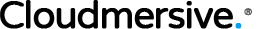This OpenAPI describes the API exposed by the contract.fit backend. ## Security ### Authentication All endpoints are protected: you need to make authenticated calls. There are 3 authentication mechanisms: - HTTP Basic (Username + Password) - JWT Token - API-Key By default you should have an account allowing you to bootstrap your tenant and create users and roles, using Basic Auth or after creating a Token - see */auth* endpoints. If you are missing credentials or permissions, please [contact us](https://contract.fit/contact-us). ### Authorization The security system is RBAC based: users must be granted scoped roles, allowing them to access resources. Each role grants a defined set of permissions, which can be restricted to a given inbox or document - see */roles* endpoints. ## Upload and Processing Below is a short description of common use cases of the API. ### Simple Upload The easiest and simplest way to get started is to use POST /documents : it will make a synchronous upload of your file and wait for the result. This is a simplified version of POST /documents/{inbox_id} with less arguments and settings; it may not be suitable for real workload as it offers less capabilities. ### Upload to Inbox The favored endpoint to upload files is POST /documents/{inbox_id}: it is also highly recommended to make async call using sync=false. **Sync / Async** For convenience uploads can be synchronous: it will make the request blocks until the document is processed. It is however discouraged to rely on sync requests, as our service is designed to process documents asynchronously. You might run into timeouts and unprocessed document depending on factors such as server load and number of pending documents. Asynchronous calls will only schedule the processing and directly return the document ID without waiting: the document will be processed as soon as possible. You can then wait for the processed result using GET */documents/{document_id}*. ### Reprocessing You can reprocess a document using POST */documents/{document_id}/reprocess* : it will schedule an async processing of the document (note: it is not possible to make a sync reprocessing)
Fungenerators API gives access to the full set of generators available at fungenerators.com so that you can integrate them in your workflow or an app. [Click here to get details and subscribe](http://fungenerators.com/api) . Here are the individual API links: ## QR Code API ## Generate QR Code images for text, url, email , business cards etc. You can decode QR Code images and get the contents as well. The best and complete QR Code API on the cloud. [Click here to subscribe](http://fungenerators.com/api/qrcode)
A full featured Facts API. REST access with json/xml/jsonp result support. On this day birth and death support, random fact, keyword search support etc. Below is the documentation for the Random Facts API calls. You can try them out right here. [Click here to subscribe](http://fungenerators.com/api/facts/)