This REST-API enables you to query for private transport sharing offers provided by companies and cities in Germany, Netherland and Austria. You can search for informations about the rental stations (points or areas) where you can find the rentals by utilizing the /areas/ ressource. With the help of the proximity search in the /bookingproposals/ URI you can request the availabilities of the rentalobjects for spontaneous or planed usage in the future. Feel free to browse through data by setting the parameter 'providernetwork' to the value: 1: Search for car sharing offers provided by the Flinkster platform (http://www.flinkster.de) 2: Finding bike rental offers from Call a Bike (http://www.callabike.de) You can find more details in the documentation section (Unfortunately only available in german language). Have lots of fun and we are lucky to take notice of your products or getting your feedback.
OpenAPI specification of DigitalNZ's Record API. For more information about the API see [digitalnz.org/developers](https://digitalnz.org/developers). To learn more about the metadata/fields used in the API see the [Metadata Dictionary](https://docs.google.com/document/pub?id=1Z3I_ckQWjnQQ4SzpORbClcIXUheO-Jd4jt-oZFuMcoQ). To get a sense of what content is available via the API take a look at the search feature on the [DigitalNZ website](https://digitalnz.org/records?text=all%20sorts&tab=Images). The [terms of use](https://digitalnz.org/about/terms-of-use/developer-api-terms-of-use) specify how developers can use the DigitalNZ API.
# Introduction Welcome to the dnd5eapi, the Dungeons & Dragons 5th Edition API! This documentation should help you familiarize yourself with the resources available and how to consume them with HTTP requests. Read through the getting started section before you dive in. Most of your problems should be solved just by reading through it. ## Getting Started Let's make our first API request to the D&D 5th Edition API! Open up a terminal and use [curl](http://curl.haxx.se/) or [httpie](http://httpie.org/) to make an API request for a resource. You can also scroll through the definitions below and send requests directly from the endpoint documentation! For example, if you paste and run this `curl` command: ```bash curl -X GET "https://www.dnd5eapi.co/api/ability-scores/cha" -H "Accept: application/json" ``` We should see a result containing details about the Charisma ability score: ```bash { "index": "cha", "name": "CHA", "full_name": "Charisma", "desc": [ "Charisma measures your ability to interact effectively with others. It includes such factors as confidence and eloquence, and it can represent a charming or commanding personality.", "A Charisma check might arise when you try to influence or entertain others, when you try to make an impression or tell a convincing lie, or when you are navigating a tricky social situation. The Deception, Intimidation, Performance, and Persuasion skills reflect aptitude in certain kinds of Charisma checks." ], "skills": [ { "name": "Deception", "index": "deception", "url": "/api/skills/deception" }, { "name": "Intimidation", "index": "intimidation", "url": "/api/skills/intimidation" }, { "name": "Performance", "index": "performance", "url": "/api/skills/performance" }, { "name": "Persuasion", "index": "persuasion", "url": "/api/skills/persuasion" } ], "url": "/api/ability-scores/cha" } ``` ## Authentication The dnd5eapi is a completely open API. No authentication is required to query and get data. This also means that we've limited what you can do to just `GET`-ing the data. If you find a mistake in the data, feel free to [message us](https://discord.gg/TQuYTv7). ## GraphQL This API supports [GraphQL](https://graphql.org/). The GraphQL URL for this API is `https://www.dnd5eapi.co/graphql`. Most of your questions regarding the GraphQL schema can be answered by querying the endpoint with the Apollo sandbox explorer. ## Schemas Definitions of all schemas will be accessible in a future update. Two of the most common schemas are described here. ### `APIReference` Represents a minimal representation of a resource. The detailed representation of the referenced resource can be retrieved by making a request to the referenced `URL`. ``` APIReference { index string name string url string } ```
### `DC` Represents a difficulty check. ``` DC { dc_type APIReference dc_value number success_type "none" | "half" | "other" } ```
### `Damage` Represents damage. ``` Damage { damage_type APIReference damage_dice string } ```
### `Choice` Represents a choice made by a player. Commonly seen related to decisions made during character creation or combat (e.g.: the description of the cleric class, under **Proficiencies**, states "Skills: Choose two from History, Insight, Medicine, Persuasion, and Religion" [[SRD p15]](https://media.wizards.com/2016/downloads/DND/SRD-OGL_V5.1.pdf#page=15)) ``` Choice { desc string choose number type string from OptionSet } ```
### `OptionSet` The OptionSet structure provides the options to be chosen from, or sufficient data to fetch and interpret the options. All OptionSets have an `option_set_type` attribute that indicates the structure of the object that contains the options. The possible values are `options_array`, `equipment_category`, and `reference_list`. Other attributes on the OptionSet depend on the value of this attribute. - `options_array` - `options` (array): An array of Option objects. Each item in the array represents an option that can be chosen. - `equipment_category` - `equipment_category` (APIReference): A reference to an EquipmentCategory. Each item in the EquipmentCategory's `equipment` array represents one option that can be chosen. - `resource_list` - `resource_list_url` (string): A reference (by URL) to a collection in the database. The URL may include query parameters. Each item in the resulting ResourceList's `results` array represents one option that can be chosen.
### `Option` When the options are given in an `options_array`, each item in the array inherits from the Option structure. All Options have an `option_type` attribute that indicates the structure of the option. The value of this attribute indicates how the option should be handled, and each type has different attributes. The possible values and their corresponding attributes are listed below. - `reference` - A terminal option. Contains a reference to a Document that can be added to the list of options chosen. - `item` (APIReference): A reference to the chosen item. - `action` - A terminal option. Contains information describing an action, for use within Multiattack actions. - `action_name` (string): The name of the action, according to its `name` attribute. - `count` (number | string): The number of times this action can be repeated if this option is chosen. - `type` (string = `"melee" | "ranged" | "ability" | "magic"`, optional): For attack actions that can be either melee, ranged, abilities, or magic. - `multiple` - When this option is chosen, all of its child options are chosen, and must be resolved the same way as a normal option. - `items` (array): An array of Option objects. All of them must be taken if the option is chosen. - `choice` - A nested choice. If this option is chosen, the Choice structure contained within must be resolved like a normal Choice structure, and the results are the chosen options. - `choice` (Choice): The Choice to resolve. - `string` - A terminal option. Contains a reference to a string. - `string` (string): The string. - `ideal` - A terminal option. Contains information about an ideal. - `desc` (string): A description of the ideal. - `alignments` (ApiReference[]): A list of alignments of those who might follow the ideal. - `counted_reference` - A terminal option. Contains a reference to something else in the API along with a count. - `count` (number): Count. - `of` (ApiReference): Thing being referenced. - `score_prerequisite` - A terminal option. Contains a reference to an ability score and a minimum score. - `ability_score` (ApiReference): Ability score being referenced. - `minimum_score` (number): The minimum score required to satisfy the prerequisite. - `ability_bonus` - A terminal option. Contains a reference to an ability score and a bonus - `ability_score` (ApiReference): Ability score being referenced - `bonus` (number): The bonus being applied to the ability score - `breath` - A terminal option: Contains a reference to information about a breath attack. - `name` (string): Name of the breath. - `dc` (DC): Difficulty check of the breath attack. - `damage` ([Damage]): Damage dealt by the breath attack, if any. - `damage` - A terminal option. Contains information about damage. - `damage_type` (ApiReference): Reference to type of damage. - `damage_dice` (string): Damage expressed in dice (e.g. "13d6"). - `notes` (string): Information regarding the damage. ## FAQ ### What is the SRD? The SRD, or Systems Reference Document, contains guidelines for publishing content under the OGL. This allows for some of the data for D&D 5e to be open source. The API only covers data that can be found in the SRD. [Here's a link to the full text of the SRD.](https://media.wizards.com/2016/downloads/DND/SRD-OGL_V5.1.pdf) ### What is the OGL? The Open Game License (OGL) is a public copyright license by Wizards of the Coast that may be used by tabletop role-playing game developers to grant permission to modify, copy, and redistribute some of the content designed for their games, notably game mechanics. However, they must share-alike copies and derivative works. [More information about the OGL can be found here.](https://en.wikipedia.org/wiki/Open_Game_License) ### A monster, spell, subclass, etc. is missing from the API / Database. Can I add it? Please check if the data is within the SRD. If it is, feel free to open an issue or PR to add it yourself. Otherwise, due to legal reasons, we cannot add it. ### Can this API be self hosted? Yes it can! You can also host the data yourself if you don't want to use the API at all. You can also make changes and add extra data if you like. However, it is up to you to merge in new changes to the data and API. #### Can I publish is on
The Docker DVP Data API allows [Docker Verified Publishers](https://docs.docker.com/docker-hub/publish/) to view image pull analytics data for their namespaces. Analytics data can be retrieved as raw data, or in a summary format. #### Summary data In your summary data CSV, you will have access to the data points listed below. You can request summary data for a complete week (Monday through Sunday) or for a complete month (available on the first day of the following month). There are two levels of summary data: - Repository-level, a summary of every namespace and repository - Tag- or digest-level, a summary of every namespace, repository, and reference (tag or digest) The summary data formats contain the following data points: - Unique IP address count - Pulls by tag count - Pulls by digest count - Version check count #### Raw data In your raw data CSV you will have access to the data points listed below. You can request raw data for a complete week (Monday through Sunday) or for a complete month (available on the first day of the following month). **Note:** each action is represented as a single row. - Type (industry) - Host (cloud provider) - Country (geolocation) - Timestamp - Namespace - Repository - Reference (digest is always included, tag is provided when available) - HTTP request method - Action, one of the following: - Pull by tag - Pull by digest - Version check - User-Agent
The Engine API is an HTTP API served by Docker Engine. It is the API the Docker client uses to communicate with the Engine, so everything the Docker client can do can be done with the API. Most of the client's commands map directly to API endpoints (e.g. `docker ps` is `GET /containers/json`). The notable exception is running containers, which consists of several API calls. # Errors The API uses standard HTTP status codes to indicate the success or failure of the API call. The body of the response will be JSON in the following format: ``` { "message": "page not found" } ``` # Versioning The API is usually changed in each release of Docker, so API calls are versioned to ensure that clients don't break. For Docker Engine 17.09, the API version is 1.32. To lock to this version, you prefix the URL with `/v1.32`. For example, calling `/info` is the same as calling `/v1.32/info`. Engine releases in the near future should support this version of the API, so your client will continue to work even if it is talking to a newer Engine. In previous versions of Docker, it was possible to access the API without providing a version. This behaviour is now deprecated will be removed in a future version of Docker. The API uses an open schema model, which means server may add extra properties to responses. Likewise, the server will ignore any extra query parameters and request body properties. When you write clients, you need to ignore additional properties in responses to ensure they do not break when talking to newer Docker daemons. This documentation is for version 1.33 of the API. Use this table to find documentation for previous versions of the API: Docker version | API version | Changes ----------------|-------------|--------- 17.09.x | [1.31](https://docs.docker.com/engine/api/v1.32/) | [API changes](https://docs.docker.com/engine/api/version-history/#v1-32-api-changes) 17.07.x | [1.31](https://docs.docker.com/engine/api/v1.31/) | [API changes](https://docs.docker.com/engine/api/version-history/#v1-31-api-changes) 17.06.x | [1.30](https://docs.docker.com/engine/api/v1.30/) | [API changes](https://docs.docker.com/engine/api/version-history/#v1-30-api-changes) 17.05.x | [1.29](https://docs.docker.com/engine/api/v1.29/) | [API changes](https://docs.docker.com/engine/api/version-history/#v1-29-api-changes) 17.04.x | [1.28](https://docs.docker.com/engine/api/v1.28/) | [API changes](https://docs.docker.com/engine/api/version-history/#v1-28-api-changes) 17.03.1 | [1.27](https://docs.docker.com/engine/api/v1.27/) | [API changes](https://docs.docker.com/engine/api/version-history/#v1-27-api-changes) 1.13.1 & 17.03.0 | [1.26](https://docs.docker.com/engine/api/v1.26/) | [API changes](https://docs.docker.com/engine/api/version-history/#v1-26-api-changes) 1.13.0 | [1.25](https://docs.docker.com/engine/api/v1.25/) | [API changes](https://docs.docker.com/engine/api/version-history/#v1-25-api-changes) 1.12.x | [1.24](https://docs.docker.com/engine/api/v1.24/) | [API changes](https://docs.docker.com/engine/api/version-history/#v1-24-api-changes) 1.11.x | [1.23](https://docs.docker.com/engine/api/v1.23/) | [API changes](https://docs.docker.com/engine/api/version-history/#v1-23-api-changes) 1.10.x | [1.22](https://docs.docker.com/engine/api/v1.22/) | [API changes](https://docs.docker.com/engine/api/version-history/#v1-22-api-changes) 1.9.x | [1.21](https://docs.docker.com/engine/api/v1.21/) | [API changes](https://docs.docker.com/engine/api/version-history/#v1-21-api-changes) 1.8.x | [1.20](https://docs.docker.com/engine/api/v1.20/) | [API changes](https://docs.docker.com/engine/api/version-history/#v1-20-api-changes) 1.7.x | [1.19](https://docs.docker.com/engine/api/v1.19/) | [API changes](https://docs.docker.com/engine/api/version-history/#v1-19-api-changes) 1.6.x | [1.18](https://docs.docker.com/engine/api/v1.18/) | [API changes](https://docs.docker.com/engine/api/version-history/#v1-18-api-changes) # Authentication Authentication for registries is handled client side. The client has to send authentication details to various endpoints that need to communicate with registries, such as `POST /images/(name)/push`. These are sent as `X-Registry-Auth` header as a Base64 encoded (JSON) string with the following structure: ``` { "username": "string", "password": "string", "email": "string", "serveraddress": "string" } ``` The `serveraddress` is a domain/IP without a protocol. Throughout this structure, double quotes are required. If you have already got an identity token from the [`/auth` endpoint](#operation/SystemAuth), you can just pass this instead of credentials: ``` { "identitytoken": "9cbaf023786cd7..." } ```
Docker Hub is a service provided by Docker for finding and sharing container images with your team. It is the world's largest library and community for container images. In addition to the [Docker Hub UI](https://docs.docker.com/docker-hub/) and [Docker Hub CLI tool](https://github.com/docker/hub-tool#readme) (currently experimental), Docker provides an API that allows you to interact with Docker Hub. Browse through the Docker Hub API documentation to explore the supported endpoints.
This document is intended as a detailed reference for the precise behavior of the drchrono API. If this is your first time using the API, start with our tutorial. If you are upgrading from a previous version, take a look at the changelog section. # Authorization ## Initial authorization There are three main steps in the OAuth 2.0 authentication workflow: 1. Redirect the provider to the authorization page. 2. The provider authorizes your application and is redirected back to your web application. 3. Your application exchanges the `authorization_code` that came with the redirect for an `access_token` and `refresh_token`. ### Step 1: Redirect to drchrono The first step is redirecting your user to drchrono, typically with a button labeled "Connect to drchrono" or "Login with drchrono". This is just a link that takes your user to the following URL: https://drchrono.com/o/authorize/?redirect_uri=REDIRECT_URI_ENCODED&response_type=code&client_id=CLIENT_ID_ENCODED&scope=SCOPES_ENCODED - `REDIRECT_URI_ENCODED` is the URL-encoded version of the redirect URI (as registered for your application and used in later steps). - `CLIENT_ID_ENCODED` is the URL-encoded version of your application's client ID. - `SCOPES_ENCODED` is a URL-encoded version of a space-separated list of scopes, which can be found in each endpoint or omitted to default to all scopes. The `scope` parameter consists of an optional, space-separated list of scopes your application is requesting. If omitted, all scopes will be requested. Scopes are of the form `BASE_SCOPE:[read|write]` where `BASE_SCOPE` is any of `user`, `calendar`, `patients`, `patients:summary`, `billing`, `clinical` and `labs`. You should request only the scopes you need. For instance, an application which sends "Happy Birthday!" emails to a doctor's patients on their birthdays would use the scope parameter `"patients:summary:read"`, while one that allows patients to schedule appointments online would need at least `"patients:summary:read patients:summary:write calendar:read calendar:write clinical:read clinical:write"`. ### Step 2: Provider authorization After logging in (if necessary), the provider will be presented with a screen with your application's name and the list of permissions you requested (via the `scope` parameter). When they click the "Authorize" button, they will be redirected to your redirect URI with a `code` query parameter appended, which contains an authorization code to be used in step 3. If they click the "Cancel" button, they will be redirected to your redirect URI with `error=access_denied` instead. Note: This authorization code expires extremely quickly, so you must perform step 3 immediately, ideally before rendering the resulting page for the end user. ### Step 3: Token exchange The `code` obtained from step 2 is usable exactly once to obtain an access token and refresh token. Here is an example token exchange in Python: import datetime, pytz, requests if 'error' in get_params: raise ValueError('Error authorizing application: %s' % get_params[error]) response = requests.post('https://drchrono.com/o/token/', data={ 'code': get_params['code'], 'grant_type': 'authorization_code', 'redirect_uri': 'http://mytestapp.com/redirect_uri', 'client_id': 'abcdefg12345', 'client_secret': 'abcdefg12345', }) response.raise_for_status() data = response.json() # Save these in your database associated with the user access_token = data['access_token'] refresh_token = data['refresh_token'] expires_timestamp = datetime.datetime.now(pytz.utc) + datetime.timedelta(seconds=data['expires_in']) You now have all you need to make API requests authenticated as that provider. When using this access token, you'll only be able to access the data that the user has access to and that you have been granted permissions for. ## Refreshing an access token Access tokens only last 48 hours (given in seconds in the `'expires_in'` key in the token exchange step above), so they occasionally need to be refreshed. It would be inconvenient to ask the user to re-authorize every time, so instead you can use the refresh token like the original authorization to obtain a new access token. Replace the `code` parameter with `refresh_token`, change the value `grant_type` from `authorization_code` to `refresh_token`, and omit the `redirect_uri` parameter. Example in Python: ... response = requests.post('https://drchrono.com/o/token/', data={ 'refresh_token': get_refresh_token(), 'grant_type': 'refresh_token', 'client_id': 'abcdefg12345', 'client_secret': 'abcdefg12345', }) ... # Webhooks In order to use drchrono API webhooks, you first need to have an API application on file (even if it is in Test Model). Each API webhook is associated with one API application, go to here to set up both API applications and webhooks! Once you registered an API application, you will see webhook section in each saved API applications. Create a webhook and register some events there and save all the changes, then you are good to go! ## Webhooks setup All fields under webhooks section are required. **Callback URL** Callback URl is used to receive all hooks when subscribed events are triggered. This should be an URL under your control. **Secret token** Secret token is used to verify webhooks, this is very important, please set something with high entropy. Also we will talk more about this later. **Events** Events is used to register events you want to receiver notification when they happen. Currently we support following events. Event name | Event description ---------- | ----------------- `APPOINTMENT_CREATE` | We will deliver a hook any time an appointment is created `APPOINTMENT_MODIFY` | We will deliver a hook any time an appointment is modified `PATIENT_CREATE` | We will deliver a hook any time a patient is created `PATIENT_MODIFY` | We will deliver a hook any time a patient is modified `PATIENT_PROBLEM_CREATE` | We will deliver a hook any time a patient problem is created `PATIENT_PROBLEM_MODIFY` | We will deliver a hook any time a patient problem is modified `PATIENT_ALLERGY_CREATE` | We will deliver a hook any time a patient allergy is created `PATIENT_ALLERGY_MODIFY` | We will deliver a hook any time a patient allergy is modified `PATIENT_MEDICATION_CREATE` | We will deliver a hook any time a patient medication is created `PATIENT_MEDICATION_MODIFY` | We will deliver a hook any time a patient medication is modified `CLINICAL_NOTE_LOCK` | We will deliver a hook any time a clinical note is locked `CLINICAL_NOTE_UNLOCK` | We will deliver a hook any time a clinical note is unlocked `TASK_CREATE` | We will deliver a hook any time a task is created `TASK_MODIFY` | We will deliver a hook any time a task is modified and any time creation, modification and deletion of task notes, associated task item `TASK_DELETE` | We will deliver a hook any time a task is deleted ## Webhooks verification In order to make sure the callback URL in webhook is under your control, we added a verification step before we send any hooks out to you. Verification can be done by clicking "Verify webhook" button in webhooks setup page. After you click the button, we will send a `GET` request to the callback URL, along with a parameter called `msg`. Please use your webhook's secret token as hash key and SHA-256 as digest constructor, hash the `msg` value with HMAC algorithm. And we expect a `200` JSON response, in JSON response body, there should be a key called `secret_token` existing, and its value should be equal to the hashed `msg`. Otherwise, verification will fail. Here is an example webhook verification in Python: import hashlib, hmac def webhook_verify(request): secret_token = hmac.new(WEBHOOK_SECRET_TOKEN, request.GET['msg'], hashlib.sha256).hexdigest() return json_response({ 'secret_token': secret_token })
secret_token is needed in
request header.
Try to set the secret_token to something with high entropy, a good example could be taking the output of
ruby -rsecurerandom -e 'puts SecureRandom.hex(20)'.
After this, you might want to verify all request headers you received on your server with this token.
# iframe integration
Some API apps provide additional functionality for interacting with patient data
not offered by drchrono, and can benefit by being incorporated into drchrono's
patient information page via iframe. We have created a simple API to make this
possible.
To make an existing API application accessible via an iframe on the patient
page, you need to update either "Patient iframe" or "Clinical note iframe" section in API management page,
to make the iframe to appear on (either the patient page or the clinical note page),
with the URL that the iframe will use for each page, and the height it should
have. The application will be reviewed before it is approved to ensure that it
is functional and secure.
## Register a Doctor
iframe applications will appear as choices on the left-hand menu of the patient
page for doctors registered with your application. To register a doctor with
your application, make a `POST` request to the `/api/iframe_integration`
endpoint using the access token for the corresponding doctor. This endpoint does not
expect any payload.
To disable your iframe application for a doctor, make a `DELETE` request to the
same endpoint.
## Populating the iframe
There are two places where the iframe can be displayed, either within the
patient detail page or the clinical note page, shown below respectively:

 When requesting approval for your iframe app, you must specify a URL for one or
both of these pages which will serve as the base URL for your IFrame
contents. When a doctor views your iframe, the source URL will have various
query parameters appended to it, for example for the patient page the `src`
parameter of the IFrame will be:
```
When requesting approval for your iframe app, you must specify a URL for one or
both of these pages which will serve as the base URL for your IFrame
contents. When a doctor views your iframe, the source URL will have various
query parameters appended to it, for example for the patient page the `src`
parameter of the IFrame will be:
```
The Browse API has the following resources: item_summary: Lets shoppers search for specific items by keyword, GTIN, category, charity, product, or item aspects and refine the results by using filters, such as aspects, compatibility, and fields values. (Experimental) search_by_image: Lets shoppers search for specific items by image. You can refine the results by using URI parameters and filters. item: Lets you retrieve the details of a specific item or all the items in an item group, which is an item with variations such as color and size and check if a product is compatible with the specified item, such as if a specific car is compatible with a specific part. Provides a bridge between the eBay legacy APIs, such as Finding, and the RESTful APIs, which use different formats for the item IDs. (Experimental) shopping_cart: Provides the ability for eBay members to see the contents of their eBay cart, and add, remove, and change the quantity of items in their eBay cart. Note: This resource is not available in the eBay API Explorer. The item_summary, search_by_image, and item resource calls require an Application access token. The shopping_cart resource calls require a User access token.