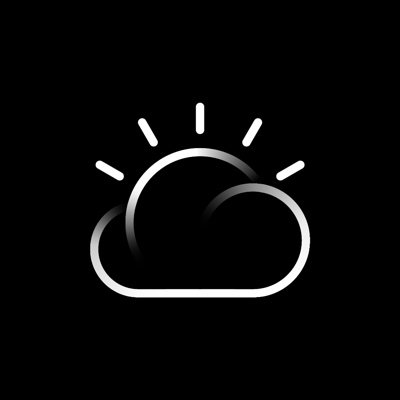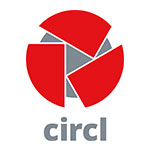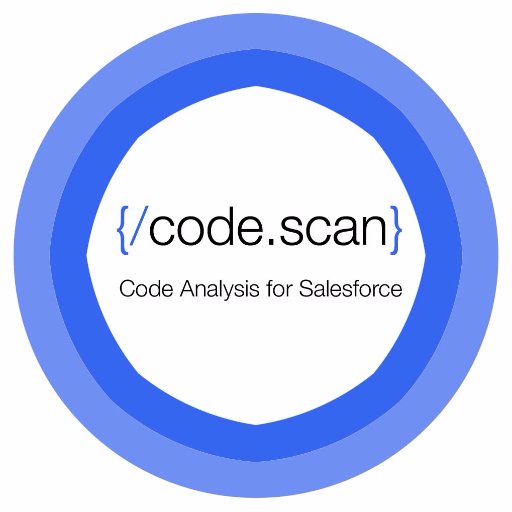Containers are virtual software objects that include all the elements that an app needs to run. A container has the benefits of resource isolation and allocation but is more portable and efficient than, for example, a virtual machine.
This documentation describes the IBM Containers API, which is based on the Docker Remote API. The API provides endpoints that you can use to create and manage your single containers and container groups in Bluemix. Endpoints are summarized under the following tags:
- **Authentication**: Retrieve and refresh your TLS certificates.
- **Private Docker images registry**: Create your own private Docker images registry in Bluemix by setting a namespace for your organization.
- **Images**: View, build, and push your images to your private Bluemix registry so you can use them with IBM Containers. You can also scan your container images with the Vulnerability Advisor against standard policies set by the organization manager and a database of known Ubuntu issues.
- **Single Containers**: Create and manage single containers in Bluemix. Use a single container to implement short-lived processes or to run simple tests as you develop an app or service. To make your single container available from the internet, review the `Public IP addresses` endpoints.
- **Container Groups**: Create and manage your container groups in Bluemix. A container group consists of multiple single containers that are all created from the same container image and as a consequence are configured in the same way. Container groups offer further options at no cost to make your app highly available. These options include in-built load balancing, auto-recovery of unhealthy container instances, and auto-scaling of container instances based on CPU and memory usage. Map a public route to your container group to make your app accessible from the internet.
- **Public IP addresses**: Use these endpoints to request public IP addresses for your space. You can bind this IP address to your container to make your container accessible from the internet.
- **File shares**: Create, list and delete file shares in a space. A file share is a NFS storage system that hosts Docker volumes.
- **Volumes**: Create and manage container volumes in your space to persist the data of your containers.
Each API request requires an HTTP header that includes the 'X-Auth-Token’ and 'X-Auth-Project-Id’ parameter.
- **X-Auth-Token**: The JSON web token (JWT) that you receive when logging into the Bluemix platform. It allows you to use the IBM Containers REST API, access services, and resources. Run `cf oauth-token` to retrieve your access token information.
- **X-Auth-Project-Id**: The unique ID of your organization space where you want to create or work with your containers. Run `cf space
Welcome to the official API of the brainbi platform. Using this API you can freely integrate our analytics platform with any other solution. Please refer to the following documentation and in case of any issues, please contact us at service@brainbi.net. Please note: for this API you will use your email and password from the brainbi.net platform to gather a Bearer Token for any API calls (use Login and get token). Once you are finished with your calls, please do a logout to remove your token and keep your account safe (use logout).
Allows sellers to: 1) Load products definitions to the BrandLovers marktplace. 2) Receive and update orders status. 3) Receive and update shipping information. 4) Receive and update customer tickets. All requests consume and return application/json content. All request must be authenticated and use HTTPS.
# Braze API Overview
Braze provides a high performance REST API to allow you to track users, send messages, export data, and more.
A REST API is a way to programmatically transfer information over the web using a predefined schema. Braze has created many different endpoints with specific requirements that will perform various actions and/or return various data. API access is done using HTTPS web requests to your company's REST API endpoint (this will correspond to your Dashboard URL as shown in the table below).
Customers using Braze's EU database should use `https://rest.fra-01.braze.eu/`. For more information on REST API endpoints for customers using Braze's EU database see our [EU/US Implementation Differences documentation](https://www.braze.com/docs/developer_guide/eu01_us3_sdk_implementation_differences/overview/).
## Braze Instances
Instance | Dashboard URL | REST Endpoint
----------- |---------------- | --------------------
US-01 | `https://dashboard.braze.com` or
`https://dashboard-01.braze.com` | `https://rest.iad-01.braze.com`
US-02 | `https://dashboard-02.braze.com` | `https://rest.iad-02.braze.com`
US-03 | `https://dashboard-03.braze.com` | `https://rest.iad-03.braze.com`
US-04 | `https://dashboard-04.braze.com` | `https://rest.iad-04.braze.com`
US-06 | `https://dashboard-06.braze.com` | `https://rest.iad-06.braze.com`
EU-01 | `https://dashboard.braze.eu` or
`https://dashboard-01.braze.eu` | `https://rest.fra-01.braze.eu`
# Using Braze's Postman Collection
If you have a Postman account (MacOS, Windows, and Linux versions can be downloaded from their website located [here](https://www.getpostman.com)), you can go to our Postman documentation and click the orange `Run in Postman` button in the top, right corner. This will allow you to [create an environment](#setting-up-your-postman-environment), as well as edit the available `POST` and `GET` requests to suit your own needs.
## Setting Up Your Postman Environment
The Braze Postman Collection uses a templating variable, `{{instance_url}}`, to substitute the REST API URL of your Braze instance into the pre-built requests. Rather than having to manually edit all requests in the Collection, you can set up this variable in your Postman environment. To do so, please follow the steps below:
1. Click on the gear icon in the top right corner of the Postman app.
2. Select "Manage Environments" to open a modal window which displays your active environments.
3. In the bottom right corner of the modal window, click "Add" to create a new environment.
4. Give this environment a name (e.g. "Braze API Requests") and add keys for `instance_url` and `api_key` with values corresponding to [your Braze instance](https://www.braze.com/docs/api/basics/#endpoints) and [Braze REST API Key](https://www.braze.com/docs/api/basics/#app-group-rest-api-keys), as pictured below.
As of April, 2020 Braze has changed how we read App Group API keys. Instead of passing them in the request body or through url parameters, we now read the App Group Rest`api_key` through the HTTP Authorization header. API keys not passed through the HTTP Authorization Header will coninue to work until they have been sunset.
## Using the Pre-Built Requests from the Collection
Once you have configured your environment. You can use any of the pre-built requests in the collection as a template for building new API requests. To start using one of the pre-built requests, simply click on it within the 'Collections' menu on the left side of Postman. This will open the request as a new tab in the main window of the Postman app.
In general, there are two types of requests that Braze's API endpoints accept - `GET` and `POST`. Depending on which `HTTP` method the endpoint uses, you'll need to edit the pre-built request differently.
### Edit a POST Request
When editing a `POST` request, you'll need to open the request and navigate to the `Body` section in the request editor. For readability, select the `raw` radio button to format the `JSON` request body.
### Edit a GET Request
When editing a `GET` request, you will need to edit the parameters passed in the request URL. To edit these easily, select the `Params` button next to the URL bar and edit the key-value pairs in the fields that will appear below the URL bar.
## Send Your Request
Once your API request is ready to send, click on the 'Send' button next to the URL bar. The request will be sent and the response data will be populated in a section underneath the request editor. From here, you can view the raw data returned from Braze's API, see the HTTP response code, see how long the request took to process, and view header information.
An Orchestration Layer that takes ISL services and packages them in a more targeted way for front-end applications. This in turn makes client integration easier and reduces the complexity and size of front-end applications. Rocket is also customisable - allowing UI engineers to ‘remix’ the existing back-end services into something that best suits the application they are developing.
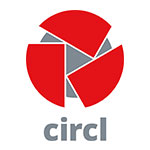 [CIRCL hash lookup](https://hashlookup.circl.lu/) is a public API to lookup hash values against known database of files. For more details about all the datasets included [visit the website of the project](https://www.circl.lu/services/hashlookup/). The API is accessible via HTTP ReST API and the API is also [described as an OpenAPI](https://hashlookup.circl.lu/swagger.json). A [documentation is available with](https://www.circl.lu/services/hashlookup/) with sample queries and software using hashlookup. An offline version as Bloom filter is also [available](https://circl.lu/services/hashlookup/#how-to-quickly-check-a-set-of-files-in-a-local-directory). The API can be tested live in the interface below.
The Cisco Product Security Incident Response Team (PSIRT) openVuln API is a RESTful API that allows customers to obtain Cisco Security Vulnerability information in different machine-consumable formats. APIs are important for customers because they allow their technical staff and programmers to build tools that help them do their job more effectively (in this case, to keep up with security vulnerability information).
For more information about the Cisco PSIRT openVuln API visit https://developer.cisco.com/site/PSIRT/discover/overview
For detail steps on how to use the API go to:https://developer.cisco.com/site/PSIRT/get-started/getting-started.gsp
This is a beta release of a swagger YAML for the Cisco PSIRT openVuln API
To access the API sign in with your Cisco CCO account at http://apiconsole.cisco.com and register an application
to recieve a client_id and a client_secret
You can then get your token using curl or any other method you prefer.
'curl -s -k -H "Content-Type: application/x-www-form-urlencoded" -X POST -d "client_id=
The GoToMeeting API provides seamless integration of GoToMeeting provisioning and meeting management into your existing infrastructure or third party applications.
For customers, the ability to add, suspend or delete an organizer in your GoToMeeting Corporate account from within your primary management systems simplifies and streamlines the entire process of account management. The ability to monitor meeting schedules, history and active meeting status allows managers to leverage GoToMeeting activities through your primary applications.
For third parties, the ability to create, update or delete a meeting from within your application makes real-time collaboration possible for your customers. The ability to update meeting schedules, view history and scheduled meetings, and view attendees from past meetings allows you to enhance your users' experience and the value of your applications.
Codat's Commerce API allows you to access standardised data from over 11 commerce and POS systems. Standardize how you connect to your customers’ payment, PoS, and eCommerce systems. Retrieve orders, payouts, payments, and product data in the same way for all the leading commerce platforms. [Read more...](https://docs.codat.io/commerce-api/overview) [See our OpenAPI spec](https://github.com/codatio/oas)
The API for Sync for Commerce. Sync for Commerce is an API and a set of supporting tools. It has been built to enable e-commerce, point of sale platforms to provide high-quality integrations with numerous accounting platform through standardized API, seamlessly transforming business sale's data into accounting artefacts. [Read More...](https://docs.codat.io/sfc/overview)