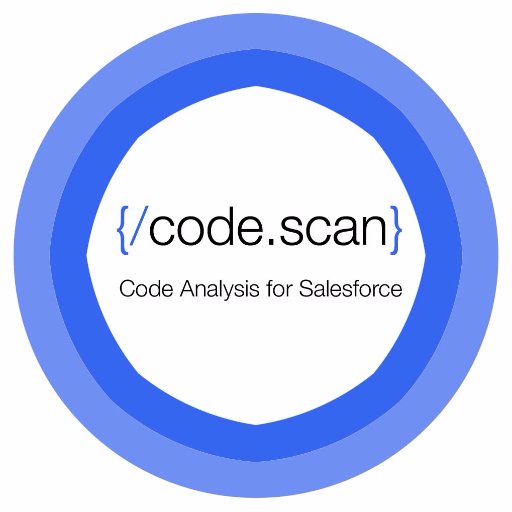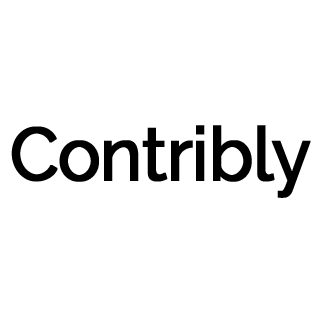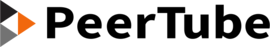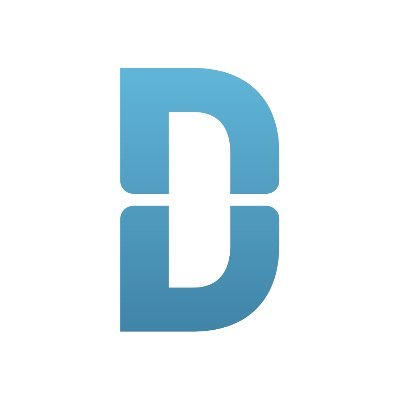# Introduction
This API allows resellers to manage their resources in a simple, programmatic way using HTTP requests.
# Conventions
## Requests
The API supports different methods depending on the required action.
| Method | Description
| --- | ---
| GET | Retrieve resources in a collection or get a single resource.
Getters will never have any effect on the queried resources.
| POST | Create a new resource in a collection.
| PUT | Update an existing resource with its new representation.
| DELETE | Delete an existing resource.
## HTTP status codes
The API will reply with different HTTP statuscodes:
| StatusCode | Description
| --- | ---
| 200 OK | The requests was processed and you receive data as a result.
| 201 CREATED | The resource has been created. Either the Location header contains a link to the created resource, or links are being returned in the response body. The applied method will be indicated in the documentation.
| 202 ACCEPTED | The request has been validated and accepted. Because we need to do some background processing prior to returning the result, we cannot send back a useful representation.
| 204 NOCONTENT | The request has been processed, but no details can be returned.
| 400 BADREQUEST | Your request is malformed.
| 401 UNAUTHORIZED | You are not authorized. Follow the instructions in the Authorization documentation.
| 403 FORBIDDEN | Access to the resource or operation is not allowed.
| 404 NOTFOUND | The resource cannot be found.
| 410 GONE | The resource is permanently no longer available.
| 429 TOOMANYREQUESTS | The ratelimit has been exceeded. Please refer to the documentation on rate limiting for more details.
| 500 INTERNALSERVERERROR | An error occurred during the processing of the request. The error is unexpected and most likely due to a bug in the api.
In the event of a problem, the body of the response will usually contain an errorcode and errormessage.
In rare cases additional details about the error are reported.
Errorcodes 400-499 are considered to be client errors and indicate that there was an issue with the request.
We will not take any action besides monitoring.
Errorcodes 500-599 are considered to be server errors. The errors are monitored AND action will be taken to resolve the error.
## Formatting
Snake casing is applied on resources and query parameters.
The API is strictly returning JSON. No other formats are supported.
Datetimes are returned in ISO-8601 format.
## Pagination
Pagination is on by default on collections and is controlled by specifying *skip* and *take* parameters.
**Skip** indicates the number of results to skip and where to start the new take.
**Take** indicates the number of records to return. The returned number of items can be smaller than the requested take.
Paged results will have headers with useful information regarding the paging.
| Header | Description
| --- | ---
| X-Paging-Skipped | The number of results that have been skipped.
| X-Paging-Take | The number of items in the current take. The number might differ from the requested take. It represents the actual number of items returned in the response.
| X-Paging-TotalResults | The total number of results regardless of paging.
## Rate limiting
The number of requests per interval is limited. Detailed information on the rate limiting can be found in specific headers which will be sent on each request.
| Header | Description
| --- | ---
| X-RateLimit-Limit | The number of requests that can be made in a specific time interval.
| X-RateLimit-Usage | The number of requests already made in the current time interval.
| X-RateLimit-Remaining | The number of requests remaining until the reset.
| X-RateLimit-Reset | The number of seconds until the reset.
After the reset you are allowed to make as many requests as specified by the X-RateLimit-Limit header.
| Retry-After | The number of seconds you have to wait until you can make new requests.
This header is only present when the rate limit has been reached. It is identical to X-RateLimit-Reset.
When the ratelimit has been reached, all requests will return with a HTTP statuscode 429 and ReasonPhrase '*Too many requests, retry later.*'.
# Authentication
The Api uses HMAC authentication.
Hash-based message authentication code (HMAC) is a mechanism for calculating a message authentication code involving a hash function in combination with a secret key.
Both the integrity and the authenticity of the message are verified this way.
## Steps to generate the HMAC
1. Get your api key and secret from your controlpanel.
It is absolutely vital that the secret is never exposed. Once the secret is out, anyone would be able to generate hmacs to impersonate you.
In case your secret is compromised, you can generate a new api key and secret on your controlpanel.
2. Construct the input value for generating the hmac.
Concatenate:apikey, request method, path and querystring information, unix timestamp, nonce and content.
| | Description
| --- | ---
| apikey | The key that is linked to your user.
| request method | lowercased (eg: get, post, delete,...)
| path and querystring information | urlencoding of the lowercased relative path and querystring.
The path **MUST start with the api version (/v2)**.
The hexadecimal codes (percent encoding) MUST be uppercased.
| unix timestamp | the unix timestamp in **seconds**.
| nonce | a unique string for each request. It should be a random string, not related to the request. The nonce (in combination with the unix timestamp) protects you from replay attacks in case anyone was able to intercept a request.
| content | When the request body is not empty, this should be the Base64 encoded Md5 hash of the request body.
An empty body should not be encoded.
3. Hash the concatenated string using your api secret and the SHA-256 algorithm.
4. Base64 encode the result of the hash function. This is the hmac signature you will need to send an authorized request.
## Sending an authorized request
An authorized request can be made by sending the generated HMAC in the authorization header.
A correct authorizationheader uses the hmac authorization scheme and a correctly formatted authorization parameter.
Create the authorization parameter by concatenating:
* apikey
* colon ':'
* generated HMAC signature (see above)
* colon ':'
* nonce (the one used to generate the signature)
* colon ':'
* unix timestamp (the one used to generate the signature)
A sample (illustrated):
* The first line is the string you create to feed to the hashing algorithm.
* The second line is the authorization header that should be sent in the request.

## IP whitelisting
Access is by default restricted for all IP addresses. You need to explicitly whitelist an IP or an IP range in your controlpanel.
# Versioning
Because of breaking contract changes compared to v1, we released v2 of the API.
V1 will still be available, but you are strongly encouraged to migrate to the latest version.
New features will only be available on v2.
# Policy
### Fair use policy
Please respect the rate limits and do not use the api for any purposes of abuse.
All requests are being monitored and logged.
Intentional abuse might result in api key revocation.
# Errors
The API attempts to return appropriate HTTP status codes for every request.
When the status code indicates failure, the API will also provide an error message in most cases.
An error message contains a machine-parseable error code accompanied by a descriptive error text.
The text for an error message might change over time, but codes will stay the same.
[An overview of error codes can be found here](/v2/documentation/errorcodes).
# Change log
[An overview of new changes can be found here](/v2/documentation/changelog).
# Provisioning information
## Terminology
| Term | Definition |
| --- | --- |
| Servicepack | Defines a set of assets that belong together. An example is a hosting package which offers Linux hosting, a domain name, a couple of mailboxes and databases.
It also limits the size of individual assets within the same account. |
| Account | Represents an instance of the servicepack. It contains one or more assets. The number and size of assets is defined by the servicepack. |
| Asset | A manageable service. For example: a mysql database, a linux hosting, a mailbox,...
Some assets are created at the moment when the account is created. Other assets can be created afterwards.
## Common provisioning scenario
**Provisioning of an account with Linux hosting with one MySql database**
*Without a pre-existing account:*
1. Create a new account.
Perform a POST on the accounts route and provide the desired servicepack id and identifier (domain name).
2. Read the Location header from the response and perform a GET of the provided resource (a provisioning job).
3. When the response returns 200(OK), you should repeat the GET operation after a certain interval (Repeat this step).
When the response returns 201(Created), you should read the response body. This will contain links to the created resources.
This will usually hold only one link, but to be futureproof, this has been designed to return a collection.
4. The created resource will point to an account. You now know the account's Id and can continue with the provisioning of a MySql database on this account.
5. Perform a POST on the mysqldatabases route and provide the account id along with other requested information.
6. Read the Location header from the response and perform a GET of the provided resource (a provisioning job).
7. When the response returns 200(OK), you should repeat the GET operation after a certain interval (Repeat this step).
When the response returns 201(Created), you should read the response body. This will contain links to the created resources.
This will usually hold only one link, but to be futureproof, this has been designed to return a collection.
8. The created resource will point to a MySql database resource.
## SSL certificate requests
**Requesting an SSL certificate causes the purchase of a paying product.**
1. A certificate is created by adding an ssl certificate request.
2. Upon statuscode 201 you should query for certificate completion on the resource provided in the location response header.
3. The resource request can respond with different statuscodes:
- 200: the certificate request is ongoing.
Check the validations collection for validation values that are not auto_validated. Those should be set by you system.
Call verify domain validations once all validation values are in place. It might take some time for verification to take place. It is not necessary to call this method more than once. - 303: the certificate request is complete; there is no more certificate request resource available. Check the location header value to retrieve the representation of the resulting ssl certificate.
- 410: the certificate request does not exist anymore, there is no certificate created as a result of the request.
**Base API URL**: https://api.configcat.com If you prefer the swagger documentation, you can find it here: [Swagger UI](https://api.configcat.com/swagger). The purpose of this API is to access the ConfigCat platform programmatically. You can **Create**, **Read**, **Update** and **Delete** any entities like **Feature Flags, Configs, Environments** or **Products** within ConfigCat. The API is based on HTTP REST, uses resource-oriented URLs, status codes and supports JSON and JSON+HAL format. Do not use this API for accessing and evaluating feature flag values. Use the [SDKs instead](https://configcat.com/docs/sdk-reference/overview). # OpenAPI Specification The complete specification is publicly available here: [swagger.json](v1/swagger.json). You can use it to generate client libraries in various languages with [OpenAPI Generator](https://github.com/OpenAPITools/openapi-generator) or [Swagger Codegen](https://swagger.io/tools/swagger-codegen/) to interact with this API. # Authentication This API uses the [Basic HTTP Authentication Scheme](https://en.wikipedia.org/wiki/Basic_access_authentication). # Throttling and rate limits All the rate limited API calls are returning information about the current rate limit period in the following HTTP headers: | Header | Description | | :- | :- | | X-Rate-Limit-Remaining | The maximum number of requests remaining in the current rate limit period. | | X-Rate-Limit-Reset | The time when the current rate limit period resets. | When the rate limit is exceeded by a request, the API returns with a `HTTP 429 - Too many requests` status along with a `Retry-After` HTTP header.
The PeerTube API is built on HTTP(S) and is RESTful. You can use your favorite
HTTP/REST library for your programming language to use PeerTube. The spec API is fully compatible with
[openapi-generator](https://github.com/OpenAPITools/openapi-generator/wiki/API-client-generator-HOWTO)
which generates a client SDK in the language of your choice - we generate some client SDKs automatically:
- [Python](https://framagit.org/framasoft/peertube/clients/python)
- [Go](https://framagit.org/framasoft/peertube/clients/go)
- [Kotlin](https://framagit.org/framasoft/peertube/clients/kotlin)
See the [REST API quick start](https://docs.joinpeertube.org/api/rest-getting-started) for a few
examples of using the PeerTube API.
# Authentication
When you sign up for an account on a PeerTube instance, you are given the possibility
to generate sessions on it, and authenticate there using an access token. Only __one
access token can currently be used at a time__.
## Roles
Accounts are given permissions based on their role. There are three roles on
PeerTube: Administrator, Moderator, and User. See the [roles guide](https://docs.joinpeertube.org/admin/managing-users#roles) for a detail of their permissions.
# Errors
The API uses standard HTTP status codes to indicate the success or failure
of the API call, completed by a [RFC7807-compliant](https://tools.ietf.org/html/rfc7807) response body.
```
HTTP 1.1 404 Not Found
Content-Type: application/problem+json; charset=utf-8
{
"detail": "Video not found",
"docs": "https://docs.joinpeertube.org/api/rest-reference.html#operation/getVideo",
"status": 404,
"title": "Not Found",
"type": "about:blank"
}
```
We provide error `type` values for [a growing number of cases](https://github.com/Chocobozzz/PeerTube/blob/develop/shared/models/server/server-error-code.enum.ts),
but it is still optional. Types are used to disambiguate errors that bear the same status code
and are non-obvious:
```
HTTP 1.1 403 Forbidden
Content-Type: application/problem+json; charset=utf-8
{
"detail": "Cannot get this video regarding follow constraints",
"docs": "https://docs.joinpeertube.org/api/rest-reference.html#operation/getVideo",
"status": 403,
"title": "Forbidden",
"type": "https://docs.joinpeertube.org/api/rest-reference.html#section/Errors/does_not_respect_follow_constraints"
}
```
Here a 403 error could otherwise mean that the video is private or blocklisted.
### Validation errors
Each parameter is evaluated on its own against a set of rules before the route validator
proceeds with potential testing involving parameter combinations. Errors coming from validation
errors appear earlier and benefit from a more detailed error description:
```
HTTP 1.1 400 Bad Request
Content-Type: application/problem+json; charset=utf-8
{
"detail": "Incorrect request parameters: id",
"docs": "https://docs.joinpeertube.org/api/rest-reference.html#operation/getVideo",
"instance": "/api/v1/videos/9c9de5e8-0a1e-484a-b099-e80766180",
"invalid-params": {
"id": {
"location": "params",
"msg": "Invalid value",
"param": "id",
"value": "9c9de5e8-0a1e-484a-b099-e80766180"
}
},
"status": 400,
"title": "Bad Request",
"type": "about:blank"
}
```
Where `id` is the name of the field concerned by the error, within the route definition.
`invalid-params.
What's in this version: 1. Compare two screenshots for layout differences 2. Compare a full screenshot test of browsers to a single baseline browser for layout differences. 3. Compare a screenshot test version to another test version - good for regression tests. 4. Get links to the Comparison UI for visual representation of layout differences
Render Javascript driven pages, while we internally manage Headless Chrome and proxies for you. - Build a custom web scraper with our Visual point-and-click toolkit. - Scrape the most popular Search engines result pages (SERP). - Convert web pages to PDF and capture screenshots. *** ### Authentication Dataflow Kit API require you to sign up for an API key in order to use the API. The API key can be found in the [DFK Dashboard](https://account.dataflowkit.com) after _free registration_. Pass a secret API Key to all API requests to the server as the `api_key` query parameter.
The departureboard.io is a high performance API written in Golang. Its goal is to provide to main functions:
(1): A JSON API interface to the legacy National Rail SOAP API: Giving developers the ability to pull live information on departures, arrivals, and services from National Rail, without having to use the legacy SOAP API provided by National Rail. Information is still pulled directly from National Rail in the background, providing the same level of real-time data without the additional complexity of having to interact with SOAP.
(2): A JSON API interface for additional National Rail information: Giving developers the ability to pull a range of information about the Rail Network, via a JSON API interface. This is not an offering that National Rail currently provide, and is custom developed. Data is sourced from periodically updated XML documents, parsed, and provided for consumption via the departureboard.io API.
This API is completely free to use for non-commercial purposes. You can explore the various sections of the documentation using the links below.
For more information please see https://api.departureboard.io