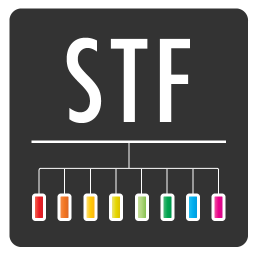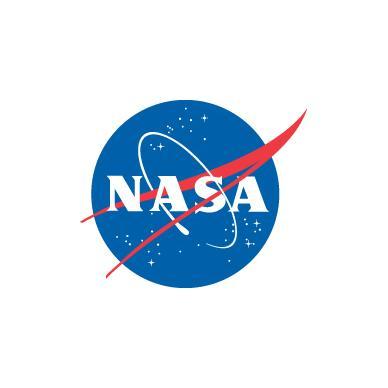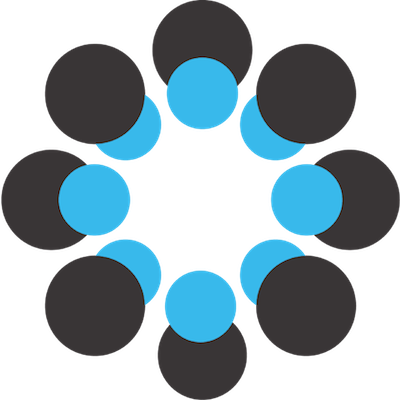OPA provides policy-based control for cloud native environments. The following *endpoints* (such as `PUT /v1/policies`) provide reference documentation for the OPA REST API. ### API specification viewing options - **[View the specification in *Redoc* (default)](index.html)** - **[View the specification in *Swagger UI*](swagger-ui.html)**
* [More documentation](https://docs.openstates.org/en/latest/api/v3/index.html) * [Register for an account](https://openstates.org/accounts/signup/) **We are currently working to restore experimental support for committees & events.** During this period please note that data is not yet available for all states and the exact format of the new endpoints may change slightly depending on user feedback. If you have any issues or questions use our [GitHub Issues](https://github.com/openstates/issues/issues) to give feedback.
The _Open Build Service API_ is a XML API.
To authenticate, use [HTTP basic authentication](https://en.wikipedia.org/wiki/Basic_access_authentication) by passing the _Authorization_ header in the form of `Authorization: Basic
### The Open Targets Platform REST API The Open Targets Platform API ('Application Programming Interface') allows programmatic retrieval of the Open Targets Platform data via a set of [REST](https://en.wikipedia.org/wiki/Representational_state_transfer) services. You can make calls to the latest version of our API using the base URL `https://platform-api.opentargets.io/v3/platform`. Please make sure you use `https` instead of the unencrypted `http` calls, which we do not accept. We list below the methods available to query our data directly from the API, followed by an interactive interface that you can use to try out the parameters and execute the REST-API calls. For every request you create, the interactive interface will display both a [curl](https://curl.haxx.se/) command and a request URL that you can use to ensure you get the expected response before using your application or workflow. Check our documentation for some [API tutorials](https://docs.targetvalidation.org/tutorials/api-tutorials) and [get in touch](mailto:support@targetvalidation.org) if you have any questions. ### Available Methods The available methods can be grouped in three types: * __public__ - Methods that serve the core set of our data. These are stable and we fully supported them. * __private__ - Methods used by the web app to serve additional data not specific to our platform. These methods may change without notice and should be used with caution. * __utils__ - Methods to get statistics and technical data about our API. ### Supported formats The methods above are all available via a `GET` request, and will serve outputs as `JSON`. Alternative output formats, such `xml`, `csv` and `tab`, are also available for some of the methods. However alternative output formats are not supported in interactive interface below where the response will be always in `JSON. If you have complex queries with large number of parameters, you should use a `POST` request instead of `GET`. `POST` methods require a body encoded as `json`. When querying for a specific disease using the latest version of the API, your call would look like the example below: ```sh curl -X POST -d '{"disease":["EFO_0000253"]}' --header 'Content-Type: application/json' https://platform-api.opentargets.io/v3/platform/public/evidence/filter ``` ### How to interpret a response Each HTTPS response will serve data in headers and body. The headers will give you details about your query, such as how long it took to run. In the body of the response, you will find the data you have requested for in `JSON` format. The [jq](https://stedolan.github.io/jq/) program is a useful tool to parse the json response while on the command line. ```sh curl https://platform-api.opentargets.io/v3/platform/public/association/filter\?target\=ENSG00000157764 | jq ``` We do not analyse the nature of any specific API queries except for the purposes of improving the performance of our API. Read more in our [privacy section](https://www.targetvalidation.org/terms_of_use#privacy). How can we make the Open Targets Platform API more useful to you? Would you like additional methods to be implemented? Please [get in touch](mailto:support@targetvalidation.org) and send your suggestions.
The [Open Databases Integration for Materials Design (OPTIMADE) consortium](https://www.optimade.org/) aims to make materials databases interoperational by developing a common REST API. This specification is generated using [`optimade-python-tools`](https://github.com/Materials-Consortia/optimade-python-tools/tree/v0.16.0) v0.16.0.
#### Revised: 6/15/2018 ### Overview This API provides secure access to a SNAP-PAC-R or -S series controller's variable and I/O tags. Confidentiality for API transactions is provided by HTTPS. Authentication uses HTTP Basic Authentication with an API key. An API key ID is submitted in the Basic Authentication userid field and API key value in the password field. **For more information visit:** [developer.opto22.com](http://developer.opto22.com) ### Examples **Read an array** of all the integer32 variables defined in the PAC's strategy. For example, on your SNAP-PAC-R or -S series controller at IP address 1.2.3.4, you would use the URL: ``` https://1.2.3.4/api/v1/device/strategy/vars/int32s ``` and provide appropriate authentication. The GET response will be a JSON array of name-value pairs such as: ```json [ { "nMyVeryFavoriteNumber": 22 }, { "nWidgetsProducedToday": 22222 }, { "DELAY_LOOP_TIME_IN_MSECS" : 200 } ] ``` **Read the engineering units** (EU) of an analog input point configured in the PAC's strategy. For an analog input (I/O point) named aiTemperatureInDegreesF, use `https://1.2.3.4/api/v1/device/strategy/ios/analogInputs/aiTemperatureInDegreesF/eu` The GET response will be a single JSON name-value pair such as: ```json { "value": 72.22 } ``` ### Note on packet sizes: When doing POSTs or GETs, the JSON payload in the body should not exceed 3k (3072 bytes).
Welcome to the Daymet Single Pixel Extraction Tool API. You can use this API to download daily surface data within the Daymet database in a `csv` or `json` format for a single point. This API allows users to query a single geographic point by latitude and longitude in decimal degrees. A routine is executed that translates the (lon, lat) coordinates into projected Daymet (x,y) Lambert Conformal Coordinates. These coordinates are used to access the Daymet database of daily interpolated surface weather variables. Daily data from the nearest 1 km x 1 km Daymet grid cell are extracted from the database. If you would like to learn how to automate the download of multiple locations for the Daymet Single Pixel Extraction Tool, click [here](https://github.com/ornldaac/daymet-single-pixel-batch).
This is the full documentation of the [REST API](https://book.orthanc-server.com/users/rest.html) of Orthanc.
This reference is automatically generated from the source code of Orthanc. A [shorter cheat sheet](https://book.orthanc-server.com/users/rest-cheatsheet.html) is part of the Orthanc Book.
An earlier, manually crafted version from August 2019, is [still available](2019-08-orthanc-openapi.html), but is not up-to-date anymore ([source](https://groups.google.com/g/orthanc-users/c/NUiJTEICSl8/m/xKeqMrbqAAAJ)).
GoDaddy Abuse API Terms of Use:
GoDaddy’s Abuse API is provided to simplify and standardize the abuse reporting experience. To help us streamline the review of abuse reports, you acknowledge and agree that your use of GoDaddy’s Abuse API is subject to the following quality metrics and terms of use.
GoDaddy may, in its sole and absolute discretion, change or modify these terms, and such changes or modifications shall be effective immediately upon notice to you. Your use of GoDaddy’s Abuse API after such changes or modifications shall constitute your acceptance of these terms as last revised. If you do not agree to be bound by these terms as last revised, do not use (or continue to use) our Abuse API.
As an Abuse API user, you must only submit abuse reports via the API portal and cease all email submissions, including but not limited, to phishing@godaddy.com, netabuse@godaddy.com, malware@godaddy.com, or spam@godaddy.com, etc. Any additional or duplicate submission outside of the API portal will be deprioritized for review. Submissions related to trademark, copyright or content issues may still be sent to trademarkclaims@godaddy.com, coyprightclaims@godaddy.com, and contentcomplaints@godaddy.com, respectively. Our [Front of Site](https://supportcenter.godaddy.com/AbuseReport) also describes other scenarios not covered by the API.
When you submit abuse reports via GoDaddy’s Abuse API, you must ensure that you accurately categorize the abuse type of each report to match our definitions in the API documentations provided to you. Any submission that fails to match our definitions or is miscategorized will be marked as a false positive. Examples include, but are not limited to, submissions of trademark complaints marked as phishing or malware, or submissions of copyright complaints marked as phishing or malware, etc.
If, at any time, the false positive rate of submissions exceeds 40% of your total submissions, as determined by GoDaddy, GoDaddy may in its sole discretion deprioritize any subsequent reports submitted by you and/or your organization.
You acknowledge and agree that submitting every URL for a single domain is not necessary and will not expedite the review process. If your submissions exceed five (5) URLs for a single domain, your report will be marked as a duplicate submission taking into account that the final outcome of such submissions would yield the same result as the original report. GoDaddy may in its sole discretion deprioritize reports submitted by you and/or your organization in the event more than 20% of your submissions are classified as duplicate submissions.
You further acknowledge and agree that our Customer Support lines are not intended to address abuse reporting matters or your use of GoDaddy’s Abuse API. Contacting Customer Support will not expedite the review process and may result in abuse reports being deprioritized, to be determined in our sole discretion.
Should you have any questions about GoDaddy’s Abuse API or any of the terms and conditions set forth above, please contact abuseapisupport@godaddy.com.