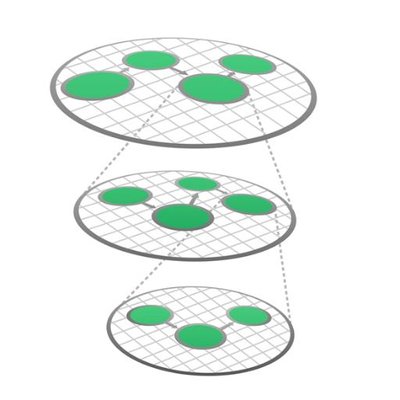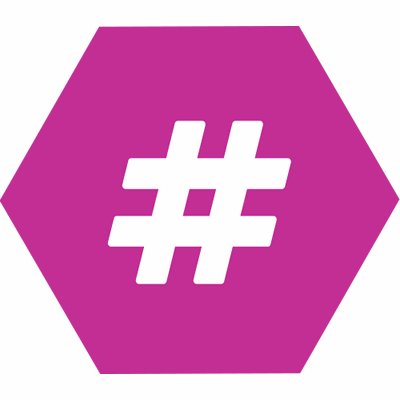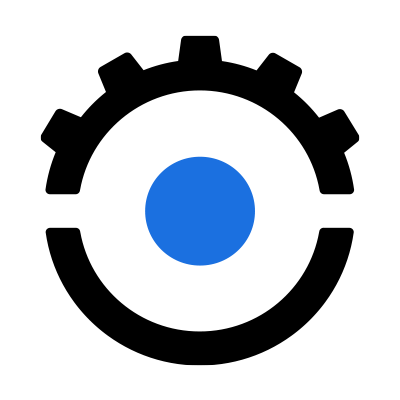Car Registration API, An API that retrieves car information from its numberplate in many countries worldwide, uncluding the USA, UK, India, Australia and most of Europe. A username and password is required to access the API, which can be obtained from www.carregistrationapi.com - Use https://www.regcheck.org.uk/api/json.aspx/ as the root of all API calls.
Rev.ai provides quality speech-text recognition via a RESTful API. All public methods and objects are documented here for developer reference.
For a real-time speech to text solution, use Rev.ai's [Streaming API](/docs/streaming).
# Base Endpoint
The base url for this version of the API is
> `https://api.rev.ai/speechtotext/v1`
All endpoints described in this documentation are relative to this base url.
# Quick Start
Follow the [getting started checklist](https://www.rev.ai/getting_started)
## Get your Access Token
You can generate your [access token](#section/Authentication/Access-Token) on the [settings page](https://www.rev.ai/access_token) of your account. This access token only needs to be generated once and never expires. You can re-generate your token, however this will invalidate the previous token.
## Submit a File
To submit an audio file for transcription to Rev.ai:
```
curl -X POST "https://api.rev.ai/speechtotext/v1/jobs" -H "Authorization: Bearer $REV_ACCESS_TOKEN" -H "Content-Type: application/json" -d "{\"media_url\":\"https://www.rev.ai/FTC_Sample_1.mp3\",\"metadata\":\"This is a sample submit jobs option\"}"
```
You’ll receive a response like this:
~~~
{
"id": "Umx5c6F7pH7r",
"created_on": "2018-09-15T05:14:38.13",
"name": "sample.mp3",
"metadata": "This is a sample submit jobs option for multipart",
"status": "in_progress"
}
~~~
The `id` (in this case `Umx5c6F7pH7r`) will allow you to retrieve your transcript.
## Get Your Transcript
Once a transcription job's `status` becomes `transcribed`, you can retrieve the transcript in JSON format by running:
```
curl -X GET "https://api.rev.ai/speechtotext/v1/jobs/{id}/transcript" -H "Authorization: Bearer $REV_ACCESS_TOKEN" -H "Accept: application/vnd.rev.transcript.v1.0+json"
```
Alternatively you can get the plain text version by running:
```
curl -X GET "https://api.rev.ai/speechtotext/v1/jobs/{id}/transcript" -H "Authorization: Bearer $REV_ACCESS_TOKEN" -H "Accept: text/plain"
```
You can poll for the `status` of your job by querying for the job periodically:
```
curl -X GET https://api.rev.ai/speechtotext/v1/jobs/{id} -H "Authorization: Bearer $REV_ACCESS_TOKEN"
```
**Note:** Polling is NOT recommended in a production server. Rather, use [webhooks](#section/Webhooks) to asynchronously receive notifications once the transcription job completes
If you have any further questions, contact us at
RiteKit API is based on REST principles. Authentication uses standard OAuth 2.0 process ##Getting started 1. Sign up for [RiteKit](https://ritekit.com/) 1. Go to [developer dashboard](https://ritekit.com/developer/dashboard/) 1. Click "Create a token" button to get your **Client ID** and **Client secret** 1. When you reach your free limit of calls per month, [upgrade to paid tiers](https://ritekit.com/developer/) ## Options for authorizing API Calls #### Using Client ID directly You can directly connect to our API using your **client ID** by sending it as a GET query parameter. This option is simple (no need for oAuth) but it should be used only in case the Client ID is not exposed publicly. GET https://api.ritekit.com/v1/stats/multiple-hashtags?tags=php&client_id=292c6912e7710c838347ae178b4a
Download OpenAPI specification: [openapi.yml](openapi.yml) # Introduction Rudder exposes a REST API, enabling the user to interact with Rudder without using the webapp, for example in scripts or cronjobs. ## Versioning Each time the API is extended with new features (new functions, new parameters, new responses, ...), it will be assigned a new version number. This will allow you to keep your existing scripts (based on previous behavior). Versions will always be integers (no 2.1 or 3.3, just 2, 3, 4, ...) or `latest`. You can change the version of the API used by setting it either within the url or in a header: * the URL: each URL is prefixed by its version id, like `/api/version/function`. ```bash # Version 10 curl -X GET -H "X-API-Token: yourToken" https://rudder.example.com/rudder/api/10/rules # Latest curl -X GET -H "X-API-Token: yourToken" https://rudder.example.com/rudder/api/latest/rules # Wrong (not an integer) => 404 not found curl -X GET -H "X-API-Token: yourToken" https://rudder.example.com/rudder/api/3.14/rules ``` * the HTTP headers. You can add the **X-API-Version** header to your request. The value needs to be an integer or `latest`. ```bash # Version 10 curl -X GET -H "X-API-Token: yourToken" -H "X-API-Version: 10" https://rudder.example.com/rudder/api/rules # Wrong => Error response indicating which versions are available curl -X GET -H "X-API-Token: yourToken" -H "X-API-Version: 3.14" https://rudder.example.com/rudder/api/rules ``` In the future, we may declare some versions as deprecated, in order to remove them in a later version of Rudder, but we will never remove any versions without warning, or without a safe period of time to allow migration from previous versions.
Existing versions
| Version | Rudder versions it appeared in | Description |
|---|---|---|
| 1 | Never released (for internal use only) | Experimental version |
| 2 to 10 (deprecated) | 4.3 and before | These versions provided the core set of API features for rules, directives, nodes global parameters, change requests and compliance, rudder settings and system API |
| 11 | 5.0 | New system API (replacing old localhost v1 api): status, maintenance operations and server behavior |
| 12 | 6.0 and 6.1 | Node key management |
| 13 | 6.2 |
|
| 14 | 7.0 |
|
| 15 | 7.1 |
|
| 16 | 7.2 |
|
| Field | Type | Description |
|---|---|---|
| prettify | boolean optional |
Determine if the answer should be prettified (human friendly) or not. We recommend using this for debugging purposes, but not for general script usage as this does add some unnecessary load on the server side.
Default value: |
| Field | Type | Description |
|---|---|---|
| reason | string optional or required |
Set a message to explain the change. If you set the reason messages to be mandatory in the web interface, failing to supply this value will lead to an error.
Default value: |
| changeRequestName | string optional |
Set the change request name, is used only if workflows are enabled. The default value depends on the function called
Default value: |
| changeRequestDescription | string optional |
Set the change request description, is used only if workflows are enabled.
Default value: |
Rumble Network Discovery is now runZero. Read the announcement.
This API is frozen and no longer being updated as of version 2.15.0.
See our latest API documentation at swaggerhub.com/apis-docs/runZero/runZero.
# Introduction Welcome to the documentation for the Sakari Messaging REST API. Sakari provides an advanced platform to drive large scale customized SMS communication REST is a web-service protocol that lends itself to rapid development by using everyday HTTP and JSON technology. To find out more about our product offering, please visit [https://sakari.io](https://sakari.io). # Quickstart For your convenience we have created a quickstart guide to get you up and running in 5 minutes. [https://sakari.io/blog/sakari-api-quickstart](https://sakari.io/blog/sakari-api-quickstart) # PostMan Collection We've created a simple set of examples using [PostMan](https://www.getpostman.com/) Simply click below to import these. You will need to setup three environment variables in PostMan - AccountId, ClientId and ClientSecret. Check out our PostMan blog post for more information [](https://app.getpostman.com/run-collection/d616e273edc916a7a6eb) # Finding your client id, client secret and account id To authenticate against the API's you will need three key pieces of data - client id - client secret - account id To retrieve these, simply login into [https://hub.sakari.io](https://hub.sakari.io) and click on the "cog" in the top right corner. In the popup dialog at the bottom you should see your API credentials and account id. If these are not visible you will need to click on "Request Credentials" # Versioning With any breaking changes we will introduce a new version of the API. The latest version is v1. The API uses an open schema model, which means server may add extra properties to responses. Likewise, the server will ignore any extra query parameters and request body properties. When you write clients, you need to ignore additional properties in responses to ensure they do not break. # Testing There are numerous tools available for testing the API's. We will include examples using curl and the client SDKs that we have created. If you would like to see an SDK in a language not currently available, please let us know. # Throttling / Limits Our API's have been specifically designed to support bulk messaging in a single API call. We therefore impose limits on the frequency of calling the APIs to prevent abuse or runaway processes. If you feel you need a higher limit, please contact us. If you hit the limit you will get a 429 error code returned from our servers # Errors The API uses standard HTTP status codes to indicate the success or failure of the API call. The body of the response will be JSON in the following format: ``` { "success": false, "error": { "code": "CONT-001", "message": "Invalid mobile number" } } ``` # Pagination For performance, most GET calls return a subset of data. This data is paginated for easy access. Most APIs which return collections of data will return a pagination object as such: ``` { "pagination": { "offset": 0, "limit": 10 "totalCount": 21 } } ``` When making calls to the API, you can adjust the slice of data returned using query parameters such as: `` https://api.sakari.io/v1/accounts/123/contacts?offset=20&limit=25 `` This will return 25 contacts with an offset of 20.
Provided by [Salesforce](https://www.einstein-hub.com/) � Copyright 2000�2020 salesforce.com, inc. All rights reserved. Salesforce is a registered trademark of salesforce.com, inc., as are other names and marks. Other marks appearing herein may be trademarks of their respective owners. **Last updated:** Aug 17, 2020