>ℹ️ Check the new [Payments onboarding guide](https://developers.vtex.com/vtex-rest-api/docs/payments-overview). We created this guide to improve the onboarding experience for developers at VTEX. It assembles all documentation on our Developer Portal about Payments and is organized by focusing on the developer's journey. The Gift Card Hub API allows interactions with all Gift Card providers registered to a store from a single point. Gift Card providers are systems capable of providing cards to be used in the buying process. The following is the sequence diagram that represents calls in the purchase closing process. 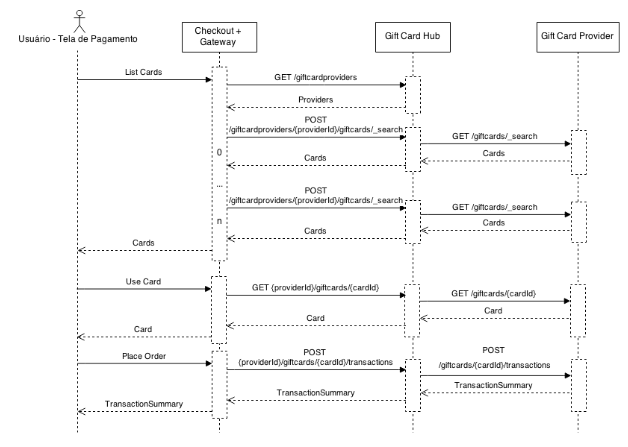 **Checkout + Gateway**: Systems responsible for the sale and for processing orders and payments. **Gift Card Hub**: System responsible for managing multiple registered Gift Card providers for a store. **Gift Card Provider**: System responsible for providing the Gift Cards available to the user not closing a purchase. This system can be implemented by third parties.
>ℹ️ Onboarding guide > > Check the new [Payments onboarding guide](https://developers.vtex.com/docs/guides/payments-overview). We created this guide to improve the onboarding experience for developers at VTEX. It assembles all documentation on our Developer Portal about Payments and is organized by focusing on the developer's journey. The Gift Card is a payment method configured as a cash value associated with a client. It is used to grant a discount on the value of the order at the store. > ⚠ A Gift Card works as a **payment method**, not a promotion.
The VTEX Headless CMS is a no-code management system for storefront content. That means you can store your content as structured data in a layer decoupled from the frontend and use the VTEX Headless CMS to access and deliver your content to your storefront project. Notice that the VTEX Headless CMS typically works with **FastStore** projects only. In this case, you can use this API to fetch data using SSR (NextJS and Gatsby v4+) or SSG (NextJS). **Servers** - `https://{account}.myvtex.com/` - `https://{workspace}--{account}.myvtex.com/` **Server variables** - `accountName`: Name of your VTEX account. - `workspace`: Name of your VTEX workspace.
>ℹ️ Onboarding guide > > Check the new [Search onboarding guide](https://developers.vtex.com/docs/guides/search-overview). We created this guide to improve the onboarding experience for developers at VTEX. It assembles all documentation on our Developer Portal about Search and is organized by focusing on the developer's journey. This API is from the [VTEX Intelligent Search](https://help.vtex.com/en/tracks/vtex-intelligent-search--19wrbB7nEQcmwzDPl1l4Cb/3qgT47zY08biLP3d5os3DG) solution, an alternative to the platform’s native search, as it assists the customer in their purchase journey, and it presents results since the first interaction with the search bar. ## Index - [Get list of the 10 most searched terms](https://developers.vtex.com/docs/api-reference/intelligent-search-api#get-/top_searches) - [Get list of suggested terms and attributes similar to the search term](https://developers.vtex.com/docs/api-reference/intelligent-search-api#get-/autocomplete_suggestions) - [Get attempt of correction of a misspelled term](https://developers.vtex.com/docs/api-reference/intelligent-search-api#get-/correction_search) - [Get list of banners registered for query](https://developers.vtex.com/docs/api-reference/intelligent-search-api#get-/banners/-facets-) - [Get list of suggested terms similar to the search term](https://developers.vtex.com/docs/api-reference/intelligent-search-api#get-/search_suggestions) - [Get list of products for a query](https://developers.vtex.com/docs/api-reference/intelligent-search-api#get-/product_search/-facets-) - [Get list of the possible facets for a given query](https://developers.vtex.com/docs/api-reference/intelligent-search-api#get-/facets/-facets-)
## Welcome! The License Manager API allows you to create users, modify their names and emails, as well as add and remove roles from users. ### ATTRIBUTES |Attribute name | Description | |:------------|--------------| |accountName | Account name in VTEX License Manager | |environment | Environment on which you want to run the query e.g. vtexcommercestable | |userId | Unique user identification string | |roleId | Integer that represents a role, can be looked up on the License Manager UI |
>Check the [Fulfillment onboarding guide](https://developers.vtex.com/docs/guides/fulfillment). We created this guide to improve the onboarding experience for developers at VTEX. It assembles all documentation on our Developer Portal about fulfillment and is organized by focusing on the developer's journey. Logistics or fulfillment is the module responsible for shipping calculation and inventory management. The variable `{{environment}}` can be filled with `vtexcommercestable` or `vtexcommercebeta`, depending on the environment you want to test.
The **Marketplace API** enables marketplaces and sellers hosted on VTEX to perform their collaborative operations. >⚠️ The marketplace must [create an appKey and appToken](https://developers.vtex.com/docs/guides/getting-started-authentication) for each non-VTEX seller that will use this API. ## Index ### Notification Endpoints used by sellers to notify marketplaces that the price or inventory language has changed for one of their SKUs. `POST` [Notify marketplace of price update](https://developers.vtex.com/docs/api-reference/marketplace-apis#post-/notificator/-sellerId-/changenotification/-skuId-/price) `POST` [Notify marketplace of inventory update](https://developers.vtex.com/docs/api-reference/marketplace-apis#post-/notificator/-sellerId-/changenotification/-skuId-/inventory) ### Suggestions #### Get Suggestions Search and filter all suggestions using specific criteria. `GET` [Get all SKU Suggestions](https://developers.vtex.com/docs/api-reference/marketplace-apis-suggestions#get-/suggestions) `GET` [Get SKU Suggestion by ID](https://developers.vtex.com/docs/api-reference/marketplace-apis-suggestions#get-/suggestions/-sellerId-/-sellerSkuId-) #### Manage Suggestions Send or delete SKU suggestions from the seller to marketplace. `PUT` [Send SKU Suggestion](https://developers.vtex.com/docs/api-reference/marketplace-apis-suggestions#put-/suggestions/-sellerId-/-sellerSkuId-) `DELETE` [Delete SKU Suggestion](https://developers.vtex.com/docs/api-reference/marketplace-apis-suggestions#delete-/suggestions/-sellerId-/-sellerSkuId-) #### Get Versions Search and filter all versions of suggestions, using specific criteria. `GET` [Get all versions](https://developers.vtex.com/docs/api-reference/marketplace-apis-suggestions#get-/suggestions/-sellerId-/-sellerskuid-/versions) `GET` [Get version by ID](https://developers.vtex.com/docs/api-reference/marketplace-apis-suggestions#get-/suggestions/-sellerId-/-sellerskuid-/versions/-version-) #### Match Received SKUs Match SKU suggestions received in the marketplace. `PUT` [Match Received SKUs individually](https://developers.vtex.com/docs/api-reference/marketplace-apis-suggestions#put-/suggestions/-sellerId-/-sellerskuid-/versions/-version-/matches/-matchid-) `PUT` [Match Multiple Received SKUs](https://developers.vtex.com/docs/api-reference/marketplace-apis-suggestions#put-/suggestions/matches/action/-actionName-) #### SKU Approval Settings Allows marketplaces to configure rules for automatically and manually approving SKUs received from sellers. `GET`[Get autoApprove Status in Account Settings](https://developers.vtex.com/docs/api-reference/marketplace-apis-suggestions#get-/suggestions/configuration/autoapproval/toggle) `PUT`[Activate autoApprove in Marketplace's Account](https://developers.vtex.com/docs/api-reference/marketplace-apis-suggestions#put-/suggestions/configuration/autoapproval/toggle) `GET`[Get Account's Approval Settings](https://developers.vtex.com/docs/api-reference/marketplace-apis-suggestions#get-/suggestions/configuration) `PUT`[Save Account's Approval Settings](https://developers.vtex.com/docs/api-reference/marketplace-apis-suggestions#put-/suggestions/configuration) `GET`[Get Seller's Approval Settings](https://developers.vtex.com/docs/api-reference/marketplace-apis-suggestions#get-/suggestions/configuration/seller/-sellerId-) `PUT`[Save Seller's Approval Settings](https://developers.vtex.com/docs/api-reference/marketplace-apis-suggestions#put-/suggestions/configuration/seller/-sellerId-) `PUT`[Activate autoApprove Setting for a Seller](https://developers.vtex.com/docs/api-reference/marketplace-apis-suggestions#put-/suggestions/configuration/autoapproval/toggle/seller/-sellerId-) ### Matched Offers Offers are seller products and SKUs that were sent to the marketplace, and already have their price and inventory level configured. `GET`[Get Matched Offers List](https://developers.vtex.com/docs/api-reference/marketplace-apis#get-/offer-manager/pvt/offers) `GET`[Get Matched Offer's Data by SKU ID](https://developers.vtex.com/docs/api-reference/marketplace-apis#get-/offer-manager/pvt/product/-productId-/sku/-skuId-) `GET`[Get Matched Offer's Data by Product ID](https://developers.vtex.com/docs/api-reference/marketplace-apis#get-/offer-manager/pvt/product/-productId-)
The **Marketplace API** enables marketplaces and sellers hosted on VTEX to perform their collaborative operations. >⚠️ The marketplace must [create an appKey and appToken](https://developers.vtex.com/docs/guides/getting-started-authentication) for each non-VTEX seller that will use this API. ## Index ### Notification Endpoints used by sellers to notify marketplaces that the price or inventory language has changed for one of their SKUs. `POST` [Notify marketplace of price update](https://developers.vtex.com/docs/api-reference/marketplace-apis#post-/notificator/-sellerId-/changenotification/-skuId-/price) `POST` [Notify marketplace of inventory update](https://developers.vtex.com/docs/api-reference/marketplace-apis#post-/notificator/-sellerId-/changenotification/-skuId-/inventory) ### Suggestions #### Get Suggestions Search and filter all suggestions using specific criteria. `GET` [Get all SKU Suggestions](https://developers.vtex.com/docs/api-reference/marketplace-apis-suggestions#get-/suggestions) `GET` [Get SKU Suggestion by ID](https://developers.vtex.com/docs/api-reference/marketplace-apis-suggestions#get-/suggestions/-sellerId-/-sellerSkuId-) #### Manage Suggestions Send or delete SKU suggestions from the seller to marketplace. `PUT` [Send SKU Suggestion](https://developers.vtex.com/docs/api-reference/marketplace-apis-suggestions#put-/suggestions/-sellerId-/-sellerSkuId-) `DELETE` [Delete SKU Suggestion](https://developers.vtex.com/docs/api-reference/marketplace-apis-suggestions#delete-/suggestions/-sellerId-/-sellerSkuId-) #### Get Versions Search and filter all versions of suggestions, using specific criteria. `GET` [Get all versions](https://developers.vtex.com/docs/api-reference/marketplace-apis-suggestions#get-/suggestions/-sellerId-/-sellerskuid-/versions) `GET` [Get version by ID](https://developers.vtex.com/docs/api-reference/marketplace-apis-suggestions#get-/suggestions/-sellerId-/-sellerskuid-/versions/-version-) #### Match Received SKUs Match SKU suggestions received in the marketplace. `PUT` [Match Received SKUs individually](https://developers.vtex.com/docs/api-reference/marketplace-apis-suggestions#put-/suggestions/-sellerId-/-sellerskuid-/versions/-version-/matches/-matchid-) `PUT` [Match Multiple Received SKUs](https://developers.vtex.com/docs/api-reference/marketplace-apis-suggestions#put-/suggestions/matches/action/-actionName-) #### SKU Approval Settings Allows marketplaces to configure rules for automatically and manually approving SKUs received from sellers. `GET`[Get autoApprove Status in Account Settings](https://developers.vtex.com/docs/api-reference/marketplace-apis-suggestions#get-/suggestions/configuration/autoapproval/toggle) `PUT`[Activate autoApprove in Marketplace's Account](https://developers.vtex.com/docs/api-reference/marketplace-apis-suggestions#put-/suggestions/configuration/autoapproval/toggle) `GET`[Get Account's Approval Settings](https://developers.vtex.com/docs/api-reference/marketplace-apis-suggestions#get-/suggestions/configuration) `PUT`[Save Account's Approval Settings](https://developers.vtex.com/docs/api-reference/marketplace-apis-suggestions#put-/suggestions/configuration) `GET`[Get Seller's Approval Settings](https://developers.vtex.com/docs/api-reference/marketplace-apis-suggestions#get-/suggestions/configuration/seller/-sellerId-) `PUT`[Save Seller's Approval Settings](https://developers.vtex.com/docs/api-reference/marketplace-apis-suggestions#put-/suggestions/configuration/seller/-sellerId-) `PUT`[Activate autoApprove Setting for a Seller](https://developers.vtex.com/docs/api-reference/marketplace-apis-suggestions#put-/suggestions/configuration/autoapproval/toggle/seller/-sellerId-) ### Matched Offers Offers are seller products and SKUs that were sent to the marketplace, and already have their price and inventory level configured. `GET`[Get Matched Offers List](https://developers.vtex.com/docs/api-reference/marketplace-apis#get-/offer-manager/pvt/offers) `GET`[Get Matched Offer's Data by SKU ID](https://developers.vtex.com/docs/api-reference/marketplace-apis#get-/offer-manager/pvt/product/-productId-/sku/-skuId-) `GET`[Get Matched Offer's Data by Product ID](https://developers.vtex.com/docs/api-reference/marketplace-apis#get-/offer-manager/pvt/product/-productId-)
The _Marketplace Protocol_ is a set of API requests and definitions to help you integrate external sellers into a VTEX marketplace as well as external marketplaces into VTEX sellers. ## External Seller Here you will find the endpoints involved in the integration between a VTEX marketplace and an external seller. Note that some of these requests are typically sent by the seller while others are received. | **Request** | **From** | **To** | |-|-|-| | [Fulfillment simulation](https://developers.vtex.com/vtex-rest-api/reference/fulfillment-simulation) | Marketplace | Seller | | [Order placement](https://developers.vtex.com/vtex-rest-api/reference/order-placement) | Marketplace | Seller | | [Authorize fulfillment](https://developers.vtex.com/vtex-rest-api/reference/authorize-fulfillment) | Marketplace | Seller | | [Marketplace order cancellation](https://developers.vtex.com/vtex-rest-api/reference/marketplace-order-cancellation) | Marketplace | Seller | | [Send invoice](https://developers.vtex.com/vtex-rest-api/reference/send-invoice) | Seller | Marketplace | | [Send tracking information](https://developers.vtex.com/vtex-rest-api/reference/send-tracking-information) | Seller | Marketplace | | [Update tracking status](https://developers.vtex.com/vtex-rest-api/reference/update-tracking-status) | Seller | Marketplace | | [Cancel order in marketplace](https://developers.vtex.com/vtex-rest-api/reference/cancel-order-in-marketplace) | Seller | Marketplace | For a detailed explanation of the steps required to develop a custom connector to sell products from an external seller in your storefront, check out our complete [External Seller Integration Guide](https://developers.vtex.com/docs/guides/external-seller-integration-guide). ## External Marketplace In this section, you will find the endpoints involved in the VTEX integration between an external marketplace and a VTEX seller. | **Request** | **From** | **To** | |-|-|-| | [VTEX Mapper Registration](https://developers.vtex.com/vtex-rest-api/reference/vtex-mapper-registration) | External marketplace | VTEX system | | [Send Category Mapping to VTEX Mapper](https://developers.vtex.com/vtex-rest-api/reference/send-category-mapping-to-vtex-mapper) | External marketplace | VTEX system | | [Authorize fulfillment](https://developers.vtex.com/vtex-rest-api/reference/authorize-fulfillment) | Marketplace | Seller | | [Place fulfillment order](https://developers.vtex.com/vtex-rest-api/reference/place-fulfillment-order) | External marketplace | VTEX Seller | | [Authorize dispatch for fulfillment order](https://developers.vtex.com/vtex-rest-api/reference/authorize-dispatch-for-fulfillment-order) | External marketplace | VTEX Seller | For a detailed explanation of the steps required to develop a custom connector to become an external marketplace for VTEX sellers, check out our complete [External Marketplace Integration Guide](https://developers.vtex.com/docs/guides/external-marketplace-integration-guide).
# ATTENTION: **This version isn't compliant with data entities of old version (e.g. CL and AD). It's possible to use this configuration only to new data entities.** ## Welcome! VTEX Master Data is an easy-to-use, secure, fast, scalable and extensible repository. On it you can create your own Entities, store data and consult directly from the storefront or use it to store info for some external integration. There are internal VTEX modules that use VTEX Master Data as data repository. We have the VTEX Customer Service, VTEX Profile System and VTEX InStore, for example. It is also used by other internal services. There are two ways to use Master Data: 1. Directly from the storefront 2. External integration ### Directly from the storefront If your scenario is to be used inside the storefront, be aware of the following observations: 1. Use the storefront host to query or store information to avoid **CORS**; 2. Configure which information should be public and which shouldn't, inside the JSON Schema of the Data Entity; 3. Do not create query loops (the storefront may be affected with Throttling and apis may be turned off as a security protection); 4. Never add via JS any type of authentication key (x-vtex-api-appkey or x-vtex-api-apptoken); **It's important to avoid CORS using the relative path** ### External Integration If your scenario is to perform external integration, such as migrating client data from another service, be aware of the following observations: 1. Use the host ```{{accountName}}.vtexcommercestable.com.br```; 2. Use the authentication keys (x-vtex-api-appkey ou x-vtex-api-apptoken); ### Most used attributes listed here | Name | Description | | -------- | -------- | | accountName | Account name in VTEX License Manager | | name | Data Entity name | | schema | JSON Schema of a Data Entity | | id | Identifier of a document | | x-vtex-api-appKey | User key | | x-vtex-api-appToken | User token |
>Check the new [Orders onboarding guide](https://developers.vtex.com/docs/guides/orders-overview). We created this guide to improve the onboarding experience for developers at VTEX. It assembles all documentation on our Developer Portal about Orders and is organized by focusing on the developer's journey. Receive, process, and manage every order in your store through our Order Management API.
>ℹ️ Onboarding guide > > Check the new [Payments onboarding guide](https://developers.vtex.com/docs/guides/payments-overview). We created this guide to improve the onboarding experience for developers at VTEX. It assembles all documentation on our Developer Portal about Payments and is organized by focusing on the developer's journey. The Payments Gateway API allows you to get payment data and process your store's transactions.
This API will create promotion alarms when selling products with undesired prices and promotions. It will create conditions that will check if the prices and the promotions are correct. If not, the system will alarm the store with information about the product sold at unexpected prices. ## Index `GET` [Get Policy List](https://developers.vtex.com/docs/api-reference/policies-system-api#get-/api/policy-engine/policies) `POST` [Evaluate Policies](https://developers.vtex.com/docs/api-reference/policies-system-api#post-/api/policy-engine/evaluate) `GET` [Get Policy by ID](https://developers.vtex.com/docs/api-reference/policies-system-api#get-/api/policy-engine/policies/-id-) `POST` [Create Policy](https://developers.vtex.com/docs/api-reference/policies-system-api#post-/api/policy-engine/policies/-id-) `PUT` [Update Policy](https://developers.vtex.com/docs/api-reference/policies-system-api#put-/api/policy-engine/policies/-id-) `DELETE` [Delete Policy by ID](https://developers.vtex.com/docs/api-reference/policies-system-api#delete-/api/policy-engine/policies/-id-)
> Check the new [Pricing onboarding guide](https://developers.vtex.com/docs/guides/pricing-overview). We created this guide to improve the onboarding experience for developers at VTEX. It assembles all documentation on our Developer Portal about Pricing and is organized by focusing on the developer's journey The Price Simulations API allows you to configure custom price selectors for B2B stores, based on the context set by the [Orders Configuration app](https://developers.vtex.com/docs/guides/vtex-order-configuration). ## Custom Prices In this section, you can create a specific shopping scenario with the criteria you want. For explaining purpose, we used the `orderType` and `state` as default values, but it can be others too. `GET` [Get custom prices schema](https://developers.vtex.com/docs/api-reference/price-simulations#get-/_v/custom-prices/session/schema) `POST` [Create or Update custom prices schema](https://developers.vtex.com/docs/api-reference/price-simulations#post-/_v/custom-prices/session/schema) ## Session Management Every time you edit a configuration value set on the Custom Prices session, you must use this endpoint to update the Order Configuration. `POST` [Update Order Configuration](https://developers.vtex.com/docs/api-reference/price-simulations#post-/sessions/) ## Price Association Use these routes to associate a shopping scenario, created at the Custom Price session, to a specific price table. `GET` [Get price association by ID](https://developers.vtex.com/docs/api-reference/price-simulations#get-/_v/custom-prices/rules/-priceAssociationId-) `POST` [Create price association](https://developers.vtex.com/docs/api-reference/price-simulations#post-/_v/custom-prices/rules) `PUT` [Update price association by ID](https://developers.vtex.com/docs/api-reference/price-simulations#put-/_v/custom-prices/rules/-priceAssociationId-) `DELETE` [Disassociate price association by ID](https://developers.vtex.com/docs/api-reference/price-simulations#delete-/_v/custom-prices/rules/-priceAssociationId-)
> Check the new [Pricing onboarding guide](https://developers.vtex.com/vtex-rest-api/docs/pricing-overview). We created this guide to improve the onboarding experience for developers at VTEX. It assembles all documentation on our Developer Portal about Pricing and is organized by focusing on the developer's journey. Pricing is the VTEX module responsible for the SKU's price list. At this module we have the base price of each SKU, some optional fixed prices by trade policy, and some rules that can be applied to generate dynamically different final prices according to the purchase context and the trade policy. The variables used in this collection are: * **{{accountName}}** = You VTEX account name. * **{{tradePolicyId}}** = Current Trade Policy ID. * **{{itemId}}** = SKU ID. * **{{X-VTEX-API-AppKey}}** and **{{X-VTEX-API-AppToken}}** = Credentials. You can get more information about how to use this module and its business logic at [VTEX Help](http://help.vtex.com). ## Rate Limits ### Limits per route - `GET`: routes are not rate limited at the moment - `PUT or POST`: `40 requests/second/account` in any **price insert/update route** with 1000 *Burst Credits* - `DELETE`: `16 requests/second/account` in any **price deletion route**, with 300 *Burst Credits*. ### What are Burst Credits? In case the account exceeds the limit frequency for a `Rate Limiter` (for instance, when one account makes `41 requests/second` in any `price insert/update route`), we decrease from the *Burst Credit* count the exceeding (in this example, *1 Credit*). In the event of the *Burst Credits* reaching **0 (zero)**, the request is blocked with a `Status 429` response. The credits fill up over time when the route is not being used, in the same rate as the route's `Rate Limiter`. In our example, for each second not sending a **PUT or POST request**, we increase *40 Burst Credits* to this `Rate Limiter` ### New Response Headers In the response headers of any request to Pricing v2 there are some new headers indicating the current status of the Rate Limiting. This information may be useful to evaluate the ideal frequency to send requests to a route, and when to send a new request in the event of reaching a Rate Limit. - `Ratelimit-Limit` - Total *Burst Credits* offered to a route - `Ratelimit-Remaining` - How many *Burst Credits* are still available to use - `Ratelimit-Reset` - How long (in seconds) it will take to the *Burst Credits* to fill up completely (It will fill up to the `Ratelimit-Limit`) - `Retry-After` - Indicates how many seconds you will need to wait until the `Rate Limiter` accepts a new request to this route again. If this header response exists, this means your current request has been rate limited and has not been processed. ### How to integrate with Pricing v2 considering our Rate Limits Integrate considering the limits of **requests/route/account** specified in the [*Limits per route*](#rate-limits) section, avoiding to surpass this frequency. If you happen to be Rate Limited, wait the time in seconds specified in `Retry-After` before making another request to the service, and reduce the rate of requests per second that your integration is making.
> This feature is in closed beta, available only for selected customers. If you have any questions, contact our [Support](https://support.vtex.com/hc/en-us/requests). In the B2B scenario, it is common for stores to have personalized prices per customer and complex pricing systems that require external integrations. Pricing Hub is a system developed for the B2B context that works as an intermediary between VTEX and external pricing systems. In VTEX, B2B stores have the option to use our internal pricing system or an external one. If the store chooses to operate with an external pricing system, Pricing Hub will query an external price calculation API. The external API should then respond with the price for all items in the shopping cart according to its predefined tax rules.  ## Implementation To connect with external pricing systems using Pricing Hub, it is necessary to build a VTEX IO middleware app. We offer two reference implementation templates to simplify this process: - [C# template](https://github.com/vtex-apps/external-prices-app) - [Node template](https://github.com/vtex-apps/external-prices-node) Read the documentation on each repository to learn more about the required steps to use and customize the app. > The app used by Pricing Hub to connect must be a `major 0`. ## Specifications See below all the specifications of the request and the response expected when communicating with Pricing Hub. ### Price calculation request The external prices calculation tool must provide an endpoint that will receive a `POST` [Get Prices](https://developers.vtex.com/docs/api-reference/pricing-hub#post-/api/pricing-hub/prices) request. This route retrieves and applies prices for the items that are passed in the request. Pricing Hub will select the pricing method that will be used for each item and will fetch their respective price from the selected pricing method. >⚠️ Responses from Pricing Hub tend to have a greater delay when compared to other VTEX systems. That is expected, however, due to the complexity of its nested requests. The timeout for this request is 900 milliseconds. In this request, Pricing Hub provides a body in a specific format, exemplified below. This means that either the endpoint must be prepared to receive this body format, or the app must contain a parser to adapt it to the correct format. #### Request body example ```json { "item": { "index": 0, "skuId": "880011", "quantity": 1 }, "context":{ "email": "john@email.com" } } ``` The request body should have the following properties: | **Attribute** | **Type** | **Description** | |---------------|----------|----------------------------------------------------------------------------------------------------------------------------------------------------------------------------------------------------------| | `item` | object | The item whose price is supposed to be fetched by Pricing Hub. | | ↪ `index` | integer | This is the index of the item at Checkout's cart. It has to be unique in the items array. | | ↪ `skuId` | string | This is the SKU ID of the item that will be priced. | | ↪ `quantity` | integer | This is the amount of items that will be priced. It is possible to have a volume discount for many repeated items. Hence, the price may not be the quantity of the item multiplied by the unitary price. | | `context` | object | The object that contains the context to inform the query. | | ↪ `email` | string | The customer's email address. If there is no value, use an empty string. | ### External prices provider response In response to the request sent by Pricing Hub, we expect an outcome in the following format: ```json { "item": { "price": 54035, "priceTables": "special", "index": 0, "skuId": "880011", "listPrice": 54035, "costPrice": 50000, "sellingPrice": 54035, "priceValidUntil": "2023-01-27T20:29:57Z", "tradePolicyId": "special" } } ``` The response should have the following properties: | **Attribute** | **Type** | **Description** | |---------------------|----------|--------------------------------------------------------------------------------------------------------------------------------------------------------| | `item` | object | The object that contains the price data. | | ↪ `price` | integer | The price returned by the pricing API that was used by Pricing-Hub. It is measured in cents, so 5000 means 50,00 in local currency. | | ↪ `priceTables` | string | The price table that was used to price the item. | | ↪ `index` | integer | The same index referring to Checkout's cart that was passed to the API. | | ↪ `skuId` | string | The same SKU ID that was passed to the API. | | ↪ `listPrice` | integer | The list price returned by the pricing API that was used by Pricing Hub. It is measured in cents, so 5000 means 50,00 in local currency. | | ↪ `costPrice` | integer | The cost price returned by the pricing API that was used by Pricing-Hub. It is measured in cents, so 5000 means 50,00 in local currency. | | ↪ `sellingPrice` | integer | The computed price before applying coupons, taxes or promotions. | | ↪ `priceValidUntil` | string | The moment up until the price is valid. After that moment, it will be necessary to call the pricing API again. The format of the string is in RFC3339. | | ↪ `tradePolicyId` | string | Trade Policy ID. | ## Index - Pricing Hub API `POST` [Get Prices](https://developers.vtex.com/docs/api-reference/pricing-hub#post-/api/pricing-hub/prices) `PUT` [Configure External Price Source](https://developers.vtex.com/docs/api-reference/pricing-hub#put-/config)