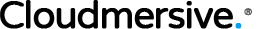This is the official API documentation for ClickSend.com Below you will find a current list of the available methods for clicksend. **NOTE**: You will need to create a free account to use the API. You can [**Register Here**](https://dashboard.clicksend.com/#/signup/step1/). # API URL The API should always be accessed over SSL. Base URL: `https://rest.clicksend.com/v3/` # Authentication Basic HTTP authentication should be used in the header. **Either:** `username`: Your API username `password`: Your API key ``` You can get your API credentials by clicking 'API Credentials' on the top right of the dashboard. ``` **OR** `username`: Your account username `password`: Your account password ``` These are the same credentials that you use to login to the dashboard. ``` ### Authorization Header The Authorization header is constructed as follows: 1. Username and password are combined into a string `username:password` 1. The resulting string is then encoded using Base64 encoding 1. The authorization method and a space i.e. "Basic " is then put before the encoded string. For example, if the user uses `Aladdin` as the username and `open sesame` as the password then the header is formed as follows: `Authorization: Basic QWxhZGRpbjpvcGVuIHNlc2FtZQ==` ### PHP Authentication Header Example (using cURL) `curl_setopt($ch, CURLOPT_HTTPHEADER, ['Authorization: Basic ' . base64_encode("$username:$password")]);` # Verbs The API uses restful verbs. | Verb | Description | |---|---| | `GET` | Select one or more items. Success returns `200` status code. | | `POST` | Create a new item. Success returns `200` status code. | | `PUT` | Update an item. Success returns `200` status code. | | `DELETE` | Delete an item. Success returns `200` status code. | # Status Codes The API will respond with one of the following HTTP status codes. | Code | Response | Description | |---|---|---| | `200` | `SUCCESS` | Request completed successfully. | | `400` | `BAD_REQUEST` | The request was invalid or cannot be otherwise served. An accompanying error message will explain further. | | `401` | `UNAUTHORIZED` | Authentication credentials were missing or incorrect. | | `403` | `FORBIDDEN` | The request is understood, but it has been refused or access is not allowed. An accompanying error message will explain why. | | `404` | `NOT_FOUND` | The URI requested is invalid or the resource requested does not exists. | | `405` | `NOT_FOUND` | Method doesn't exist or is not allowed. | | `429` | `TOO_MANY_REQUESTS` | Rate Limit Exceeded. Returned when a request cannot be served due to the application’s rate limit having been exhausted for the resource. See Rate Limiting. | | `500` | `INTERNAL_SERVER_ERROR` | Something is broken | # Application Status Codes The following status codes can be returned in addition to the HTTP status code. For example, when using the Send SMS endpoint: | Response | Description | |---|---| | `SUCCESS` | Message added to queue OK. Use delivery reports to get an update on the delivery status.| | `MISSING_CREDENTIALS` | Not enough information has been supplied for authentication. Please ensure that your Username and Unique Key are supplied in your request.| | `ACCOUNT_NOT_ACTIVATED` | Your account has not been activated.| | `INVALID_RECIPIENT` | The destination mobile number is invalid.| | `THROTTLED` | Identical message body recently sent to the same recipient. Please try again in a few seconds.| | `INVALID_SENDER_ID` | Invalid Sender ID. Please ensure Sender ID is no longer than 11 characters (if alphanumeric), and contains no spaces.| | `INSUFFICIENT_CREDIT` | You have reached the end of your message credits. You will need to purchase more message credits.| | `INVALID_CREDENTIALS` | Your Username or Unique Key is incorrect.| | `ALREADY_EXISTS` | The resource you're trying to add already exists.| | `EMPTY_MESSAGE` | Message is empty.| | `TOO_MANY_RECIPIENTS` | Too many recipients.| | `MISSING_REQUIRED_FIELDS` | Some required fields are missing.| | `INVALID_SCHEDULE` | The schedule specified is invalid. Use a unix timestamp e.g. 1429170372.| | `NOT_ENOUGH_PERMISSION_TO_LIST_ID` | Don't have enough privilege to access or send to a list_id.| | `INTERNAL_ERROR` | Internal error.| | `INVALID_LANG` | An invalid language option has been provided.| | `INVALID_VOICE` | An invalid voice (gender) option has been provided.| | `SUBJECT_REQUIRED` | Usually happens when MMS Subject is empty.| | `INVALID_MEDIA_FILE` | Usually MMS media file is invalid file.| | `SOMETHING_IS_WRONG` | Generic Error happened.| # Required Headers You'll need to send some headers when making API calls. | Header | Value | |---|---| | `Content-type` | `application/json` | # Pagination Some methods are paginated. By default, 1 page of 15 items will be returned. You can set the pagination parameters by adding `?page={page}&limit={limit}` to the URL. ## Request | Parameter | Type | Default | Value | |---|---|---|---| | `page` | integer | `1` | The page number to return in the response. | | `limit` | integer | `15` | The number of results per page. Min 15, Max 100. | ## Response | Attribute | Type | Value | |---|---|---|---| | `total` | integer | Total number of results available. | | `per_page` | integer | Number of results returned per page. | | `current_page` | integer | Current page number. | | `last_page` | integer | Last page number. | | `next_page_url` | string | A URL of the next page. `null` if not available.| | `prev_page_url` | string | A URL of the previous page. `null` if not available.| | `from` | integer | Number of the first result in current page. | | `to` | integer | Number of the last result in current page. | # Searching and Sorting Most GET endpoints allow searching and sorting. Searches are **not** case-sensitive. ## Search To perform a search, add `q` as a query parameter. For example: `/subaccounts?q=field:value,field2:value` ## Order To perform a sort, add `order_by` as a query parameter. For example: `/subaccounts?order_by=field:desc/asc` ## AND / OR By default, it will search using the `AND` operator. This can be set using `operator` as a query parameter. For example: `/subaccounts?q=field:value&operator=OR` **Options:** - `AN` - returns results matching **all** query fields specified - `OR` - returns results matching **any** query fields specified ## Example `/subaccounts?q=first_name:john,last_name:smith&order_by=subaccount_id:asc&operator=AND` # CORS When creating your API app, specify the JavaScript (CORS) origins you'll be using. We use these origins to return the headers needed for CORS. # Date and Time All date/timestamps will be returned in Unix time (also known as POSIX time or erroneously as Epoch time) with no leap seconds. For example: `1435255816` ``` (ISO 8601: 2015-06-25T18:10:16Z) ``` More information: [Wikipedia: Unix time](https://en.wikipedia.org/wiki/Unix_time). There is ony one Unix time and it is created by using the UTC/GMT time zone. This means you might have convert time zones to calculate timestamps. Most programming language have libraries to help you converting time zones. **The current Unix time can be found here:** [Epoch Converter](http://www.epochconverter.com) # Testing ## Test Credentials These API credentials can be used to test specific scenarios. **Note:** you will need to create a free account to test other scenarios. Refer to introduction. | API Username | API Key | Description | |---|---|---|---| | `nocredit` | `D83DED51-9E35-4D42-9BB9-0E34B7CA85AE` | This account has no credit. | | `notactive` | `D83DED51-9E35-4D42-9BB9-0E34B7CA85AE` | This account is not active. | | `banned` | `D83DED51-9E35-4D42-9BB9-0E34B7CA85AE` | This account is banned. | ## Test SMS/MMS Numbers The following numbers can be used when testing. No messages will be sent, and your account won't be charged. A success response will be returned. - `+61411111111` - `+61422222222` - `+61433333333` - `+61444444444` - `+14055555555` - `+14055555666` - `+447777777777` - `+8615555555555` ## Test Voice Numbers The following numbers can be used when testing. No messages will be sent, and your account won't be charged. A success response will be returned. - `+61411111111` - `+61422222222` - `+61433333333` - `+61444444444` - `+14055555555` - `+14055555666` - `+447777777777` - `+8615555555555` ## Test Fax Numbers The following numbers can be used when testing. No messages will be sent, and your account won't be charged. A success response will be returned. - `+61261111111` - `+61262222222` - `+61263333333` ## Test Email Addresses The following email addresses can be used when testing. No messages will be sent, and your account won't be charged. A success response will be returned. - `test1@test.com` - `test2@test.com` - `test3@test.com` ## Test Post Letter Addresses The following Postal Codes (address_postal_code) can be used when testing. No messages will be sent when using these post codes, and your account won't be charged. A success response will be returned. - `11111` - `22222` - `33333`
**Last Modified**: Wed Jan 4 12:47:29 UTC 2023
All endpoints are only accessible via HTTPS.
* All API endpoints are located at `https://platform.climate.com` (e.g.
`https://platform.climate.com/v4/fields`).
* The authorization token endpoint is located at
`https://api.climate.com/api/oauth/token`.
## Troubleshooting
`X-Http-Request-Id` response header will be returned on every call,
successful or not. If you experience an issue with our api and need
to contact technical support, please supply the value of the `X-Http-Request-Id`
header along with an approximate time of when the request was made.
## Request Limits
When you’re onboarded to Climate’s API platform, your `x-api-key` is assigned a custom usage plan. Usage plans are unique to each partner and have the following key attributes:
1. Throttling information
* burstLimit: Maximum rate limit over a period ranging from 1 second to a few seconds
* rateLimit: A steady-state rate limit
2. Quota information
* Limit: The maximum number of requests that can be made in a given month
When the request rate threshold is exceeded, a `429` response code is returned. Optionally, the [`Retry-After`](https://www.w3.org/Protocols/rfc2616/rfc2616-sec14.html#sec14.37) header may be returned:
Following are examples of rate limit errors:
1. Rate limit exceeded:
HTTP/1.1 429
Content-Type: application/json
Content-Length: 32
{"message":"Too Many Requests"}
2. Quota exhausted:
HTTP/1.1 429
Content-Type: application/json
Content-Length: 29
{"message":"Limit Exceeded"}
## Pagination
Pagination is performed via headers. Any request which returns a `"results"`
array may be paginated. The following figure shows how query results are laid out with
X-Limit=4 and no filter applied.
 * If there are no results, a response code of `304` will be returned.
* If the response is the last set of results, a response code of `200` or
`206` will be returned.
* If there are more results, a response code of `206` will be returned.
* If `X-Next-Token` is provided in the request headers but the token has
expired, a response code of `409` will be returned. This is only applicable
for some endpoints; see specific endpoint documentation below.
#### X-Limit
The page size can be controlled with the `X-Limit` header. Valid values are
`1-100` and defaults to `100`.
#### X-Next-Token
If the results are paginated, a response header of `X-Next-Token` will be
returned. Use the associated value in the subsequent request (via the `X-Next-Token`
request header) to retrieve the next page. The following sequence diagram shows how to
use `X-Next-Token` to fetch all the records.
* If there are no results, a response code of `304` will be returned.
* If the response is the last set of results, a response code of `200` or
`206` will be returned.
* If there are more results, a response code of `206` will be returned.
* If `X-Next-Token` is provided in the request headers but the token has
expired, a response code of `409` will be returned. This is only applicable
for some endpoints; see specific endpoint documentation below.
#### X-Limit
The page size can be controlled with the `X-Limit` header. Valid values are
`1-100` and defaults to `100`.
#### X-Next-Token
If the results are paginated, a response header of `X-Next-Token` will be
returned. Use the associated value in the subsequent request (via the `X-Next-Token`
request header) to retrieve the next page. The following sequence diagram shows how to
use `X-Next-Token` to fetch all the records.

Release notes can be found [here](https://dev.fieldview.com/drivers/adapt-release-notes.txt).
Download and use of the ADAPT plugin means that you agree to the EULA for use of the ADAPT plugin.
Please review the [EULA](https://dev.fieldview.com/EULA/ADAPT%20Plugin%20EULA-06-19.pdf) (last updated on June 6th, 2019) before download and use of the ADAPT plugin.
For more information, please refer to:
* [ADAPT Resources](https://adaptframework.org/)
* [ADAPT Overview](https://aggateway.atlassian.net/wiki/spaces/ADM/overview)
* [ADAPT FAQ](https://aggateway.atlassian.net/wiki/spaces/ADM/pages/165942474/ADAPT+Frequently-Asked+Questions+FAQ)
* [ADAPT Videos](https://adaptframework.org/adapt-videos/)
## Sample Test Data
Sample agronomic data:
* [asPlanted and asHarvested data](https://dev.fieldview.com/sample-agronomic-data/Planting_Harvesting_data_04_18_2018_21_46_18.zip)
* [asApplied data set 1](https://dev.fieldview.com/sample-agronomic-data/as-applied-data1.zip)
* [asApplied data set 2](https://dev.fieldview.com/sample-agronomic-data/as-applied-data2.zip)
To upload the sample data to your account, please follow the instructions in this [link](https://support.climate.com/kt#/kA02A000000AaxzSAC/en_US).
Sample soil data:
* [Sample soil data](https://dev.fieldview.com/sample-soil-data/soil-sample.xml)
---
A flexible API for pulling accounting data, normalized and aggregated from 20 accounting integrations. Standardize how you connect to your customers’ accounting software. View, create, update, and delete data in the same way for all the leading accounting platforms. [Read more...](https://docs.codat.io/accounting-api/overview) [See our OpenAPI spec](https://github.com/codatio/oas)
Codat's Assess API enable you to make smarter credit decisions on your small business customers. Assess enriches your customer's accounting, commerce and banking data to surface actionable insights you didn't have before. [Read more...](https://www.codat.io/assess/) [See our OpenAPI spec](https://github.com/codatio/oas)
Bank Feeds API enables your SMB users to set up bank feeds from accounts in your application to supported accounting platforms. A bank feed is a connection between a source bank account—in your application—and a target bank account in a supported accounting package. [Read more...](https://docs.codat.io/bank-feeds-api/overview) [See our OpenAPI spec](https://github.com/codatio/oas)
Codat's Banking API allows you to access standardised data from over bank accounts via third party providers. Standardize how you connect to your customers’ bank accounts. Retrieve bank account and bank transaction data in the same way via our partnerships with Plaid and TrueLayer. [Read more...](https://docs.codat.io/banking-api/overview) [See our OpenAPI spec](https://github.com/codatio/oas)
Codat's Commerce API allows you to access standardised data from over 11 commerce and POS systems. Standardize how you connect to your customers’ payment, PoS, and eCommerce systems. Retrieve orders, payouts, payments, and product data in the same way for all the leading commerce platforms. [Read more...](https://docs.codat.io/commerce-api/overview) [See our OpenAPI spec](https://github.com/codatio/oas)
The API for Sync for Commerce. Sync for Commerce is an API and a set of supporting tools. It has been built to enable e-commerce, point of sale platforms to provide high-quality integrations with numerous accounting platform through standardized API, seamlessly transforming business sale's data into accounting artefacts. [Read More...](https://docs.codat.io/sfc/overview)