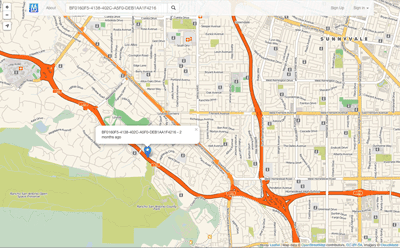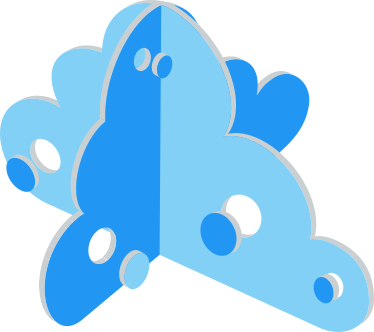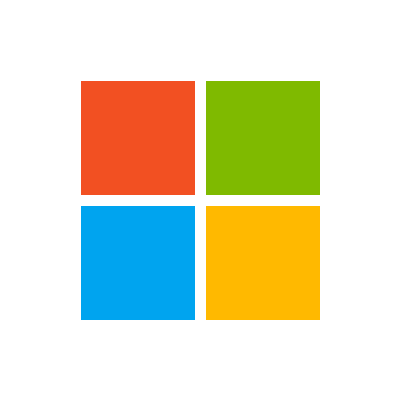The Car Configurator API offers access to the Mercedes-Benz car configuration functions. It provides required reference data such as the masterdata of all Mercedes-Benz vehicles as well as functions to retrieve initial and changed configurations. In addition to that is is possible to save a newly created configuration so that it can be easily restored or shared with others.
The vehicle images API offers access to original Mercedes-Benz vehicle images. It provides access to exterior and interior images with parameters e.g. to modify the perspective and to display vehicles at day/nighttime. In addition you can request component images of a vehicle's engine, paint, rim, trim, upholstery and equipments.
This interactive documentation is using your API key which is filled in automatically, you can find and change this in [your dashboard](https://www.meteosource.com/client). Using the `GET` button, open your selected endpoint and read the introduction. You will find a detailed description of available parameters. You can complete the `Parameters` section and hit `Execute` to view a full API response. You can then inspect the JSON response, copy the `curl` command to run it on your machine, or obtain a URL of the request. In this way, you can easily build request command for the data you need.
The Miataru API is very simple and straight forward. Generally you're posting (HTTP POST) a JSON formatted request to a service method locations and you get back a JSON formatted answer. Please take into consideration that this has the request-for-comment status and that it can change while there's work done on client and server applications. Versioning therefore is done by prepending the version number - /v1/ for version 1 - to the method call.
Autosuggest supplies search terms derived from a root text sent to the service. The terms Autosuggest supplies are related to the root text based on similarity and their frequency or ratings of usefulness in other searches. For examples that show how to use Autosuggest, see [Search using AutoSuggest](https://docs.microsoft.com/en-us/rest/api/cognitiveservices/bing-autosuggest-api-v7-reference).
The Computer Vision API provides state-of-the-art algorithms to process images and return information. For example, it can be used to determine if an image contains mature content, or it can be used to find all the faces in an image. It also has other features like estimating dominant and accent colors, categorizing the content of images, and describing an image with complete English sentences. Additionally, it can also intelligently generate images thumbnails for displaying large images effectively.
The Entity Search API lets you send a search query to Bing and get back search results that include entities and places. Place results include restaurants, hotel, or other local businesses. For places, the query can specify the name of the local business or it can ask for a list (for example, restaurants near me). Entity results include persons, places, or things. Place in this context is tourist attractions, states, countries, etc.